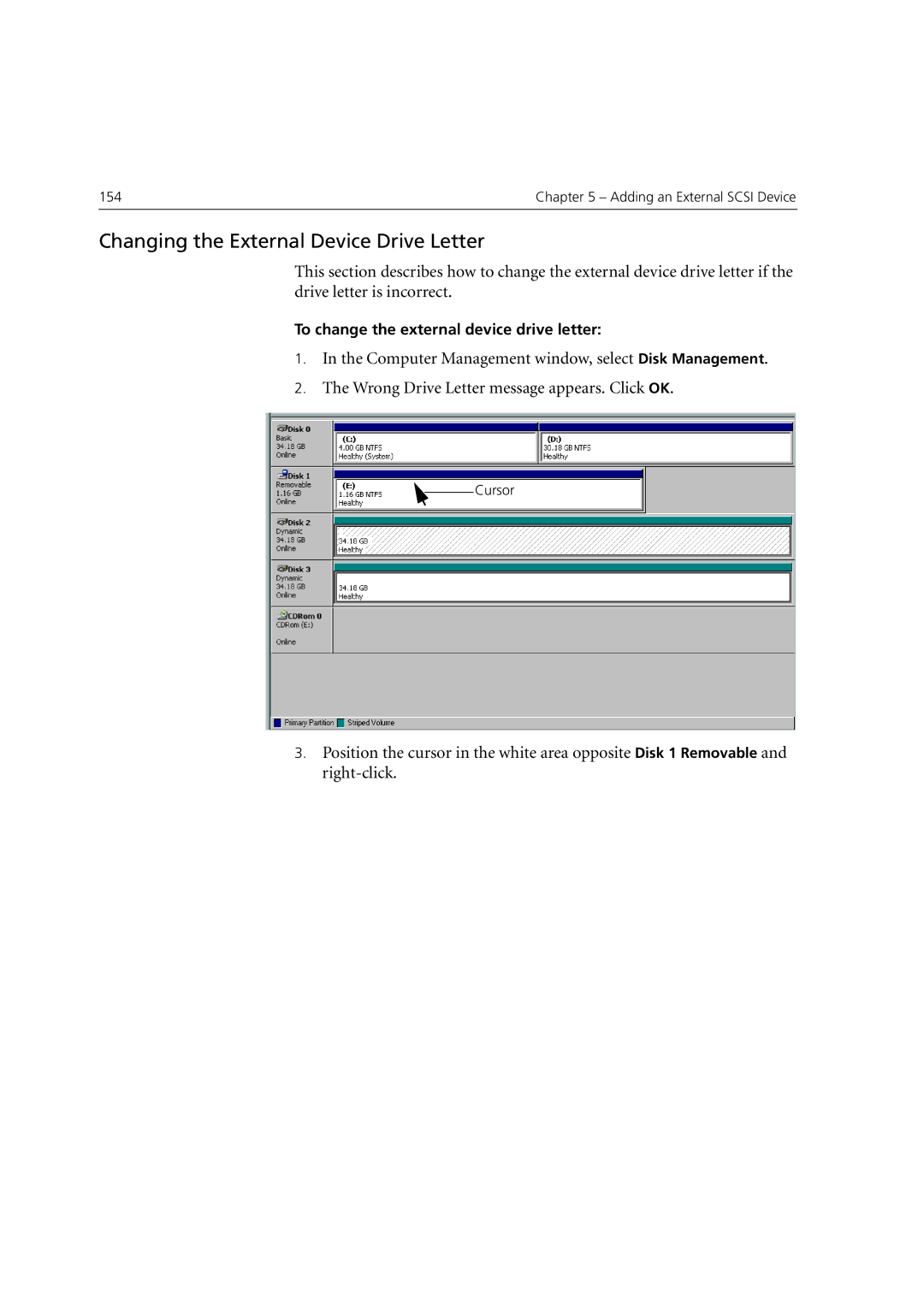154 | Chapter 5 – Adding an External SCSI Device |
|
|
Changing the External Device Drive Letter
This section describes how to change the external device drive letter if the drive letter is incorrect.
To change the external device drive letter:
1.In the Computer Management window, select Disk Management.
2.The Wrong Drive Letter message appears. Click OK.
Cursor
3.Position the cursor in the white area opposite Disk 1 Removable and