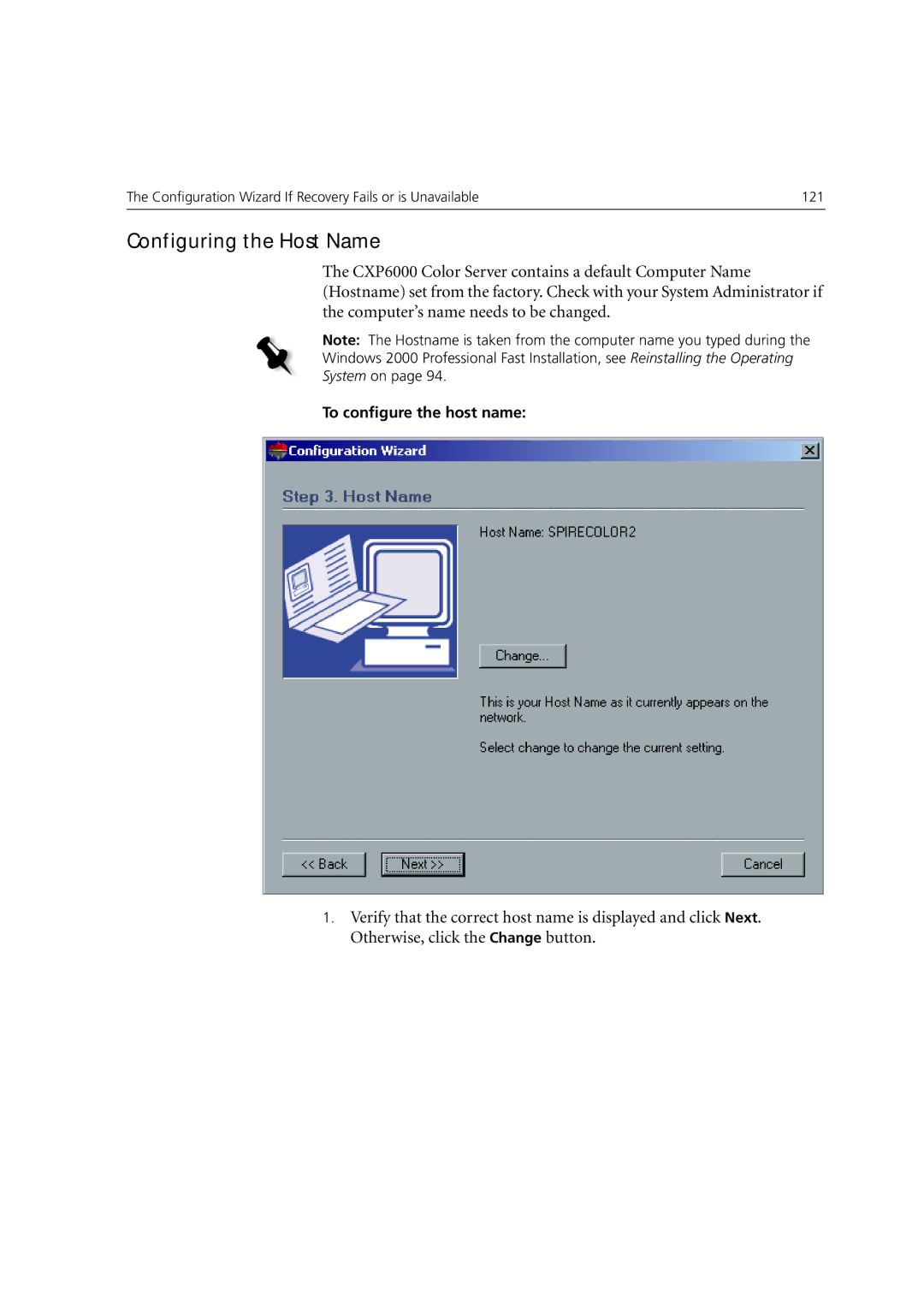The Configuration Wizard If Recovery Fails or is Unavailable | 121 |
|
|
Configuring the Host Name
The CXP6000 Color Server contains a default Computer Name (Hostname) set from the factory. Check with your System Administrator if the computer’s name needs to be changed.
Note: The Hostname is taken from the computer name you typed during the
Windows 2000 Professional Fast Installation, see Reinstalling the Operating
System on page 94.
To configure the host name:
1.Verify that the correct host name is displayed and click Next. Otherwise, click the Change button.