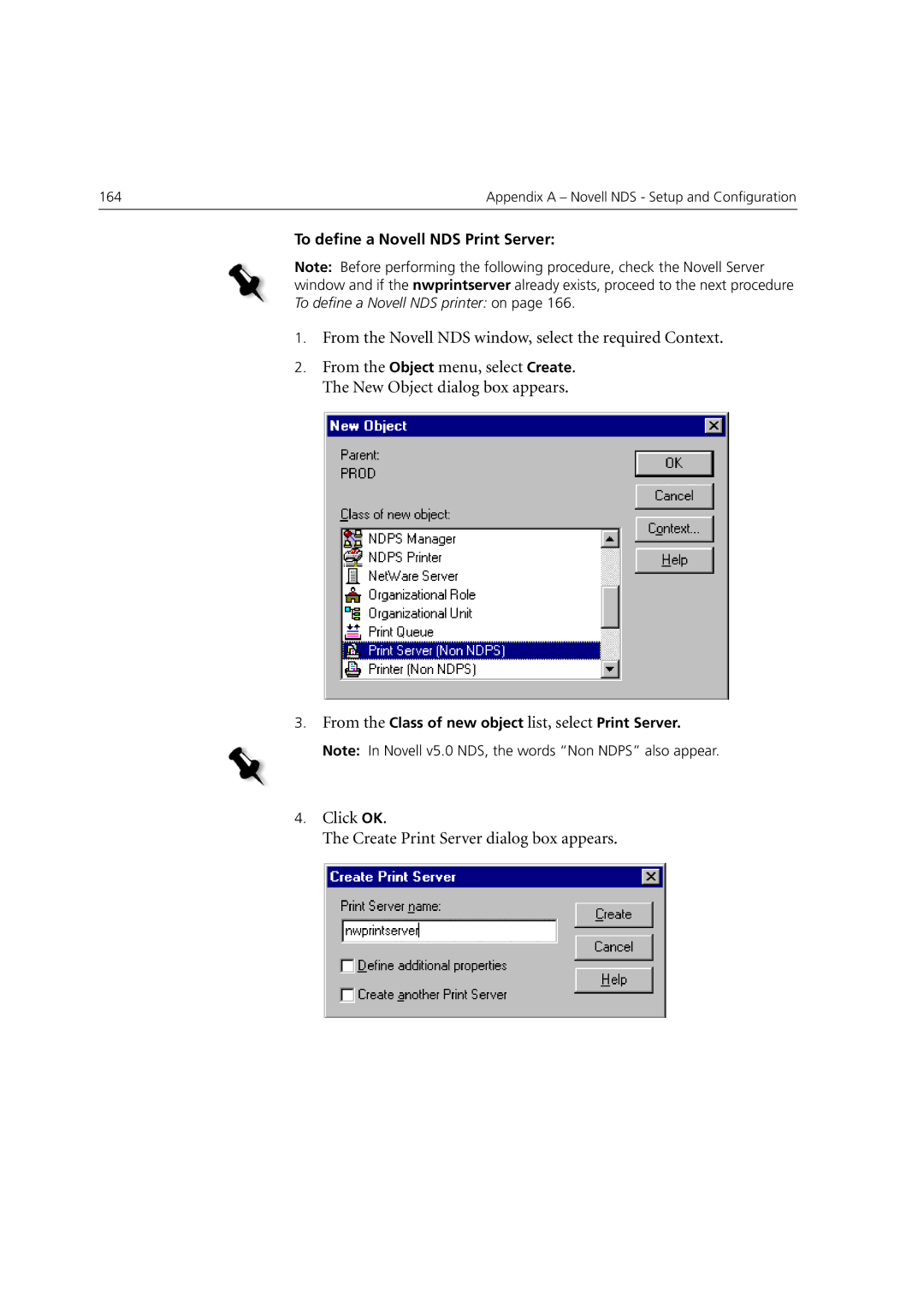164 | Appendix A – Novell NDS - Setup and Configuration |
|
|
To define a Novell NDS Print Server:
Note: Before performing the following procedure, check the Novell Server window and if the nwprintserver already exists, proceed to the next procedure To define a Novell NDS printer: on page 166.
1.From the Novell NDS window, select the required Context.
2.From the Object menu, select Create. The New Object dialog box appears.
3.From the Class of new object list, select Print Server.
Note: In Novell v5.0 NDS, the words “Non NDPS” also appear.