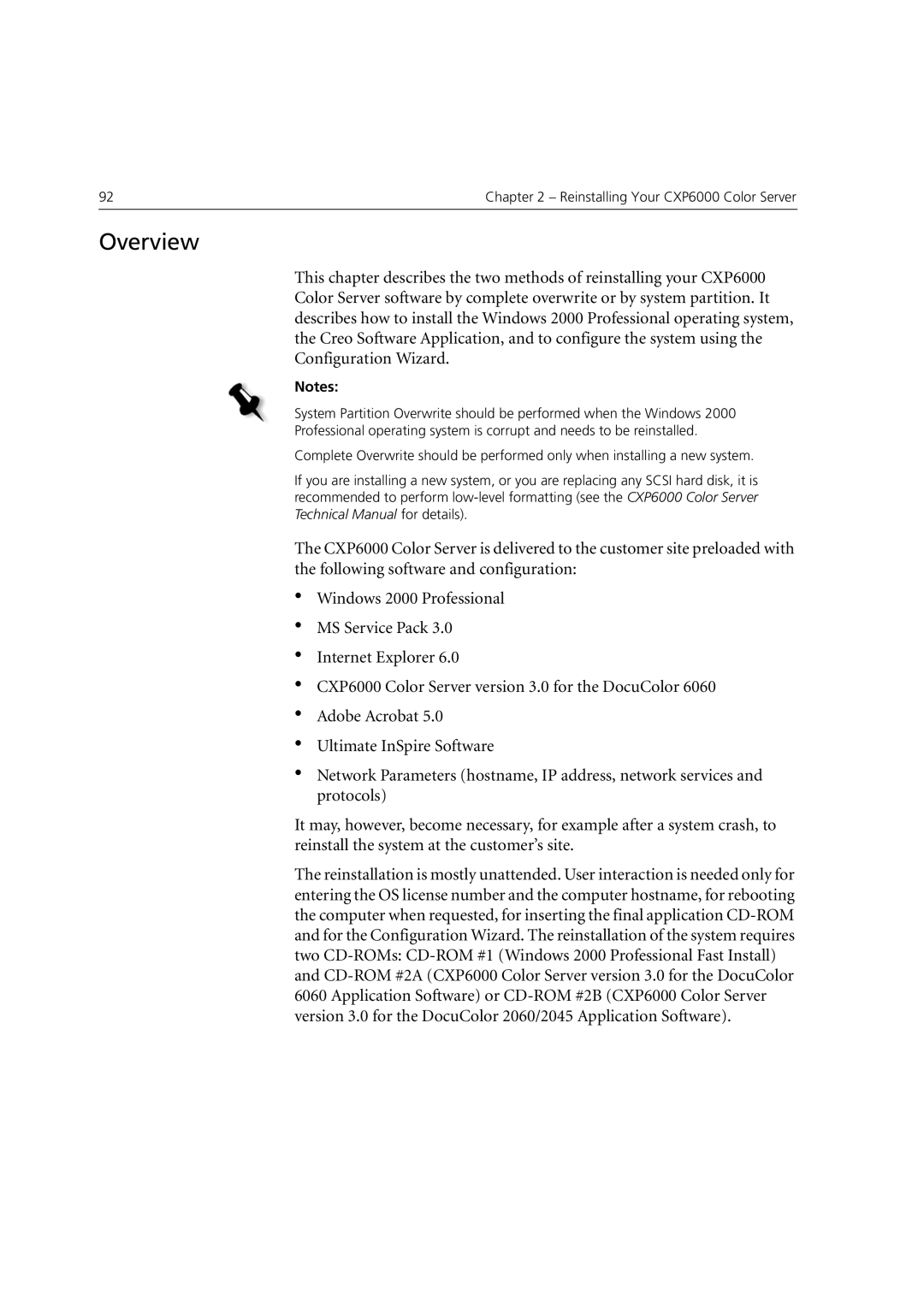92 | Chapter 2 – Reinstalling Your CXP6000 Color Server |
|
|
Overview
This chapter describes the two methods of reinstalling your CXP6000 Color Server software by complete overwrite or by system partition. It describes how to install the Windows 2000 Professional operating system, the Creo Software Application, and to configure the system using the Configuration Wizard.
Notes:
System Partition Overwrite should be performed when the Windows 2000
Professional operating system is corrupt and needs to be reinstalled.
Complete Overwrite should be performed only when installing a new system.
If you are installing a new system, or you are replacing any SCSI hard disk, it is recommended to perform
The CXP6000 Color Server is delivered to the customer site preloaded with the following software and configuration:
•Windows 2000 Professional
•MS Service Pack 3.0
•Internet Explorer 6.0
•CXP6000 Color Server version 3.0 for the DocuColor 6060
•Adobe Acrobat 5.0
•Ultimate InSpire Software
•Network Parameters (hostname, IP address, network services and protocols)
It may, however, become necessary, for example after a system crash, to reinstall the system at the customer’s site.
The reinstallation is mostly unattended. User interaction is needed only for entering the OS license number and the computer hostname, for rebooting the computer when requested, for inserting the final application