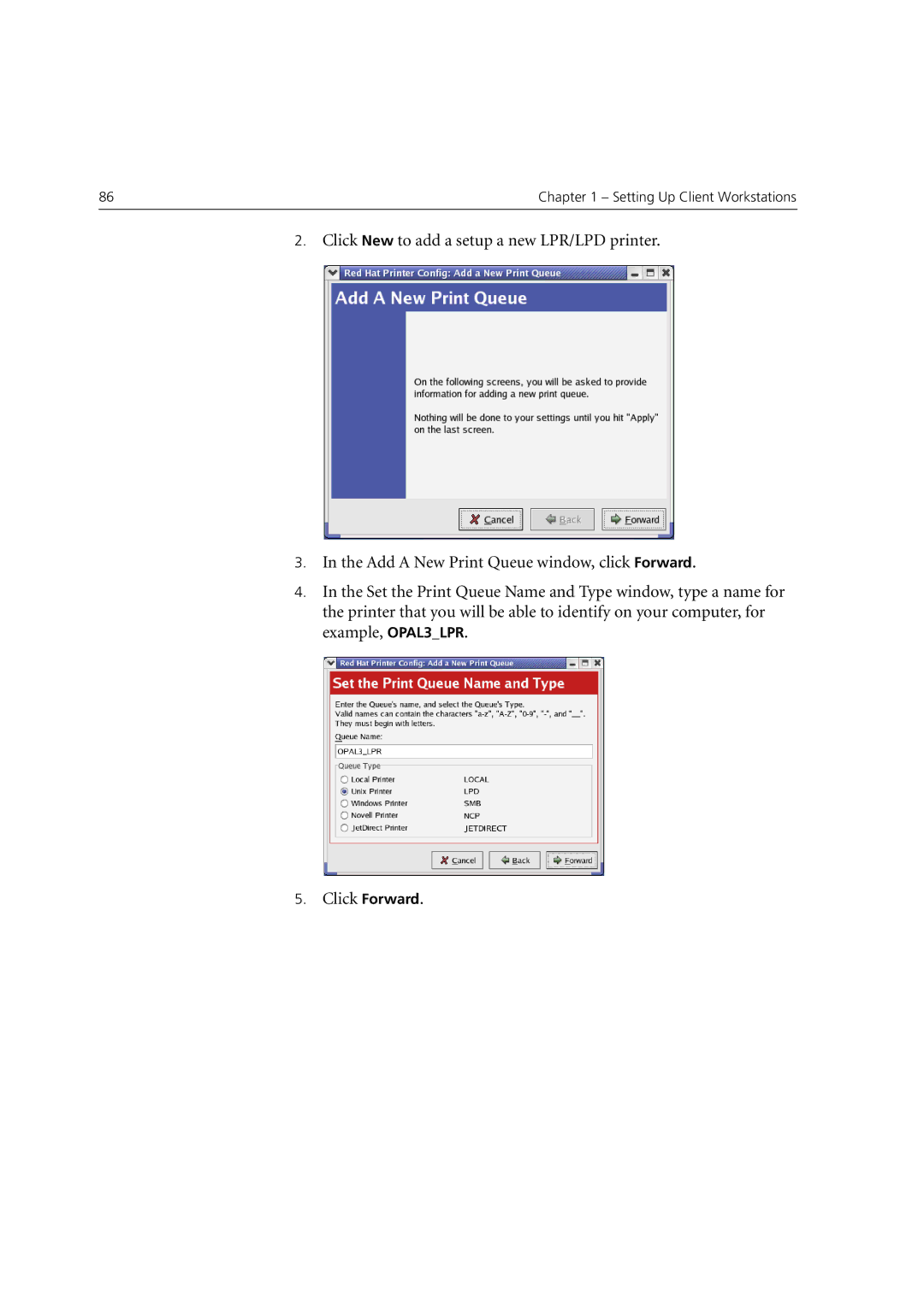86 | Chapter 1 – Setting Up Client Workstations |
|
|
2.Click New to add a setup a new LPR/LPD printer.
3.In the Add A New Print Queue window, click Forward.
4.In the Set the Print Queue Name and Type window, type a name for the printer that you will be able to identify on your computer, for example, OPAL3_LPR.
5.Click Forward.