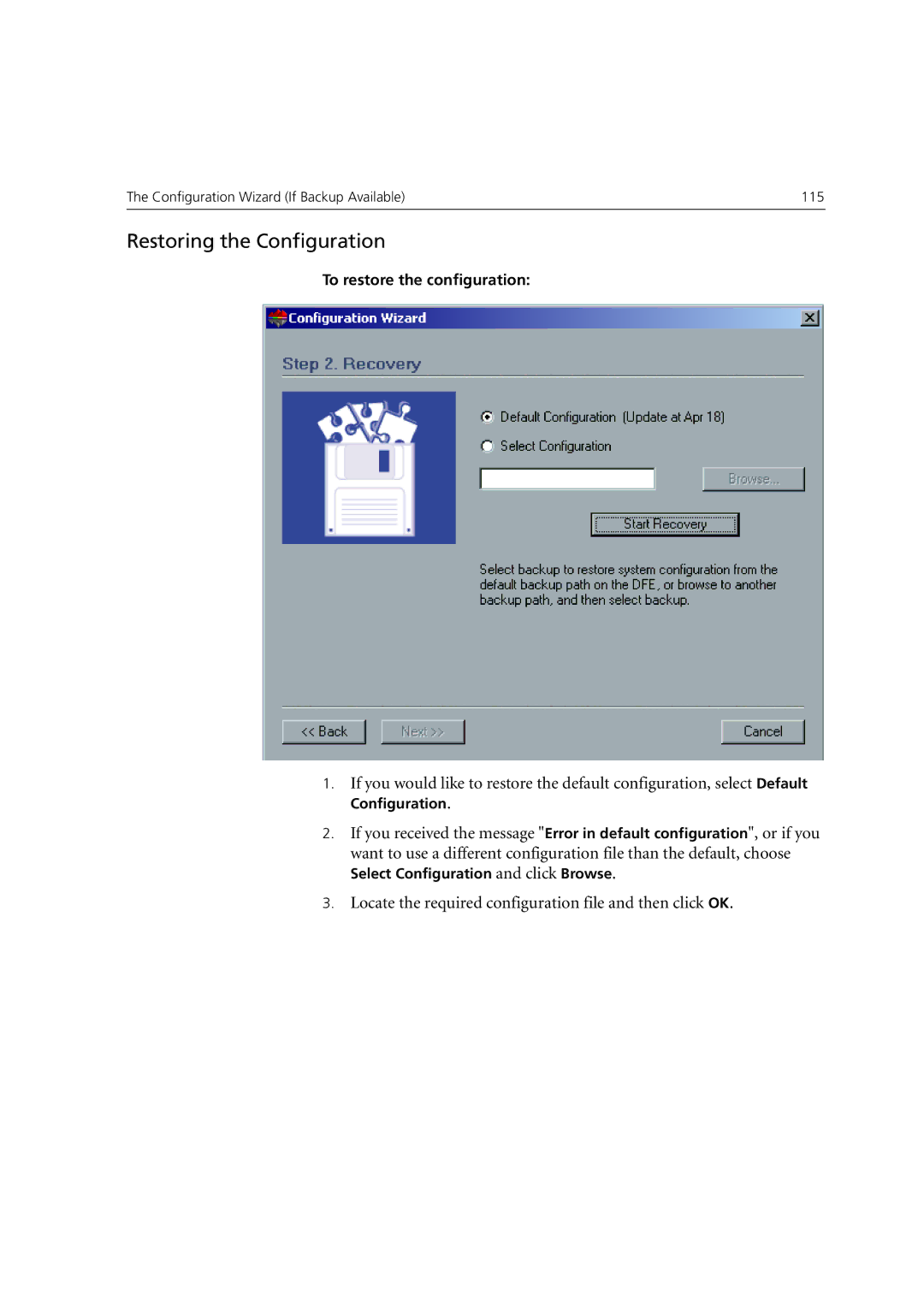The Configuration Wizard (If Backup Available) | 115 |
|
|
Restoring the Configuration
To restore the configuration:
1.If you would like to restore the default configuration, select Default
Configuration.
2.If you received the message "Error in default configuration", or if you
want to use a different configuration file than the default, choose Select Configuration and click Browse.
3.Locate the required configuration file and then click OK.