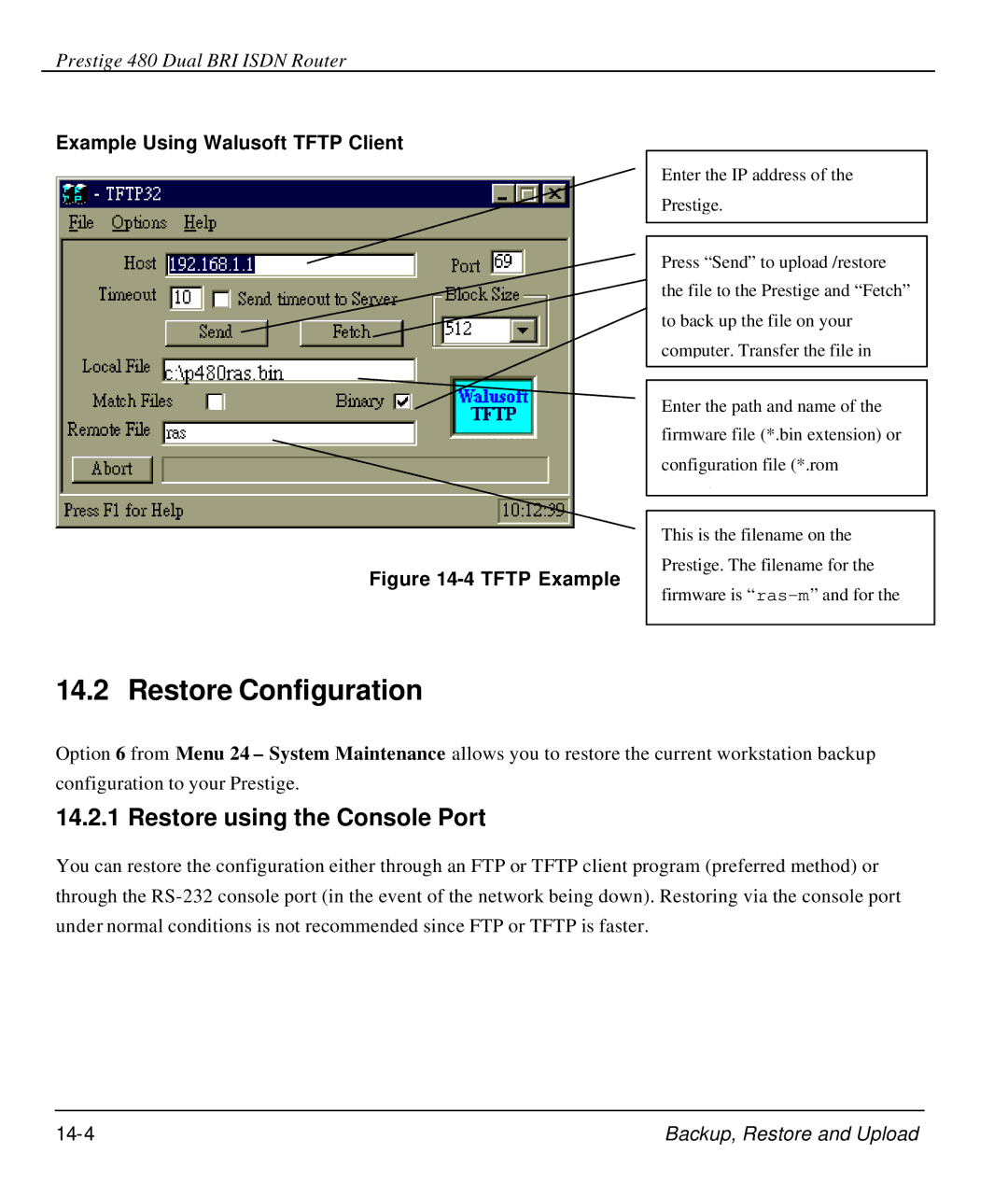Prestige
Prestige 480 Dual BRI Isdn Router
Copyright
Disclaimer
Trademarks
Prestige
Declaration of Conformity
Prestige 480 Dual BRI Isdn Router
ZyXEL Limited Warranty
Customer Support
Sales@zyxel.at
Page
Table of Contents
Internet Access
Chapter
Remote Node Configuration
Chapter
Remote Node TCP/IP Configuration
IPX Configuration
Bridging Setup
Table of Contents Xiii
Chapter 10-1 Snmp Configuration
Chapter 12-1 Telnet Configuration and Capabilities
System Maintenance
Chapter 11-1 System Security
Chapter 14-1
Chapter 16-1 Troubleshooting
Chapter 15-1
IP Policy Routing
Prestige 480 Dual BRI Isdn Router Table of Contents Xvii
Page
Internet Access Application
List of Figures
List of Figures
List of Figures Xxi
LAN Packet That Triggered Last Call 13-5
List of Figures Xxiii
Page
List of Tables
Generic Filter Rule Menu Fields
Preface
About Your Router
Other Resources
Syntax Conventions
Prestige Scenarios
Prestige Scenarios Xxix
General Structure of this Manual
Features of Prestige
Chapter Getting to Know Your Router
Prestige 480 Isdn Router
Dial-in Server
Auto-negotiating 10/100 Mbps Ethernet
Single User Account SUA
DNS Proxy
IP Policy Routing Support
PPP Support
PPP Multilink Support
Bandwidth-On-Demand
Logging and Tracing
Radius Support
PAP and Chap Security
Clid Support
Applications for Prestige
Internet Access
Internet Single User Account
Intranet Application
Internet Access Application
LAN-to-LAN Connection
LAN-to-LAN Application
Remote Access Server
Remote Access Server Application
Chapter Hardware Installation & Initial Setup
Hardware Installation and Setup
Front Panel LEDs
LED Functions
Prestige 480 Rear Panel and Connections
Prestige 480 Rear Panel and Connections
Prestige Network Commander
Connecting the Isdn lines
Connecting Ethernet to your Prestige
Connecting the Power Adapter to your Prestige
Additional Installation Requirements
Housing
Power On Your Prestige
Setup
Entering Password
Main Menu Commands
Navigating the SMT Interface
Operation Press/read Description
Enter
System Management Terminal Interface Summary
Main Menu Summary
Menu Title Description
Changing the System Password
Menu 23 System Security
Resetting the Prestige
Menu 23.1 System Security Change Password
Booting Up the Prestige
Hardware Installation and Setup
General Setup
General Setup Menu Fields
Field Description Example
European Isdn Setup Menus
10 Menu 2 Isdn Setup
Advanced Setup
Menu 2.1 Isdn Basic Setup
12 Menu 2.1.1 Isdn Advanced Setup
Menu 2.1.1 Isdn Advanced Setup
Pabx
NetCAPI Setup
Basics
Capi
ISDN-DCP
Configuring the P480 as a NetCAPI Server
RVS-COM
Installing the Capi driver and Communication Software
Configuring NetCAPI
NetCAPI Setup Fields
Operation field
Hardware Installation and Setup
Ethernet Setup
General Ethernet Setup
17 General Ethernet Setup
Page
Chapter Internet Access
Factory Ethernet Defaults
Route IP Setup
Internet Access
TCP/IP Parameters
IP Address and Subnet Mask
RIP Setup
Dhcp Configuration
IP Pool Setup
DNS Server Address
Relay Server Address
TCP/IP Ethernet Setup and Dhcp
Menu 3.2 TCP/IP and Dhcp Ethernet Setup
Dhcp Ethernet Setup Menu Fields
TCP/IP Ethernet Setup Menu Fields
Configuration, or press Esc at any time to cancel
IP Alias
Field Description Example Third IP Alias
IP Alias Setup
Partitioned Logical Networks
Menu 3.2.1 IP Alias Setup
IP Alias Setup Menu Fields
192.168.2.1
255.255.255.0
Both
Internet Access Configuration
Internet Account Information
Menu 4 Internet Access Setup
Internet Access Setup Menu Fields
Single User Account
Single User Account Topology
Advantages of SUA
Single User Account Configuration
Single User Account Menu Fields
Mega Bundle or Multiple ISPs Support
Configuring Mega Bundle
ISP Remote Node and Supplementary Remote Node
Menu 11.2, set Max. Channels= 3 or Max. Channels =
Configuring Backup ISP Accounts
Configure a Backup ISP
To Switch ISP
Internet Access
Page
Chapter Remote Node Configuration
Remote Node Setup
Remote Node Configuration
Remote Node Profile
Menu 11 Remote Node Setup
Enable
Field Description Options
Yes/No
Incoming
Yes then
64k
Outgoing Authentication Protocol
Nailed-up Connection
Leased
PPP Multilink
Bandwidth on Demand
BTR v MTR for BOD
Editing PPP Options
Menu 11.2 Remote Node PPP Options
Enable/Disable
Remote Node PPP Options Menu Fields
Field Description Option
Standard PPP
Remote Node Filter
Menu 11.5 Remote Node Filter
Chapter Remote Node TCP/IP Configuration
Remote Node TCP/IP Configuration
LAN-to-LAN Application
LAN 1 Setup
LAN 1 Setup LAN 2 Setup
Menu 11.3- Remote Node TCP/IP Options
Remote Network
Local Network
TCP/IP related fields in Remote Node Profile
TCP/IP Remote Node Configuration
Only /Out Only
Static Route Setup
Example of Static Routing Topology
Menu 12.1 IP Static Route Setup
Edit IP Static Route Menu Fields
Chapter IPX Configuration
IPX Configuration
IPX Network Environment
Network and Node Number
External Network Number
Internal Network Number
NetWare Server
Prestige in an IPX Environment
Prestige on LAN with Server
Prestige in an IPX Environment
NetWare Clients
IPX Ethernet Setup
IPX Spoofing
Prestige on LAN without Server
Menu 3.3 Novell IPX Ethernet Setup
Novell IPX Ethernet Setup Fields
Ethernet
LAN-to-LAN Application with Novell IPX
LAN-to-LAN Application with Novell IPX
External Network Number = NetWare Clients
Server Internal Network Number =
IPX Remote Node Setup
Menu 11.3 Remote Node Novell IPX Options
Remote Node Novell IPX Options
00000000
IPX Static Route Setup
Menu 12.2 Edit IPX Static Route
Edit IPX Static Route Menu Fields
Page
Chapter Bridging Setup
Bridge Ethernet Setup
Bridging Setup
Bridging in General
Remote Node Bridging Setup
Menu 3.5 Bridge Ethernet Setup
Bridge Ethernet Setup Menu Handle IPX Field Configuration
Handle IPX Field Description Menu
Menu 11.3 Remote Node Bridging Options
Remote Node Network Layers Menu Bridge Options
Bridge Static Route Setup
Menu 12.3 Bridge Static Route Setup
Menu 12.3.1 Edit Static Route
Bridge Static Route Menu Fields
Chapter Dial-in Server Configuration
Remote Dial-in Users/Remote Nodes Comparison Chart
Dial-In Server Configuration
Remote Dial-in Users Remote Nodes
Remote Access Server
Example of Remote Access Server Application
LAN-to-LAN Server Application
Remote Network Local Network
Default Dial-in Setup
Default Dial-in Setup Fields
Required
Preferred
128
192
Callback Budget Management Allocated Budget
Dial-In Users Setup
Default Dial-in Filter
Menu 14 Dial-in User Setup
Edit Dial-in User Menu Fields
Optional
Mandatory
Remote Access under Windows
Remote Access Example
Configuring your Prestige
Configuring Menu 13 for Remote Access
Clid Authentication
Configuring the Prestige for Callback
Callback
10 LAN 1 LAN-to-LAN Application
Configuring the Prestige for Callback with Clid
Testing Callback with your Connection
Prestige on LAN
13 Callback with Clid Configuration
Testing your Connection with Callback and Clid
Menu
Multiple Servers behind SUA
15 Callback and Clid Connection Test
Configuring a Server behind SUA
Services vs. Port number
Dial-In Server Configuration
Page
Chapter Filter Configuration
Filter Configuration
About Filtering
Filter Structure of the Prestige
Filter Set
Configuring a Filter Set
Step
Filter Rules Summary Menus
Abbreviations Used in the Filter Rules Summary Menu
Abbreviations Description Display
TCP/IP
Action Not Matched will be N/A
Configuring a Filter Rule
Abbreviations used if Filter Type is IP
Abbreviations used if Filter Type is GEN
Abbreviation Description
Filter Types and SUA
Protocol and Device Filter Sets
2 TCP/IP Filter Rule
TCP/IP Filter Rule Menu Fields
None/Less/Greater
Equal/Not Equal
Yes / No
Action Matched
Following diagram illustrates the logic flow of an IP filter
Executing a Filter Rule
Generic Filter Rule
Menu 21.3.1 Generic Filter Rule
Generic Filter Rule Menu Fields
IPX Filter Rule
Menu 21.1.3 IPX Filter Rule
IPX Filter Rule Menu Fields
Applying Filters and Factory Defaults
Ethernet traffic
Remote Node Filters
11 Filtering Remote Node traffic
Page
Chapter Snmp Configuration
Configuring Snmp
Snmp Configuration 10-1
About Snmp
Menu 22 Snmp Configuration
Snmp Configuration
Snmp Configuration Menu Fields
Snmp Configuration 10-3
Field Description Default
Page
Chapter System Security
System Security 11-1
System Security
Using Radius Authentication
Installing a Radius Server
System Security 11-3
11-4
Radius Server Configuration
System Security 11-5
Key Field
Adding Users to the Radius Database
System Security External Server Menu Fields
Using Radius Authentication for Clid
Radius Accounting
Server
System Security 11-7
System Maintenance Accounting Server Fields
Examples of Radius Accounting Message
Accounting Attributes
System Security 11-9
Page
Chapter Telnet Configuration and Capabilities
About Telnet Configuration
Telnet Configuration 12-1
Single Administrator
System Timeout
Telnet Configuration
Telnet Under SUA
Chapter System Maintenance
System Maintenance 13-1
System Maintenance
System Status
System Maintenance Status Menu Fields
System Maintenance 13-3
13-4
System Maintenance 13-5
LAN Packet That Triggered Last Call
Menu 1 General Setup
System Information
Viewing Error Log
System Maintenance 13-7
Log and Trace
Console Port Speed
13-8
System Maintenance 13-9
Syslog And Accounting
Menu 24.3.2 System Maintenance Unix Syslog and Accounting
System Maintenance Menu Unix Syslog Parameters
System Maintenance 13-11
Parameter Description
Packet triggered
Diagnostic
System Maintenance 13-13
System Maintenance Menu Diagnostic
11 Trace Display for a Failed Authentication
10 Trace Display for a Successful Manual Call
Boot Module Command
12 Boot Module Commands
Command Interpreter Mode
System Maintenance 13-17
Call Control
14 Menu 24.9 System Maintenance Call Control
Call Control Parameters
System Maintenance 13-19
Blacklist
Call Control Parameters Fields
Budget Management
17 Menu 24.9.3 Budget Management
System Maintenance 13-21
Call History
Time and Date Setting
Field
System Maintenance 13-23
Page
Chapter Backup, Restore and Upload
Backup Configuration
Backup using the Console Port
Backup, Restore and Upload 14-1
Back up using FTP
Backup, Restore and Upload
Back up using Tftp
Backup, Restore and Upload 14-3
Restore Configuration
Restore using the Console Port
Example Using Walusoft Tftp Client
Menu 24.6 -Restore Configuration using the Console Port
Send File
Restore using FTP
Restore using Tftp
Firmware Update
Backup, Restore and Upload 14-7
Upload through the Console Port
Upload Firmware File
Upload Configuration File
Backup, Restore and Upload 14-9
Upload using FTP
Using FTP command in terminal
Using FTP client software
Backup, Restore and Upload 14-11
12 Edit Host
Upload using Tftp
Backup, Restore and Upload 14-13
14-14
Chapter IP Policy Routing
Introduction
Benefits
Routing Policy
IP Routing Policy Setup
Menu 25 IP Routing Policy Setup
IP Policy Routing
Menu 25 IP Routing Policy Summary
IP Policy Routing 15-3
IP Routing Policy Summary
Abbreviation Meaning
Delay / Max Thruput / Max Reliability
IP Routing Policy Menu Fields
IP Policy Routing 15-5
Or Equal / Greater or Equal
Choosing Gateway node
Thruput / Max Reliability
Or No Change
Menu 3.2 TCP/IP Ethernet Setup
Applying an IP Policy
Ethernet IP Policies
IP Policy Routing 15-7
Page
Chapter Troubleshooting
Problems Starting Up the Prestige
Troubleshooting the Start-Up of your Prestige
Troubleshooting 16-1
Troubleshooting
Problems With the Isdn Lines
Troubleshooting the Isdn Lines
Troubleshooting 16-3
Problems with the Ethernet Connection
Problems Connecting to a Remote Node or ISP
Troubleshooting the Ethernet Connection
Troubleshooting a Connection to a Remote Node or ISP
Problems for Remote User to Dial-in
Troubleshooting for Remote Users to Dial-in
Troubleshooting 16-5
Page
Information Worksheet
Worksheet
General Information
Isdn Information
Ethernet Information
IP Subnet Masks and the Number of Hosts
IP Subnet Mask Number of Host ID’s Number of Bits
Page
Enhanced Syslog
Enhanced Syslog
Page
Acronyms and Abbreviations
Acronyms and Abbreviations
SAP
Index
Index
LAN, 13-4 LAN-to-LAN,5-1,8-3 log
Pabx
Type of Service, 15-1,15-4,15-5,15-6