ZyAIR
Figure 137 Menu 11.1 Remote Node Profile for PPPoE Encapsulation
Menu 11.1 - Remote Node Profile
Rem Node Name= ChangeMe | Route= IP |
Active= Yes | ISP= No |
Encapsulation= PPPoE | Apply Alias= None |
Edit IP= No | |
Service Type= Standard | Telco Option: |
Service Name= | Allocated Budget(min)= 0 |
Outgoing: | Period(hr)= 0 |
My Login= | Schedules= |
My Password= ******** | |
Retype to Confirm= ******** |
|
Authen= CHAP/PAP | Session Options: |
|
Edit Filter Sets= No
Idle Timeout(sec)= 100
Press ENTER to Confirm or ESC to Cancel:
Press Space Bar to Toggle.
25.2.2.1 Outgoing Authentication Protocol
Generally speaking, you should employ the strongest authentication protocol possible, for obvious reasons. However, some vendor’s implementation includes a specific authentication protocol in the user profile. It will disconnect if the negotiated protocol is different from that in the user profile, even when the negotiated protocol is stronger than specified. If you encounter a case where the peer disconnects right after a successful authentication, please make sure that you specify the correct authentication protocol when connecting to such an implementation.
25.2.2.2 Nailed-Up Connection
A
Do not specify a
283 | Chapter 25 Remote Node Configuration |