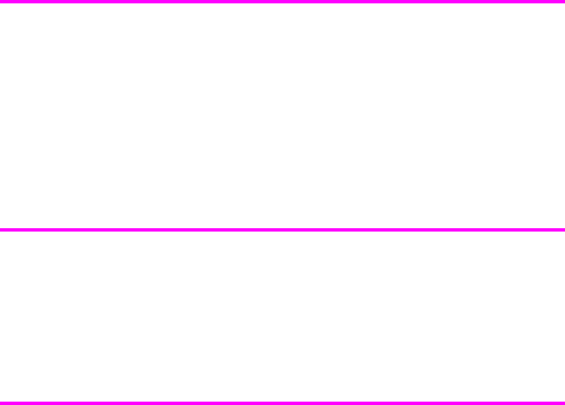
Screen or monitor your calls
Screen or monitor your calls
The HP Fax allows you listen to messages being recorded so you can decide whether to answer them. To monitor your calls, you must turn call monitoring on in the menu.
1.Press the Menu button repeatedly until SET UP TAM displays and press Start/Enter.
2.Press !"until Call Monitor displays and press Start/Enter.
3.Press !" until On displays and press Start/Enter.
When call monitoring is turned on, you will hear the person recording the message. If you pick up the handset or press Speakerphone, the device stops recording and you can speak directly to the caller.
Announcement only
You can set your HP Fax to play a greeting without recording any messages; for example, you might want to announce store hours and location.
1.Press Menu repeatedly until SET UP TAM displays and press Start/Enter.
2.Press !" until ICM Record Time displays and press Start/Enter.
3.Press !" until 0sec displays and press Start/Enter.
Play back messages
When you have new messages, the Answer button flashes and the number of messages is shown on the display. If you have messages that you have previously listened to but not erased, they will be shown also. For example, New: 1 Old: 3 indicates that there are a total of 4 messages on the
Play back new messages only
!Press Play/Record.
The time the message was recorded displays briefly. While the message is being played, the number of seconds is counted down in the display.
Play back all messages
!Press and hold Play/Record until you hear a beep.
•The device plays all the messages in memory in the order they were received.
•Press Cancel to stop playing messages before they have all played.
Skip or repeat messages
#is the 1 key and $ is the 3 key on the keypad.
Repeating a message or skipping backwards
!Press # while listening to the message.
Digital message center (HP 1050 Fax only) 37