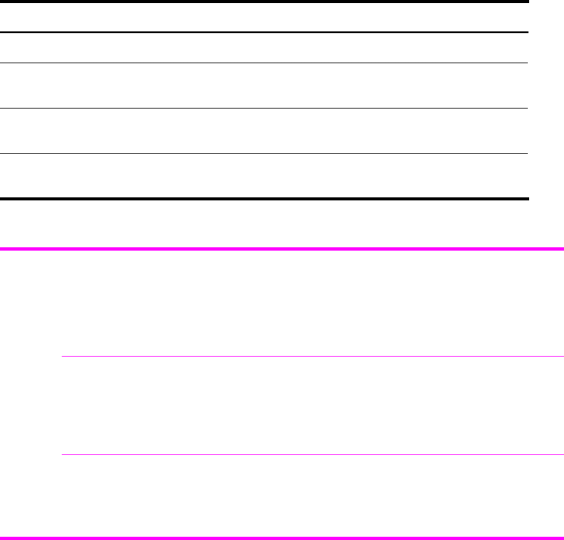
OptionSettings
Remote Password Sets the password for retrieving your messages from another phone.
Silence Action Tells the machine what to do when it detects silence after answering. The settings are: Disconnect, Receive Fax, and Record Silence.
Message Paging The device will call you and give you a message when you have a new voice message. You can then use your remote password to retrieve it.
Loudspeaker—HP 1040 Fax
You do not need to pick up the handset to make a phone call. When dialing, just press the Loudspeaker button and enter the numbers. When your party answers, pick up the handset to talk to them. This feature is especially useful for checking voicemail messages.
NOTE: Your HP 1040 Fax does not have speakerphone capabilities. The loudspeaker enables you to hear calls but you must speak using the handset.
TIP: If you want to share the conversation with somebody beside you, pick up the handset and press Loudspeaker. The line is still connected and everybody can listen to the conversation.
While you are using Loudspeaker, do not place the handset beside the speaker, as this may result in howling.
Speakerphone—HP 1050 Fax
The HP 1050 Fax has full speakerphone capabilities. You never have to lift the handset if you do not want to. Press Speakerphone to make and receive calls as well as listening to your answering machine messages.
While you are using the Speakerphone, do not place the handset beside the speaker, as this may result in howling.
16 HP Fax basics