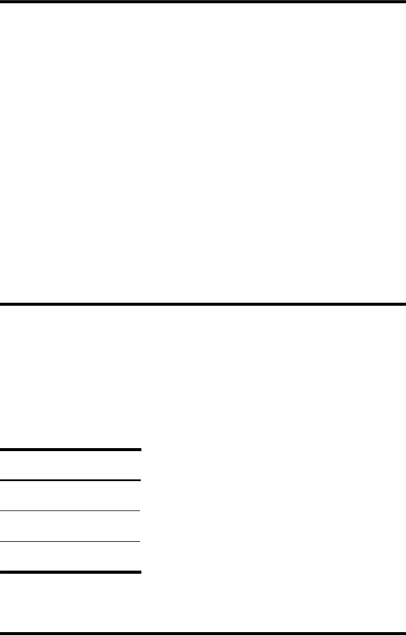
Enter dates, times, text, and telephone numbers
For example, to enter ‘Jacque & Baja, Inc.’ follow these steps.
Press | Result |
|
|
!, ", """, ##, $$, %% | ‘JACQUE’ will display. |
|
|
& | Enters a space. |
|
|
''''''''' | ‘&’ will display. |
|
|
& | Enters a space. |
|
|
"", ", !, " | ‘BAJA’ will display. |
|
|
''' | ‘,’ will display. |
|
|
(((, )), """ | ‘INC’ will display |
|
|
'''' | ‘.’ will display. |
Fax header telephone number
For most telephone numbers you can only enter the numbers (for example, 1234567890). For the fax header that prints on all your faxes (see Set the fax header information on page 50), you can enter some punctuation in the number.
To punctuate the telephone number in the fax header, use these keys.
Table
Key Produces
1 “space” 1
*( )
#–
For example, to enter ‘(123) 456-7890’ follow these steps.
Press | Result | |
|
|
|
* | ‘(‘ | will display. |
|
| |
&&, ", % | ‘123’ will display. | |
|
|
|
** | ‘)’ | will display. |
|
| |
& | Enters a space. | |
|
|
|
HP Fax basics 19