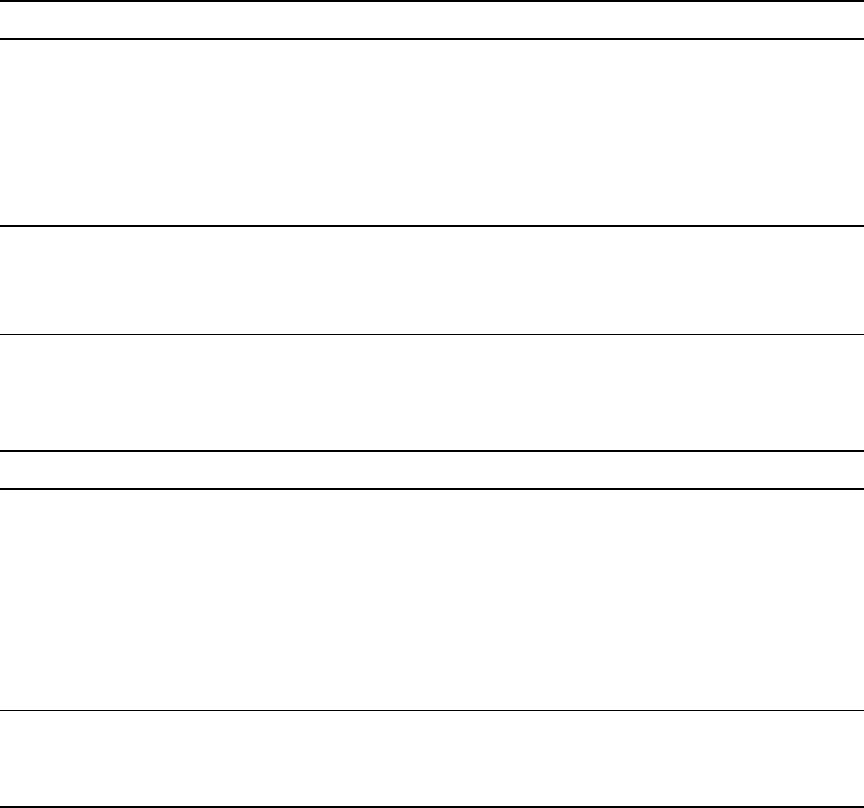 Sharingcolor quality
Sharingcolor qualityUse the following optionsto adjust t hequality of s haredcolor images andvideo.
Field Description When to use/whyi t’si mportant
Sharein full color lSelect to share in the
highestcolor depth available
(usually24 or 32 bits per
pixel).
lClearto s harein 256 color
mode.
Clearingthis option causes bandwidth
usageto drop, but it increases the load on
thepresenter's computer. Theimage
qualityof the sharedscreen is reduced.
Optimizedesktop
fors haring
Slows down the frequencyof
screencaptures andremoves your
desktopbackground to decrease
theamount of bandwidth used.
This optionis clearedby default. You can
select it to improve sharingwhen
bandwidthis limited.
AudioUse the following optionsto adjust y ouraudio settings.
Option Description When to use/whyi t’si mportant
Enableecho
cancellation
Enablesecho
cancellationfor
VoIP audio
Disablet his optiononly if the computer's poweris very
limited, becauseit t akes slightly more processingpower to
havethis enabled.
Somehardwaredevices contain echoc ancellationthat
SMART Bridgit’s software-basedecho cancellation can
interferewith.
Disablet his optionif you are havingproblems with echo
cancellation.
EnableAGC Enables
automaticgain
control(AGC)
AGC adjusts the volume of yourmic rophoneto a
reasonableleveli n case you havey ourvolume set too high.
Disablet his optionif you preferfull control overthe volume.
AP P E N DI X A
Troubleshooting
54