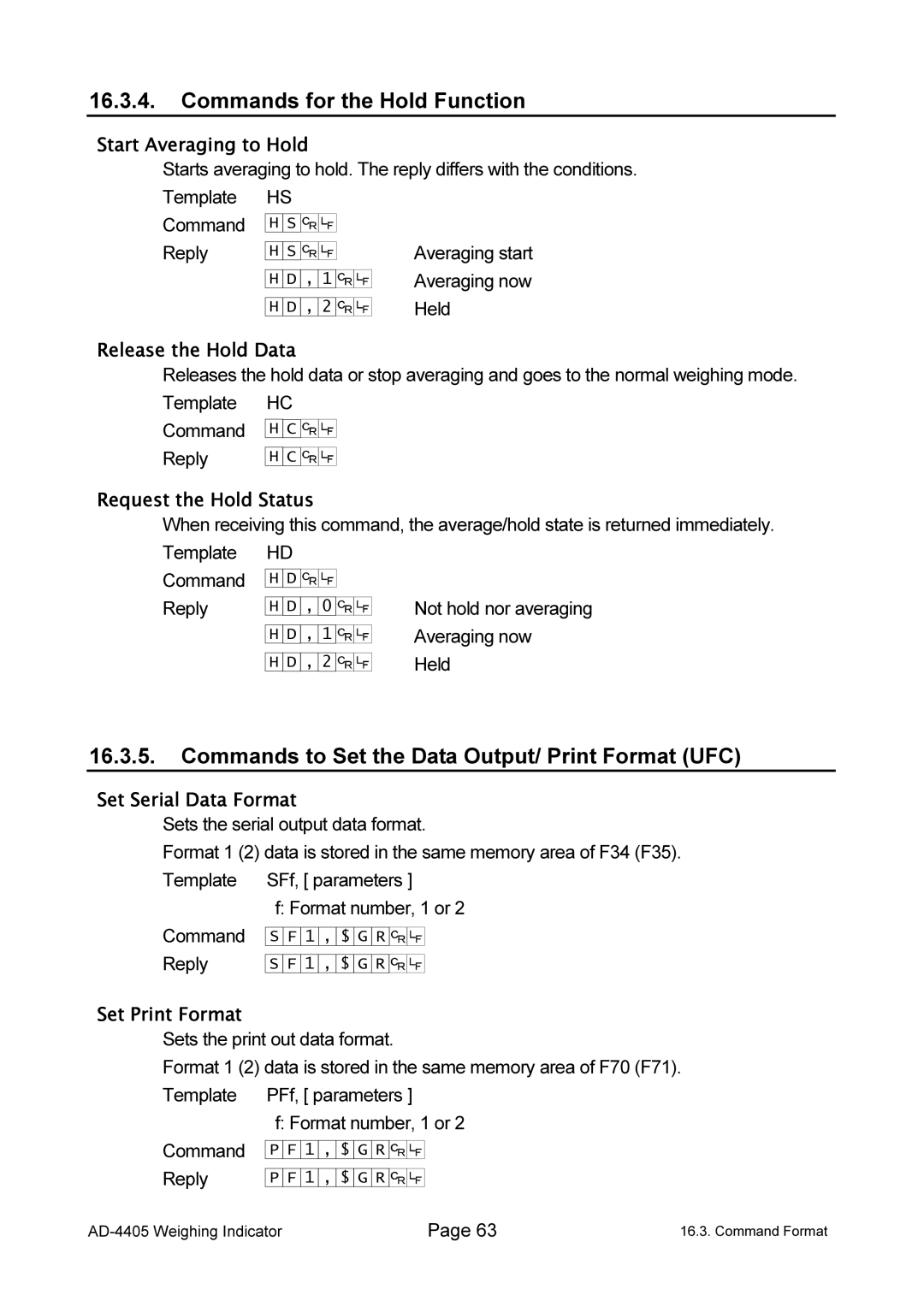Weighing Indicator
This manual and Marks
Contents
Setting the Parameters of Setpoint Comparison
Compliance with European Directives
Compliance
Compliance with FCC Rules
Introduction
Load Cell Connections
Installation and Precautions
Installation and Precautions
Verifying Load Cell Output and Input Sensitivity
Adjustment of the Load Cell Output
Installing an Option Board
Front Panel Description
Description of Panels and symbols
Rear Panel Description
Other Displays and Symbols
Standard accessories
Accessories and options
Supplemental accessories for printer
Options
Calibration
Items of Calibration Mode
Configuring a Weighing Instrument
Calibration Procedure
Specifying the Range and Unit
Specifying the Resolution, Decimal Point Position and Format
To Get Stabilized Data
Specifying the Second Range Resolution
Specifying the Weighing Range of the First Range
Specifying the Second Range Capacity
Span Calibration
Zero Calibration
Exiting the Calibration Mode
Weighing Range Function
Digital Linearization Function
Setting the Division and Range
Gravity Compensation Function
Gravity Acceleration Table
Calibration Error Code List
Functions
Changing the Function Settings
OFF
Functions
ZERO+TARE = CAL
EXT3
EXT1
EXT2
Comparator
Data Output
Current Loop Output
Serial Interface
DD/MM/YY
YY/MM/DD MM/DD/YY
Print Format
CF-Functions
Tare
Digital Input Preset Tare
Weighing Tare
Clearing Tare
Accumulation
Preparation and Specifications
Display and Operation
Parameter
Code Memory
Using Code Memory
Comparison
Weight Check Mode
LO, OK
Condition formula for Comparison
HI, OK
Mode
Setting the Upper/Lower Limit Values
Setting Order and Display for Weight Check Mode
Description of Input parameters and Outputs
Setpoint Comparison
F22 = 7 Check weighing
Output and Condition
Simple Batch
F22 = 9 Check weighing 3Loss in weight
Start
Weighing Completion
Returns to Zero band
Setting the Parameters of Setpoint Comparison
Toward the Zero band
Hold Function
Setting the Hold Functions
Display and the Data Output of Hold and Average
Relations to the Other Functions
Conditions of the Average and Release
Key input and command in the hold state
TARE, ZERO, SETPOINT, Total
MT, MZ, HC
Counting Function
Using the Counting Function
Unit Weight Registration
Key to register the unit weight and return to the piece
YY/MM/DD
Calendar / Clock
13.1 Time and Date Functions
Setting Time and Date
Corrected date is as follows 05 05
Internal Printer OP-06
Replacing the Ink Ribbon
Installing the Printer Paper Special roll paper
Common Printer and Data Output Items
15.1 Data Output / Print Mode
Interval Data Output / Print
Data Number
Interval Data Output / Print output
Setting the Interval Time
RS-232C Interface
16.1 Specifications
Circuit and Pin Connection
Bit Format
Figures
Data Format
Explanation of Commands
Command Format
Commands to Request Data
Commands to Control the Indicator
Changing the Code Memory
Changing the Weight Unit
Set the Preset Tare
Commands to Set Parameters
Set the Unit Weight for Counting Mode
Set the Limit/Setpoint Value
Commands to Set the Data Output/ Print Format UFC
Commands for the Hold Function
Start Averaging to Hold
Release the Hold Data
UFC Command Parameters
UFC Commands
SF1,$ID$DN$CR$LF$GR$UT$CR$LF
$DL
’$AN$TL$LF$LF
PF2,$DT$TM$LF$AN$SP$TL$LF
TRM
RS-422/RS-485, Relay OutputOP-03
COM
Circuit
Switching Between RS-422/RS-485
Circuits
Relay Output & Control Input OP-05
DC50V
19 -20mA Analog Output OP-07
Specifications
Settings
CL2
Current Loop Output OP-08
CL1
Data Format
Current Loop Output
Analog Input and A/D Conversion
Specifications
Digital Section
Interface
General
Dimensions
Memo
Memo
Memo

![]()
![]()
![]()
![]()
![]()
![]() S F 1 , $ G R
S F 1 , $ G R ![]()
![]()
![]()
![]()
![]()
![]()
![]()
![]()
![]()
![]() P F 1 , $ G R
P F 1 , $ G R ![]()
![]()
![]()
![]()
![]()