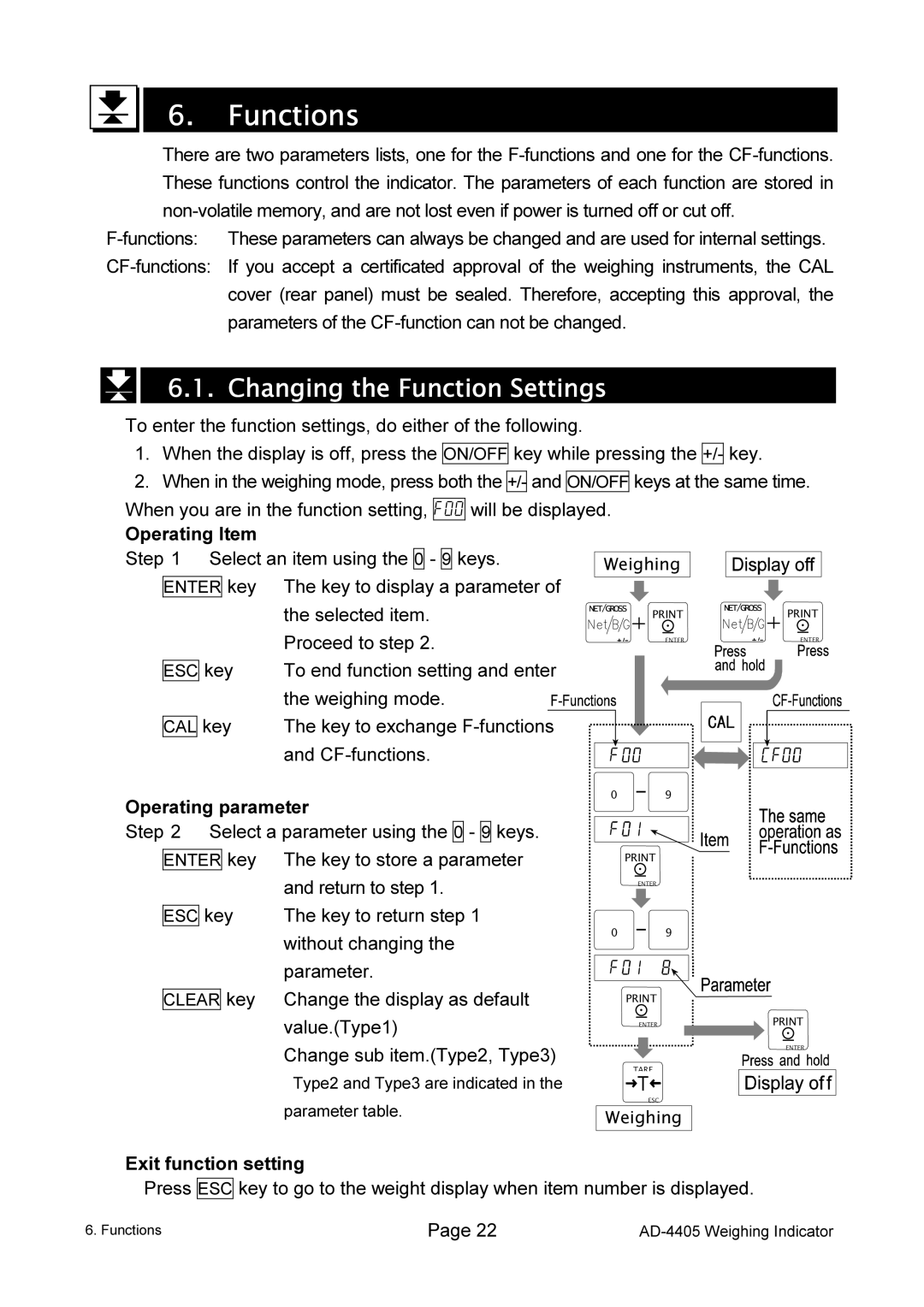6. Functions
There are two parameters lists, one for the
6.1. Changing the Function Settings
To enter the function settings, do either of the following.
1.When the display is off, press the ON/OFF key while pressing the +/- key.
2.When in the weighing mode, press both the +/- and ON/OFF keys at the same time.
When you are in the function setting, f00 will be displayed. |
|
|
| ||
Operating Item |
|
|
|
|
|
Step 1 Select an item using the 0 - 9 keys. | Weighing |
|
| ||
|
|
|
| ||
ENTER key | The key to display a parameter of |
|
|
|
|
| the selected item. | NET/GROSS | NET/GROSS | ||
|
|
| |||
|
|
|
|
| |
| Proceed to step 2. | +/- | ENTER | +/- | ENTER |
|
|
|
|
| |
ESC key | To end function setting and enter |
|
|
|
|
| the weighing mode. |
|
|
|
|
CAL key | The key to exchange |
|
|
|
|
| and |
|
|
|
|
Operating parameter
Step 2 Select a parameter using the 0 - 9 keys. ENTER key The key to store a parameter
and return to step 1.
The key to return step 1 without changing the parameter.
Change the display as default value.(Type1)
Change sub item.(Type2, Type3)
0 | 9 |
ENTER
0 9
ENTER | |
| ENTER |
TARE
Type2 and Type3 are indicated in the
parameter table.
ESC
Weighing
Exit function setting
Press ESC key to go to the weight display when item number is displayed.
6. Functions | Page 22 |