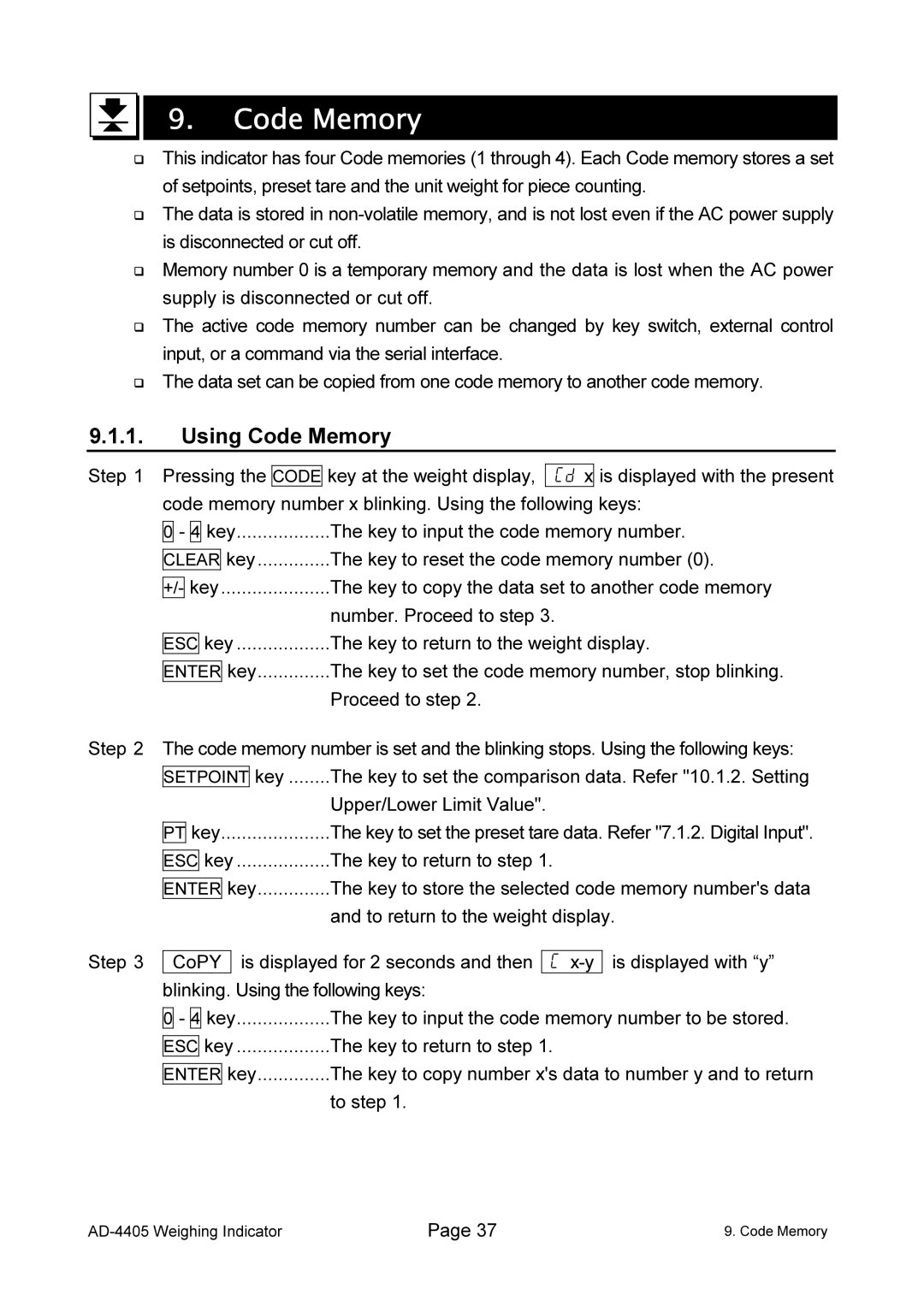9. Code Memory
This indicator has four Code memories (1 through 4). Each Code memory stores a set of setpoints, preset tare and the unit weight for piece counting.
The data is stored in
Memory number 0 is a temporary memory and the data is lost when the AC power supply is disconnected or cut off.
The active code memory number can be changed by key switch, external control input, or a command via the serial interface.
The data set can be copied from one code memory to another code memory.
9.1.1.Using Code Memory
Step 1 | Pressing the | CODE | key at the weight display, |
| Cd x | is displayed with the present | ||||||
| code memory number x blinking. Using the following keys: | |||||||||||
| 0 - 4 key | The key to input the code memory number. | ||||||||||
|
|
| key | The key to reset the code memory number (0). | ||||||||
| CLEAR | |||||||||||
| +/- key | The key to copy the data set to another code memory | ||||||||||
|
|
|
|
|
|
| number. Proceed to step 3. | |||||
|
|
|
| .................. |
| The key to return to the weight display. | ||||||
| ESC | key | ||||||||||
|
|
|
|
| .............. | The key to set the code memory number, stop blinking. | ||||||
|
|
|
|
| ||||||||
| ENTER | key | ||||||||||
|
|
|
|
|
|
| Proceed to step 2. |
|
|
| ||
Step 2 | The code memory number is set and the blinking stops. Using the following keys: | |||||||||||
|
|
| ........ | The key to set the comparison data. Refer "10.1.2. Setting | ||||||||
| SETPOINT | key | ||||||||||
|
|
|
|
|
|
| Upper/Lower Limit Value". |
|
|
| ||
| PT key | The key to set the preset tare data. Refer "7.1.2. Digital Input". | ||||||||||
|
| .................. | The key to return to step 1. | |||||||||
| ESC | key | ||||||||||
|
|
| .............. | The key to store the selected code memory number's data | ||||||||
|
|
| ||||||||||
| ENTER | key | ||||||||||
|
|
|
|
|
|
| and to return to the weight display. | |||||
|
|
|
|
|
| |||||||
Step 3 | CoPY | is displayed for 2 seconds and then |
| C | is displayed with “y” | |||||||
| blinking. Using the following keys: |
|
|
| ||||||||
| 0 - 4 key | The key to input the code memory number to be stored. | ||||||||||
| .................. | The key to return to step 1. | ||||||||||
| ESC | key | ||||||||||
|
| .............. | The key to copy number x's data to number y and to return | |||||||||
|
| |||||||||||
| ENTER | key | ||||||||||
|
|
|
|
|
|
| to step 1. |
|
|
| ||
Page 37 | 9. Code Memory |