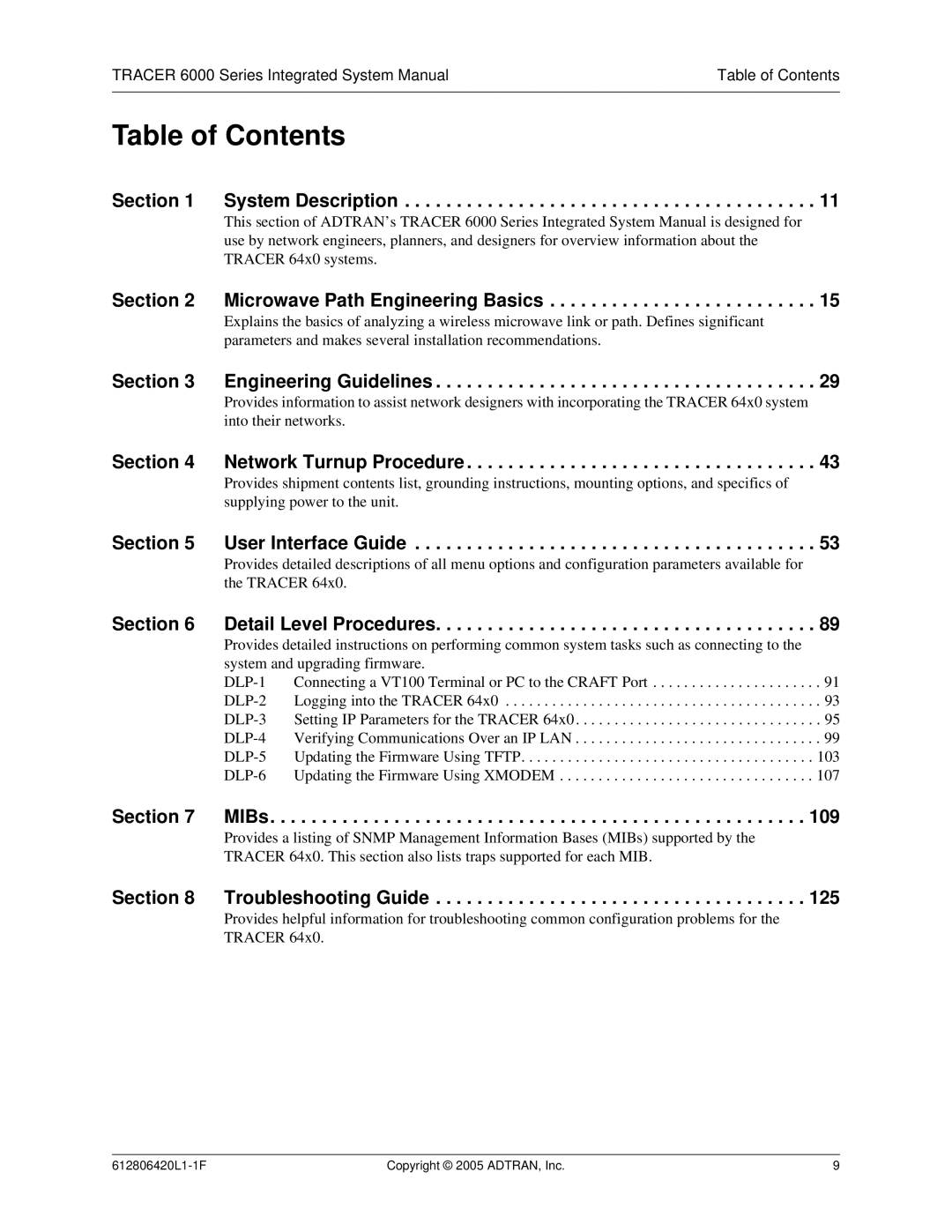Tracer 6000 Series
Trademarks
To the Holder of the Manual
About this Manual
Document Date Description of Changes Revision
Revision History
Save These Important Safety Instructions
Safety Instructions
Radio Frequency Interface Statement
FCC-Required Information
Exposure to Radio Frequency Fields
FCC Output Power Restrictions
Pre-Sales Inquiries and Applications Support
Repair and Return
Training
Post-Sale Support
Table of Contents
Copyright 2005 ADTRAN, Inc
System Description
Contents
Configuration and Management
Features and Benefits
System Overview
Operational
Available Interface Modules
Quad Ethernet Switch Module
E1 Network Module with 120Ω Interface
E1 Network Module with 75Ω Interface
Copyright 2005 ADTRAN, Inc
Line-of-Sight
Receiver Power
Receiver Sensitivity Antenna Information
Other Considerations
Terminology
LINE-OF-SIGHT
Decibels
Calculating the Fade Margin
Receiver Power
Example Microwave Path with Parameters
Antenna Gain
21.1 28.8 27.2 34.8 31.7 38.3 33.2 40.8 35.2 42.7 36.7 44.3
Carrier Wavelength λ
Transmitted Power PT
Path Distance d
System Losses L
Typical Coaxial Loss for Common Cable Types
LP = 96.6 + 20 ⋅ log10d + 20·log10f
Path Loss LP
Receiver Sensitivity
Receiver Sensitivity for the Tracer Delivered Bandwidth
Tracer
Antenna Information
Real-time Signal Values
Antenna Alignment
Tracer Rssi Test Points
Fresnel Zones, Earth Curvature, and Antenna Heights
Antenna Beam Patterns
Where f is in GHz and d is in miles or
Path Availability
Other Considerations
Climate Climate Factor Description
Terrain Terrain Factor Description
Reviewing the Front Panel Design
At-A-Glance Specifications
List of Figures
List of Tables
Equipment Dimensions
Power Requirements
Reviewing the Front Panel Design
Rssi Monitoring Interface
Tracer 64x0 Front Panel Description Name Connector
Front Panel LEDs
Tracer 64x0 LEDs
AUX RS232 Pinout Name Source Description
AUX RS232 Interface RJ-45
Reviewing the Tracer 64X0 Rear Panel Design
Craft Port DB-9
Craft Pinout
Source Description
Mgmt 10/100BaseT/TX Connection RJ-48C
Alarm Contacts Plug-In Terminal Block
DC Power Connection Plug-In Terminal Block
Antenna Interface N-Type Connector
Fuse
Loss factors
Network Module Interfaces
XT1 Module RJ-45 Connector Pinout
4xT1 Module
Pin
4xE1 Module with 75Ω Interface
4xE1 Module with 120Ω Interface
XE1 Module with 75Ω Interface DB-25 Connector Pinout
DB-25 to 75Ω Unbalanced Cable Pinout
E1 Cable Interface DB-25 Male Tracer Side Breakout Panel
E1 Breakout Panel
AT-A-GLANCE Specifications
Encryption Type
Quad Ethernet
Installing Modules
Connecting the Module Interfaces
Unpack and Inspect the System
Introduction
Contents of Shipment
Tools Required
Unpack and Inspect the System
Base System
Customer Provides
GHz Bandwidth Division
Channel Selection
Grounding Instructions
Supplying Power to the Unit
Mounting Options
Instructions for Rack Mounting the Tracer
Inch Rackmount Illustration
Installing Modules
Instructions for Installing Network Modules
Module
Instructions for Installing Network Modules
Connecting the Module Interfaces
Quad T1 Module Interfaces
Quad E1 120Ω Module Interfaces
E1 Connection with Breakout Panel
User Interface Guide
RF Link Min/Max Received Signal Quality History
Terminal Menu Window
Navigating the Terminal Menu
Password Protection
Navigating using the Keyboard Keys
Menu and System Control
To do this Press this key
Menu Descriptions
System Status
Module Status
RF Status
System Alarm Status
Remote System Status
Local System Status
Tx Power
Rx Power
Real-Time Signal Values
Navigation Reminders
Tracer 64x0 Main Menu
System Configuration
System Configuration Serial Number
System Configuration Site Name
System Configuration System Time
System Configuration System Date
System Configuration Inactivity Logout
System Configuration Craft Port Baud
System Configuration Password
System Configuration Performance Stats Clear
RF Link Configuration
RF Link Configuration RX Power
RF Link Configuration TX Power
Channel a Channel B
RF Link Configuration RF Band Plan
RF Link Configuration Link Encryption
RF Link Configuration Subkey
RF Link Performance History Main Screen
RF Link MAX/MIN Received Power History
RF Link Error History
RF Link MIN/MAX Received Signal Quality History
RF Link Max/Min Received Power History
RF Link Min/Max Received Signal Quality History
Datapath Provisioning Total Active Channels
Datapath Provisioning
Datapath Provisioning Module 1/MODULE 2 Channels
Datapath Provisioning Channel Selection
E1X STATUS/CONFIGURATION/LOOPBACK
4XE1 Module CONFIGURATION/STATUS/HISTORY Main Screen
E1X STATUS/CONFIGURATION/LOOPBACK Interface Type
E1X STATUS/CONFIGURATION/LOOPBACK E1X Interface Alarms
E1X STATUS/CONFIGURATION/LOOPBACK Alarm Reporting
E1X STATUS/CONFIGURATION/LOOPBACK CRC4 Detection
E1X STATUS/CONFIGURATION/LOOPBACK Line Code
E1X STATUS/CONFIGURATION/LOOPBACK LOOP/NORMAL State
E1X STATUS/CONFIGURATION/LOOPBACK LOOP/NORMAL State Normal
E1x Link Performance History
E1 Remote Line Loopback
T1X STATUS/CONFIGURATION/LOOPBACK
T1 Module CONFIGURATION/STATUS/HISTORY Main Screen
T1X STATUS/CONFIGURATION/LOOPBACK Alarm Reporting
T1X STATUS/CONFIGURATION/LOOPBACK T1X Interface Alarms
T1X STATUS/CONFIGURATION/LOOPBACK T1X Line Build OUT
T1X STATUS/CONFIGURATION/LOOPBACK Signaling
T1 Remote Link Loopback
T1 Local Link Loopback
T1x Link Performance History
T1X Performance History
Ethernet Switch Module Configuration
Ethernet Switch Configuration
Ethernet Switch Configuration SPEED/DUPLEX
Ethernet Switch Configuration Port
Ethernet Switch Status
Ethernet Switch Status TX Packets
Ethernet Switch Status RX Packets Dropped
Ethernet Switch Status RX Packets
Ethernet Switch Status RX Packet Errors
MANAGEMENT/UTILITIES Main Screen
MANAGEMENT/SNMP Port Configuration IP Address
MANAGEMENT/SNMP Port Configuration
MANAGEMENT/SNMP Port Configuration NET Mask
MANAGEMENT/SNMP Port Configuration Default Gateway
MANAGEMENT/SNMP Port Configuration Snmp PUT Community
MANAGEMENT/SNMP Port Configuration Snmp GET Community
MANAGEMENT/SNMP Port Configuration Snmp Trap Community
MANAGEMENT/SNMP Port Configuration Snmp Trap Host #0 #4
Ping Utility Ping Command
Ping Utility Timeout MS
Ping Utility Delay
Ping Utility Number of Packets
Firmware Upgrade Utility File Xfer Method
Firmware Upgrade Utility
Firmware Upgrade Utility Tftp Server
Firmware Upgrade Utility Tftp Filename
Firmware Upgrade Utility Command
Firmware Upgrade Utility Upgrade Destination
Firmware Upgrade Utility Local Current Status
Firmware Upgrade Utility Local Previous Status
RF Link Management Bridge Configuration Bridge Operation
RF Link Management Bridge Configuration
System Alarms
RF Link Management Bridge Configuration Inactivity Timeout
System Alarms Link Alarm
System Alarms FAN Alarms
System Alarms Persistent Alarms
System Alarms Temp Alarms
Detail Level Procedures
Copyright 2005 ADTRAN, Inc
Prerequisite Procedures
Introduction
Tools and Materials Required
Perform one of the following steps
Using the Craft Port
DLP-2 Logging into the Tracer
Perform the steps below in the order listed
DLP-3 Setting IP Parameters for the Tracer
DLP-3 Tracer 6000 Series Integrated System Manual
612806420L1-1F Copyright 2005 ADTRAN, Inc
DLP-3 Tracer 6000 Series Integrated System Manual
DLP-4 Verifying Communications Over an IP LAN
Perform the following steps in the order listed
612806420L1-1F 101
102
DLP-5 Updating the Firmware Using Tftp
IDU R Eset
New firmware image must be received and stored in the remote
Upgrade fails
DLP-6 Updating the Firmware Using Xmodem
DLP-6 Tracer 6000 Series Integrated System Manual
110
111
114
MIB Compilation Order
Mibs Supported by the Tracer
MIBs Supported by the Tracer
MIB Compilation Order
Traps Supported by the Tracer
Traps Supported by the Tracer
MIB
Trap This trap indicates that
112 Copyright 2005 ADTRAN, Inc
612806420L1-1F Copyright 2005 ADTRAN, Inc 113
MIB Variables Supported by the Tracer
MIB Variables for ad.mi2
MIB Variables for ads1.mi2
MIB Variables for TRACER6000.mib
116 Copyright 2005 ADTRAN, Inc
Listed variable only applies to Tracer high power systems
118 Copyright 2005 ADTRAN, Inc
612806420L1-1F Copyright 2005 ADTRAN, Inc 119
120 Copyright 2005 ADTRAN, Inc
612806420L1-1F Copyright 2005 ADTRAN, Inc 121
122 Copyright 2005 ADTRAN, Inc
612806420L1-1F Copyright 2005 ADTRAN, Inc 123
124 Copyright 2005 ADTRAN, Inc
Installing/Troubleshooting the Tracer Hardware
Overview LED Indicators
Overview
LED Indicators PWR LED
TST LED
RF DWN LED
RF LOW LED
T1 Interface Alarms
BPV
E1 Interface Alarms
System Alarms
RF Errors
LAN LEDs
INSTALLING/TROUBLESHOOTING the Tracer Hardware
STEP-BY-STEP Troubleshooting
612806420L1-1F Copyright 2005 ADTRAN, Inc 131
Installing/Configuring T1 Hardware
Installing/Configuring E1 Hardware
Installing/Configuring Ethernet Hardware