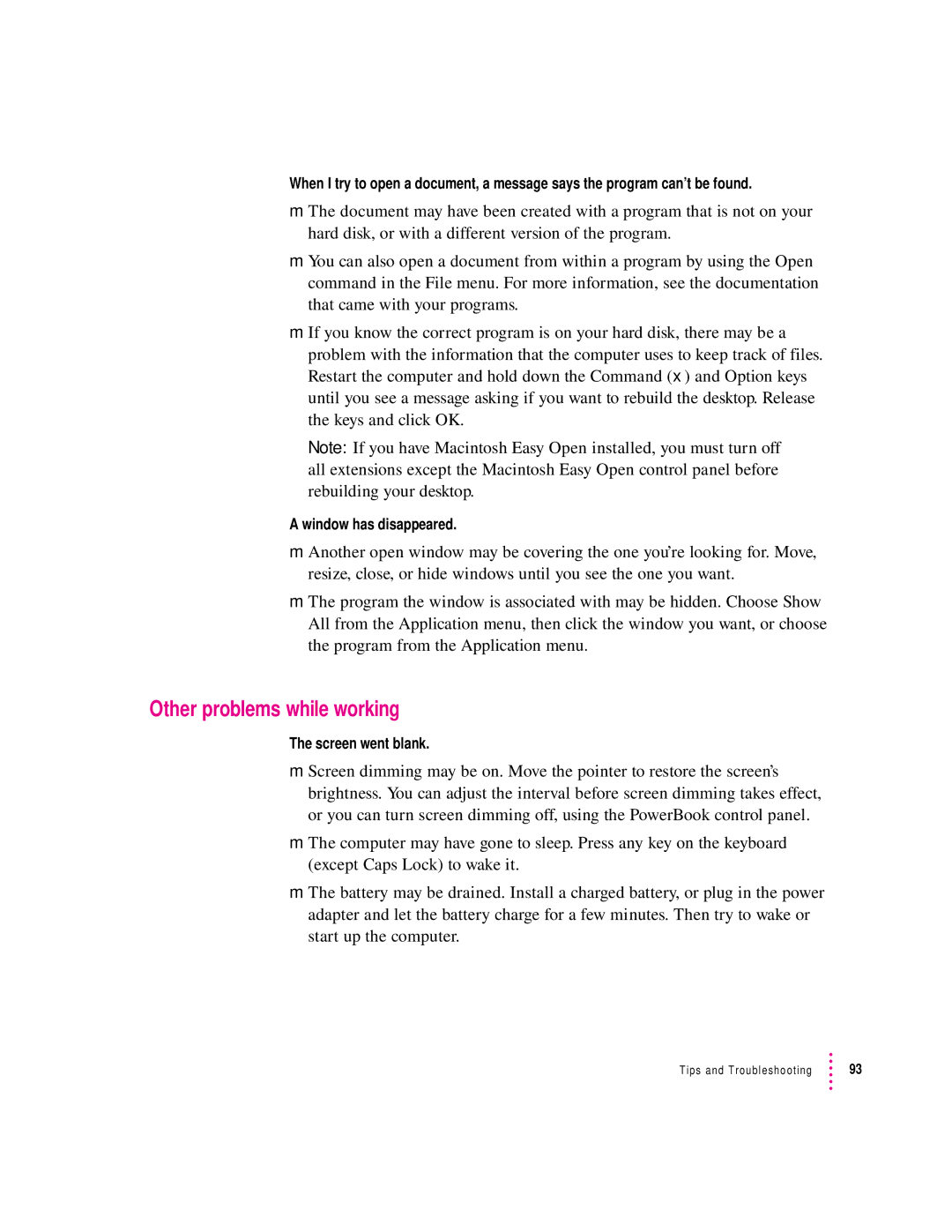When I try to open a document, a message says the program can’t be found.
mThe document may have been created with a program that is not on your hard disk, or with a different version of the program.
mYou can also open a document from within a program by using the Open command in the File menu. For more information, see the documentation that came with your programs.
mIf you know the correct program is on your hard disk, there may be a
problem with the information that the computer uses to keep track of files. Restart the computer and hold down the Command (x) and Option keys until you see a message asking if you want to rebuild the desktop. Release the keys and click OK.
Note: If you have Macintosh Easy Open installed, you must turn off all extensions except the Macintosh Easy Open control panel before rebuilding your desktop.
A window has disappeared.
mAnother open window may be covering the one you’re looking for. Move, resize, close, or hide windows until you see the one you want.
mThe program the window is associated with may be hidden. Choose Show All from the Application menu, then click the window you want, or choose the program from the Application menu.
Other problems while working
The screen went blank.
mScreen dimming may be on. Move the pointer to restore the screen’s brightness. You can adjust the interval before screen dimming takes effect, or you can turn screen dimming off, using the PowerBook control panel.
mThe computer may have gone to sleep. Press any key on the keyboard (except Caps Lock) to wake it.
mThe battery may be drained. Install a charged battery, or plug in the power adapter and let the battery charge for a few minutes. Then try to wake or start up the computer.
Tips and Troubleshooting | 93 |