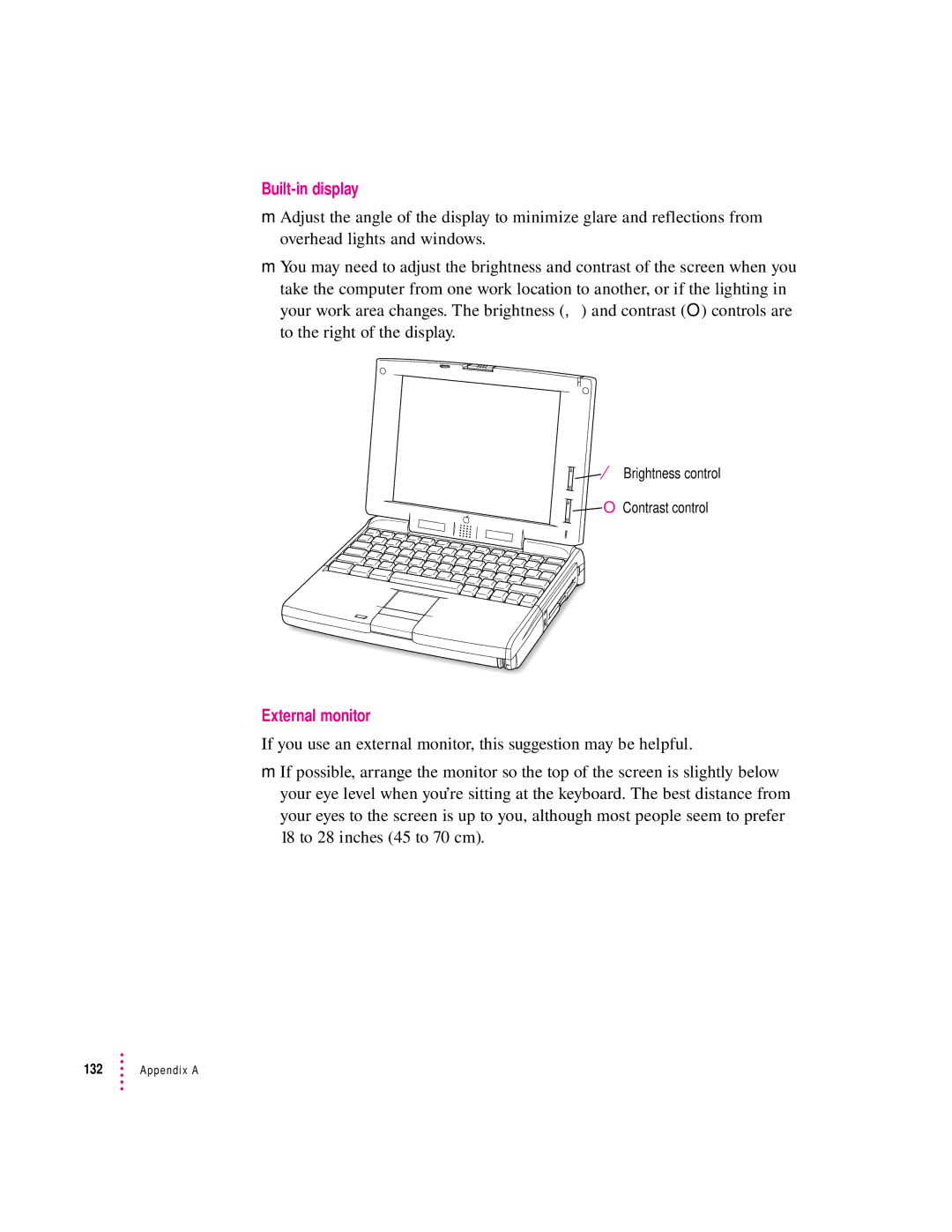Built-in display
mAdjust the angle of the display to minimize glare and reflections from overhead lights and windows.
mYou may need to adjust the brightness and contrast of the screen when you
take the computer from one work location to another, or if the lighting in your work area changes. The brightness (¸) and contrast (O) controls are to the right of the display.
¤ Brightness control
O Contrast control
External monitor
If you use an external monitor, this suggestion may be helpful.
mIf possible, arrange the monitor so the top of the screen is slightly below your eye level when you’re sitting at the keyboard. The best distance from your eyes to the screen is up to you, although most people seem to prefer 18 to 28 inches (45 to 70 cm).
132 ![]() Appendix A
Appendix A