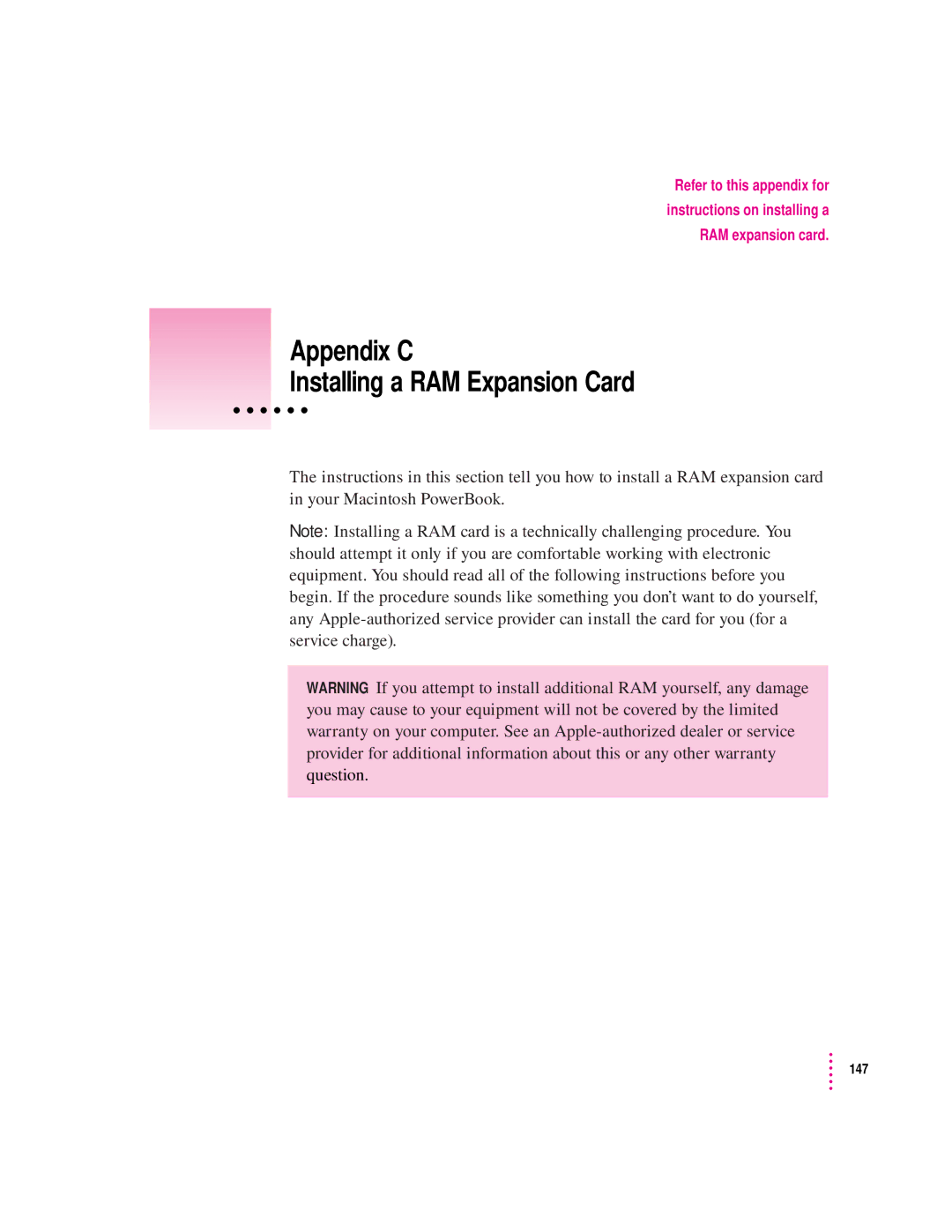Refer to this appendix for
instructions on installing a
RAM expansion card.
Appendix C
Installing a RAM Expansion Card
The instructions in this section tell you how to install a RAM expansion card in your Macintosh PowerBook.
Note: Installing a RAM card is a technically challenging procedure. You should attempt it only if you are comfortable working with electronic equipment. You should read all of the following instructions before you begin. If the procedure sounds like something you don’t want to do yourself, any
WARNING If you attempt to install additional RAM yourself, any damage you may cause to your equipment will not be covered by the limited warranty on your computer. See an
147