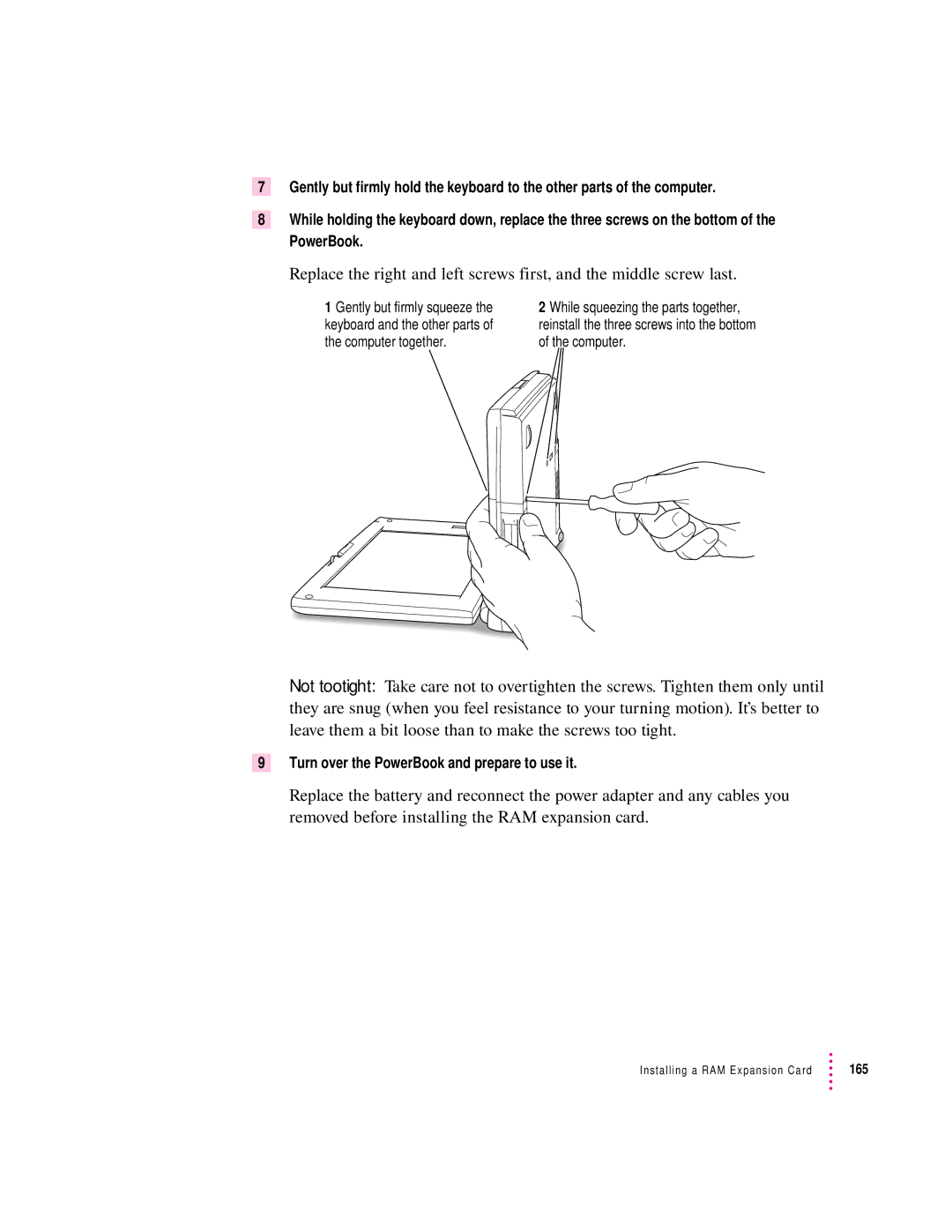7Gently but firmly hold the keyboard to the other parts of the computer.
8While holding the keyboard down, replace the three screws on the bottom of the PowerBook.
Replace the right and left screws first, and the middle screw last.
1Gently but firmly squeeze the keyboard and the other parts of the computer together.
2While squeezing the parts together, reinstall the three screws into the bottom of the computer.
Not too tight: Take care not to overtighten the screws. Tighten them only until they are snug (when you feel resistance to your turning motion). It’s better to leave them a bit loose than to make the screws too tight.
9Turn over the PowerBook and prepare to use it.
Replace the battery and reconnect the power adapter and any cables you removed before installing the RAM expansion card.
Installing a RAM Expansion Card | 165 |