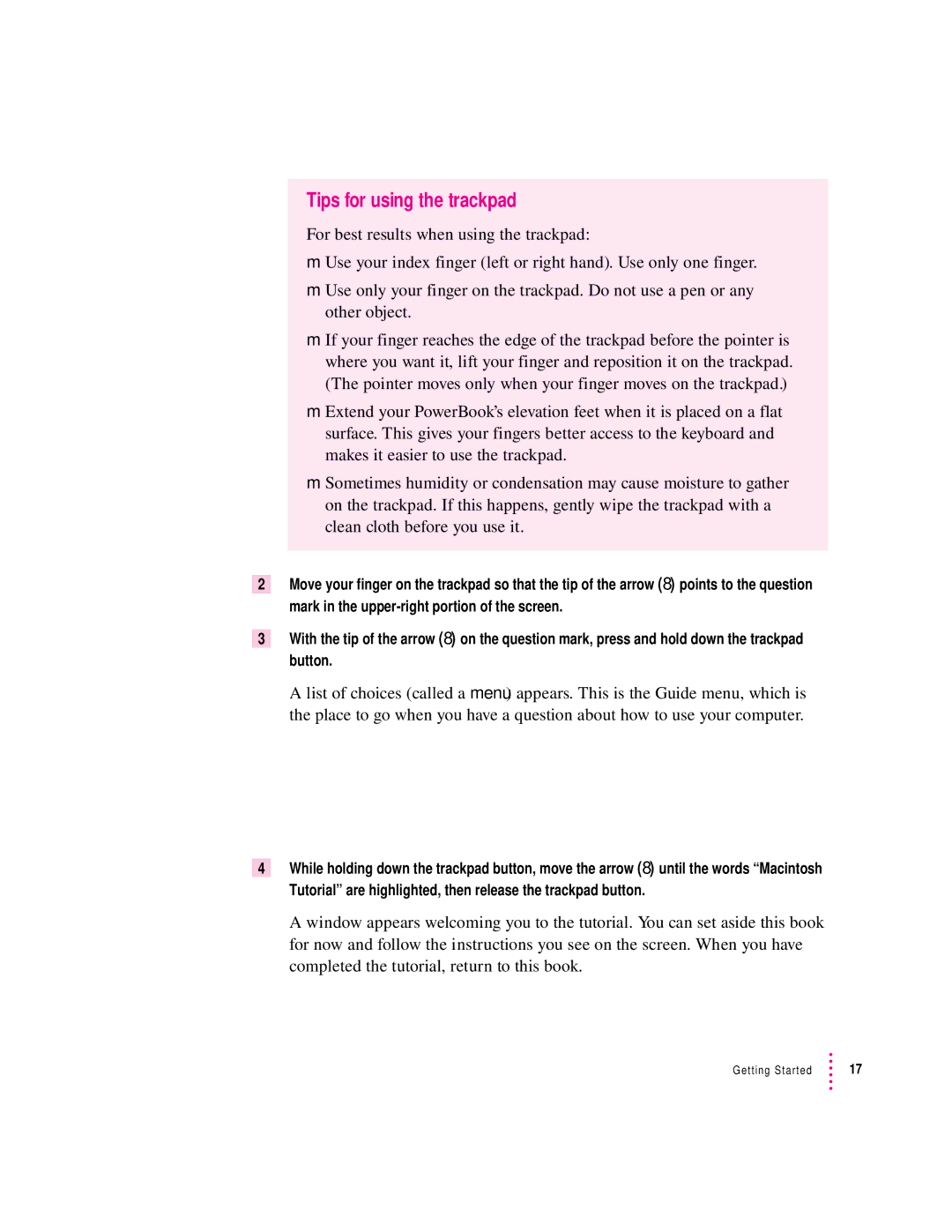Tips for using the trackpad
For best results when using the trackpad:
mUse your index finger (left or right hand). Use only one finger.
mUse only your finger on the trackpad. Do not use a pen or any other object.
mIf your finger reaches the edge of the trackpad before the pointer is where you want it, lift your finger and reposition it on the trackpad. (The pointer moves only when your finger moves on the trackpad.)
mExtend your PowerBook’s elevation feet when it is placed on a flat surface. This gives your fingers better access to the keyboard and makes it easier to use the trackpad.
mSometimes humidity or condensation may cause moisture to gather on the trackpad. If this happens, gently wipe the trackpad with a clean cloth before you use it.
2Move your finger on the trackpad so that the tip of the arrow (8) points to the question mark in the
3With the tip of the arrow (8) on the question mark, press and hold down the trackpad button.
A list of choices (called a menu) appears. This is the Guide menu, which is the place to go when you have a question about how to use your computer.
4While holding down the trackpad button, move the arrow (8) until the words “Macintosh
Tutorial” are highlighted, then release the trackpad button.
A window appears welcoming you to the tutorial. You can set aside this book for now and follow the instructions you see on the screen. When you have completed the tutorial, return to this book.
Getting Started | 17 |