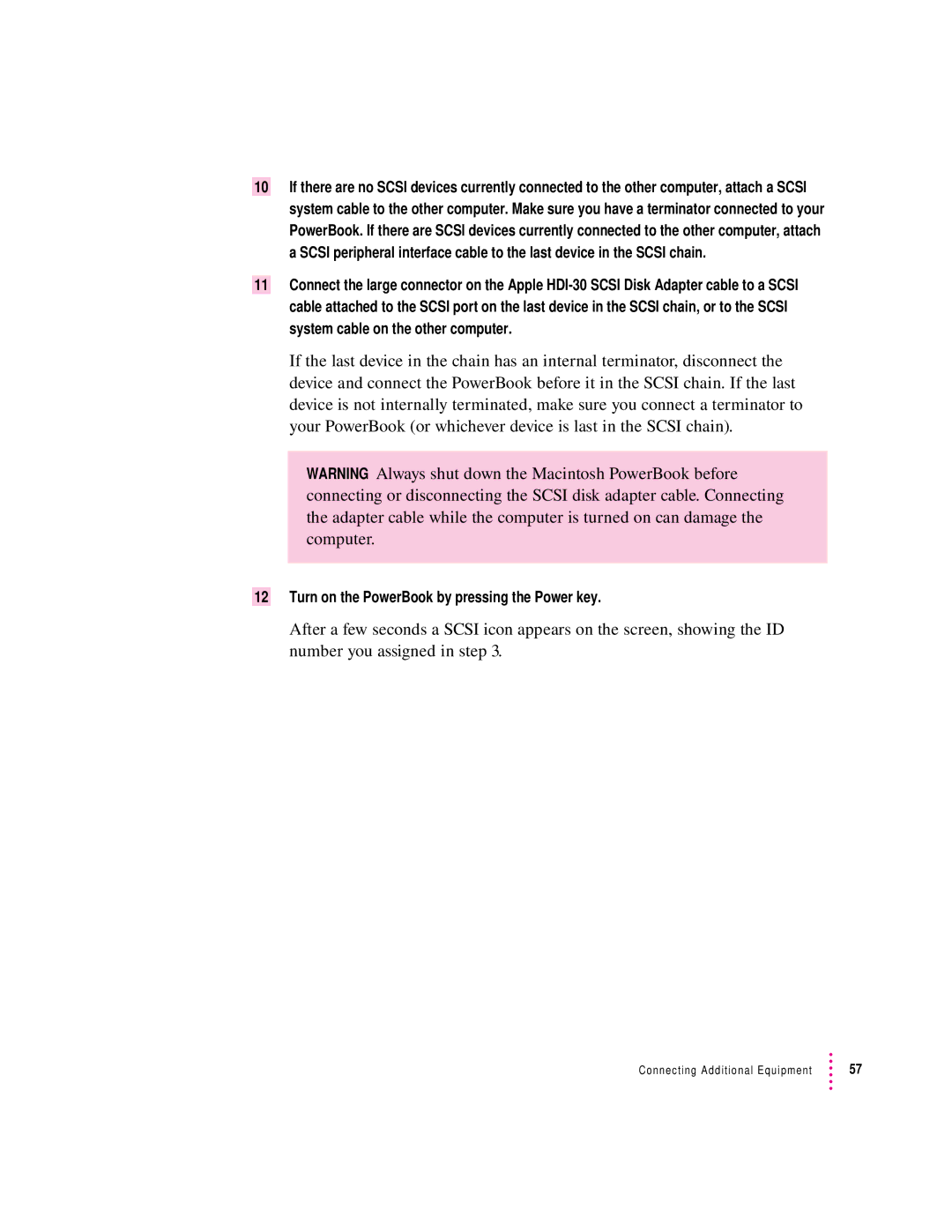10If there are no SCSI devices currently connected to the other computer, attach a SCSI system cable to the other computer. Make sure you have a terminator connected to your PowerBook. If there are SCSI devices currently connected to the other computer, attach a SCSI peripheral interface cable to the last device in the SCSI chain.
11Connect the large connector on the Apple
If the last device in the chain has an internal terminator, disconnect the device and connect the PowerBook before it in the SCSI chain. If the last device is not internally terminated, make sure you connect a terminator to your PowerBook (or whichever device is last in the SCSI chain).
WARNING Always shut down the Macintosh PowerBook before connecting or disconnecting the SCSI disk adapter cable. Connecting the adapter cable while the computer is turned on can damage the computer.
12Turn on the PowerBook by pressing the Power key.
After a few seconds a SCSI icon appears on the screen, showing the ID number you assigned in step 3.
Connecting Additional Equipment | 57 |