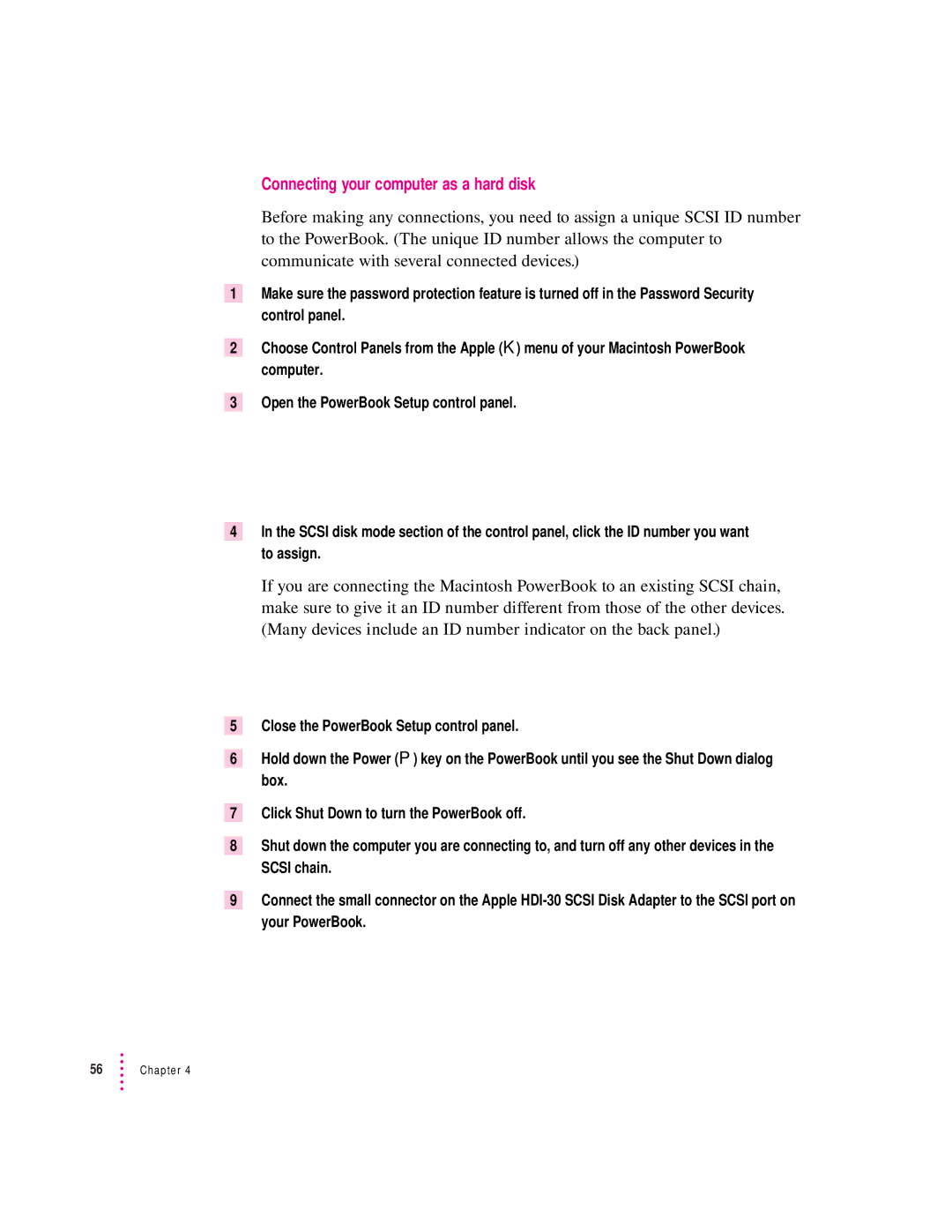1
2
3
4
Connecting your computer as a hard disk
Before making any connections, you need to assign a unique SCSI ID number to the PowerBook. (The unique ID number allows the computer to communicate with several connected devices.)
Make sure the password protection feature is turned off in the Password Security control panel.
Choose Control Panels from the Apple (K) menu of your Macintosh PowerBook computer.
Open the PowerBook Setup control panel.
In the SCSI disk mode section of the control panel, click the ID number you want to assign.
If you are connecting the Macintosh PowerBook to an existing SCSI chain, make sure to give it an ID number different from those of the other devices. (Many devices include an ID number indicator on the back panel.)
5Close the PowerBook Setup control panel.
6Hold down the Power (P) key on the PowerBook until you see the Shut Down dialog box.
7Click Shut Down to turn the PowerBook off.
8Shut down the computer you are connecting to, and turn off any other devices in the SCSI chain.
9Connect the small connector on the Apple