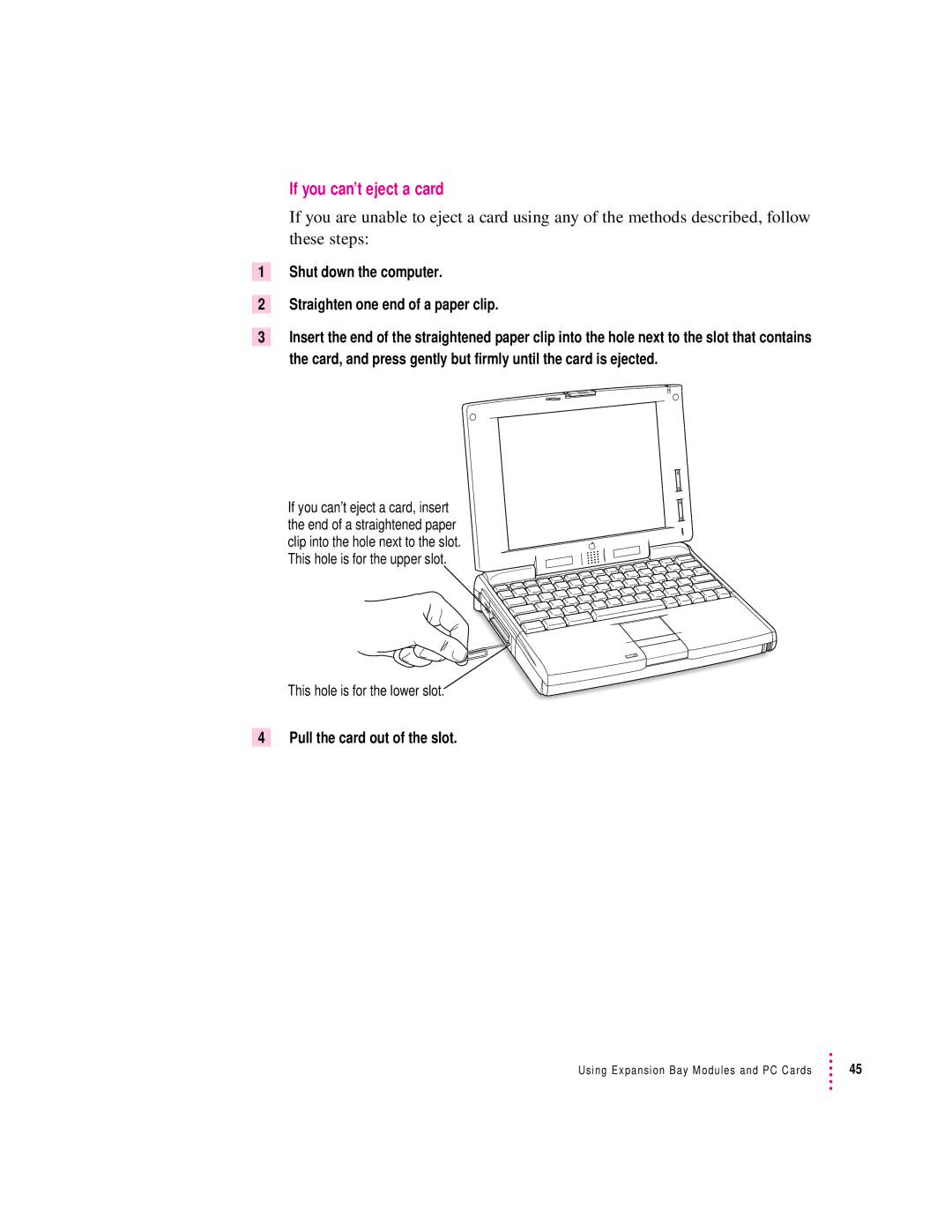1
2
3
If you can’t eject a card
If you are unable to eject a card using any of the methods described, follow these steps:
Shut down the computer.
Straighten one end of a paper clip.
Insert the end of the straightened paper clip into the hole next to the slot that contains the card, and press gently but firmly until the card is ejected.
If you can’t eject a card, insert the end of a straightened paper clip into the hole next to the slot. This hole is for the upper slot.
This hole is for the lower slot.
4 Pull the card out of the slot.
Using Expansion Bay Modules and PC Cards | 45 |