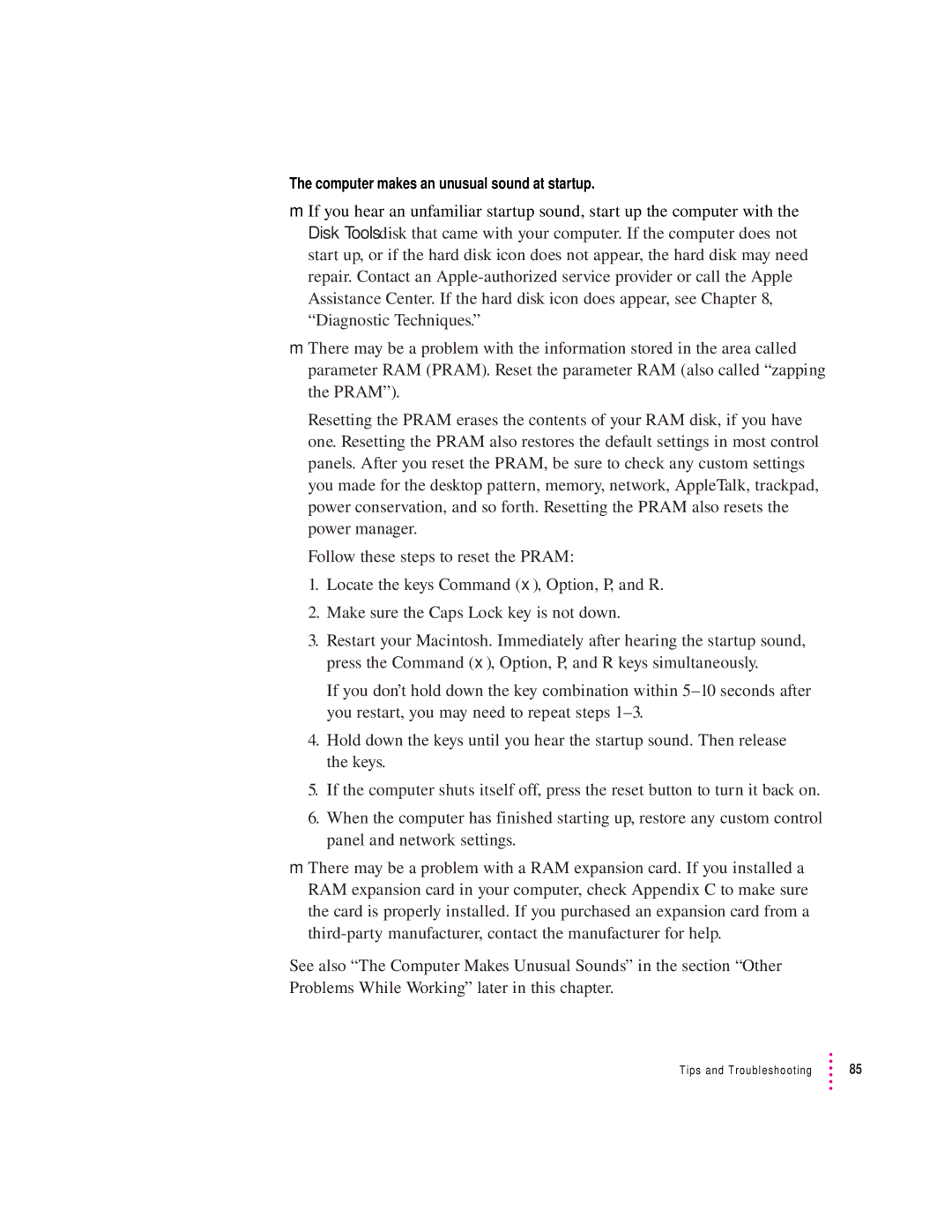The computer makes an unusual sound at startup.
mIf you hear an unfamiliar startup sound, start up the computer with the Disk Tools disk that came with your computer. If the computer does not start up, or if the hard disk icon does not appear, the hard disk may need repair. Contact an
mThere may be a problem with the information stored in the area called parameter RAM (PRAM). Reset the parameter RAM (also called “zapping the PRAM”).
Resetting the PRAM erases the contents of your RAM disk, if you have one. Resetting the PRAM also restores the default settings in most control panels. After you reset the PRAM, be sure to check any custom settings you made for the desktop pattern, memory, network, AppleTalk, trackpad, power conservation, and so forth. Resetting the PRAM also resets the power manager.
Follow these steps to reset the PRAM:
1.Locate the keys Command (x), Option, P, and R.
2.Make sure the Caps Lock key is not down.
3.Restart your Macintosh. Immediately after hearing the startup sound, press the Command (x), Option, P, and R keys simultaneously.
If you don’t hold down the key combination within
4.Hold down the keys until you hear the startup sound. Then release the keys.
5.If the computer shuts itself off, press the reset button to turn it back on.
6.When the computer has finished starting up, restore any custom control panel and network settings.
mThere may be a problem with a RAM expansion card. If you installed a RAM expansion card in your computer, check Appendix C to make sure the card is properly installed. If you purchased an expansion card from a
See also “The Computer Makes Unusual Sounds” in the section “Other Problems While Working” later in this chapter.
Tips and Troubleshooting | 85 |