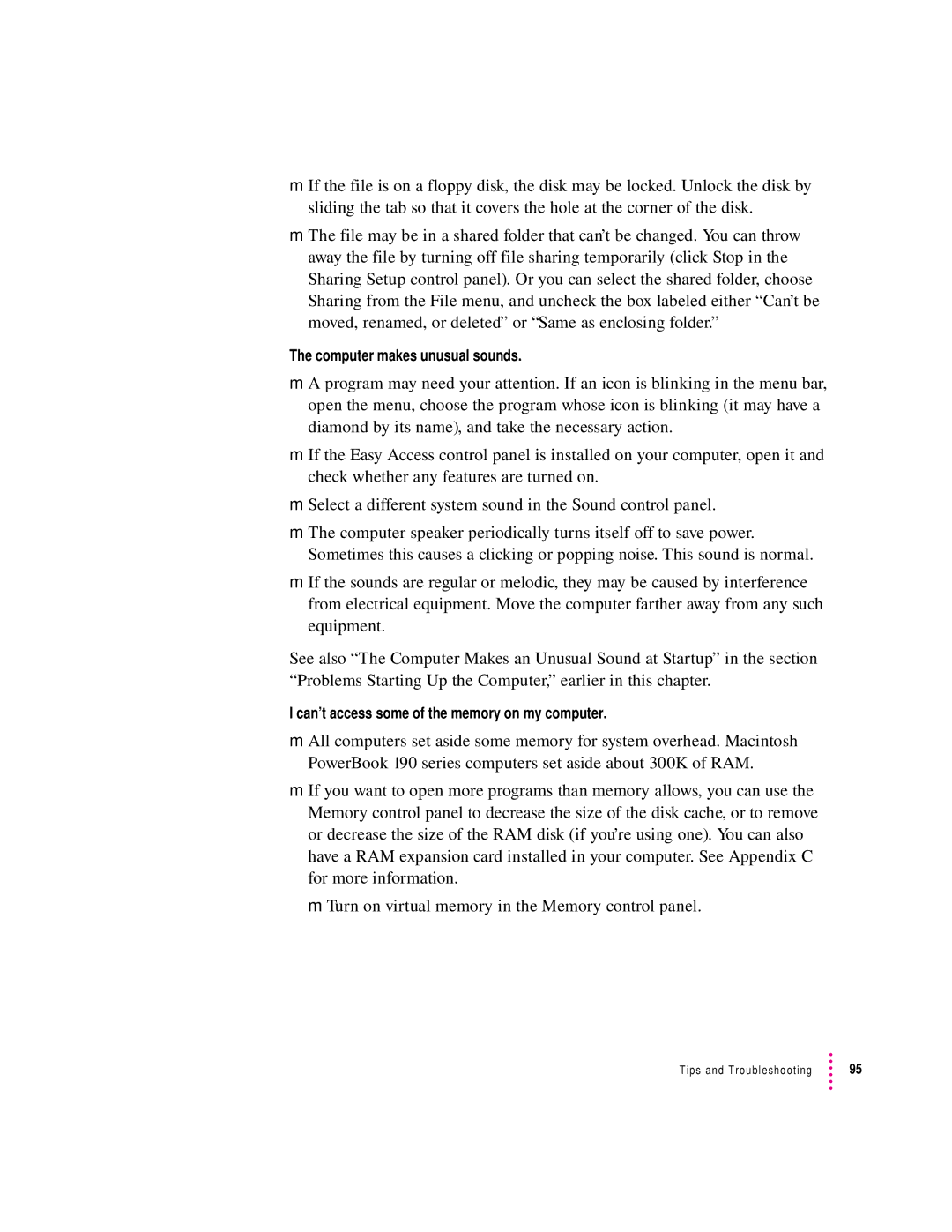mIf the file is on a floppy disk, the disk may be locked. Unlock the disk by sliding the tab so that it covers the hole at the corner of the disk.
mThe file may be in a shared folder that can’t be changed. You can throw away the file by turning off file sharing temporarily (click Stop in the Sharing Setup control panel). Or you can select the shared folder, choose Sharing from the File menu, and uncheck the box labeled either “Can’t be moved, renamed, or deleted” or “Same as enclosing folder.”
The computer makes unusual sounds.
mA program may need your attention. If an icon is blinking in the menu bar, open the menu, choose the program whose icon is blinking (it may have a diamond by its name), and take the necessary action.
mIf the Easy Access control panel is installed on your computer, open it and check whether any features are turned on.
mSelect a different system sound in the Sound control panel.
mThe computer speaker periodically turns itself off to save power. Sometimes this causes a clicking or popping noise. This sound is normal.
mIf the sounds are regular or melodic, they may be caused by interference from electrical equipment. Move the computer farther away from any such equipment.
See also “The Computer Makes an Unusual Sound at Startup” in the section “Problems Starting Up the Computer,” earlier in this chapter.
I can’t access some of the memory on my computer.
mAll computers set aside some memory for system overhead. Macintosh PowerBook 190 series computers set aside about 300K of RAM.
mIf you want to open more programs than memory allows, you can use the Memory control panel to decrease the size of the disk cache, or to remove or decrease the size of the RAM disk (if you’re using one). You can also have a RAM expansion card installed in your computer. See Appendix C for more information.
m Turn on virtual memory in the Memory control panel.
Tips and Troubleshooting | 95 |