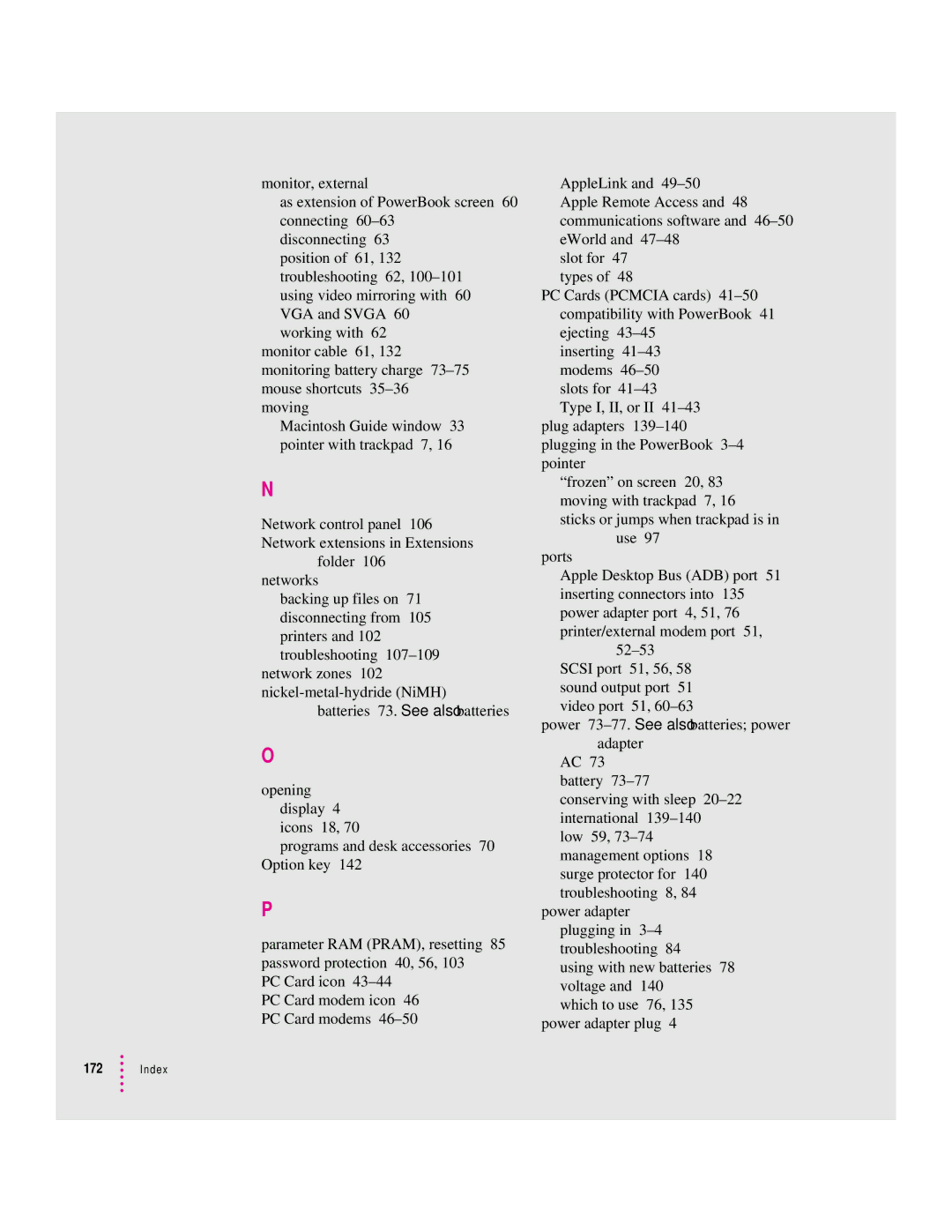monitor, external
as extension of PowerBook screen 60 connecting
disconnecting 63 position of 61, 132 troubleshooting 62,
monitor cable 61, 132 monitoring battery charge
Macintosh Guide window 33 pointer with trackpad 7, 16
N
Network control panel 106 Network extensions in Extensions
folder 106 networks
backing up files on 71 disconnecting from 105 printers and 102 troubleshooting
network zones 102
batteries 73. See also batteries
O
opening display 4 icons 18, 70
programs and desk accessories 70 Option key 142
P
parameter RAM (PRAM), resetting 85 password protection 40, 56, 103
PC Card icon
PC Card modem icon 46 PC Card modems
172  Index
Index
AppleLink and
Apple Remote Access and 48 communications software and
slot for 47 types of 48
PC Cards (PCMCIA cards)
inserting
plug adapters
“frozen” on screen 20, 83 moving with trackpad 7, 16 sticks or jumps when trackpad is in
use 97
ports
Apple Desktop Bus (ADB) port 51 inserting connectors into 135 power adapter port 4, 51, 76 printer/external modem port 51,
SCSI port 51, 56, 58 sound output port 51 video port 51,
power
AC 73 battery
conserving with sleep
low 59,
power adapter plugging in
using with new batteries 78 voltage and 140
which to use 76, 135 power adapter plug 4