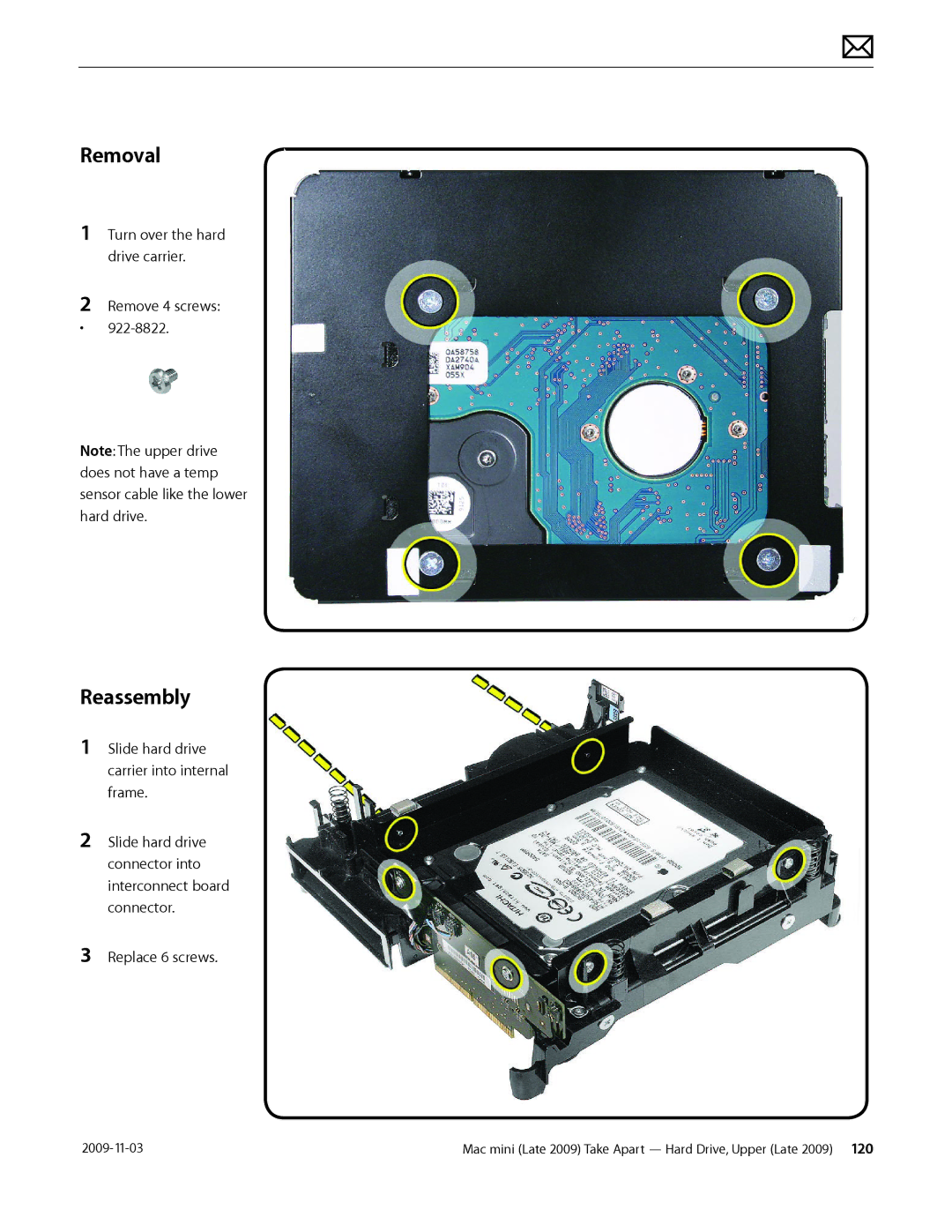Removal
1Turn over the hard drive carrier.
2Remove 4 screws:
• 922-8822.
Note: The upper drive does not have a temp sensor cable like the lower hard drive.
Reassembly
1Slide hard drive carrier into internal frame.
2Slide hard drive connector into interconnect board connector.
3Replace 6 screws.
Mac mini (Late 2009) Take Apart — Hard Drive, Upper (Late 2009) 120 |