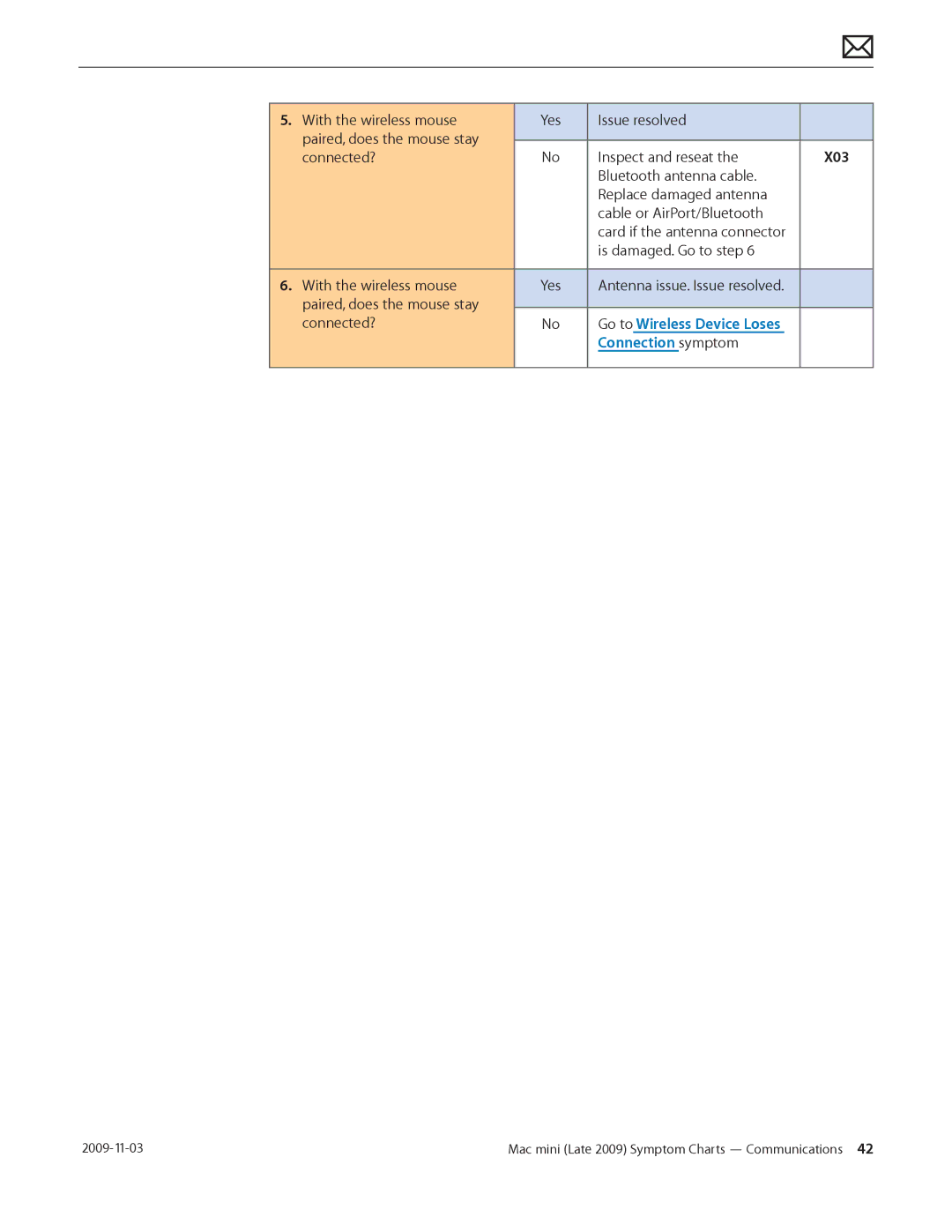5. With the wireless mouse | Yes | Issue resolved |
| |
paired, does the mouse stay |
|
|
| |
No | Inspect and reseat the | X03 | ||
connected? | ||||
|
| Bluetooth antenna cable. |
| |
|
| Replace damaged antenna |
| |
|
| cable or AirPort/Bluetooth |
| |
|
| card if the antenna connector |
| |
|
| is damaged. Go to step 6 |
| |
|
|
|
| |
6. With the wireless mouse | Yes | Antenna issue. Issue resolved. |
| |
paired, does the mouse stay |
|
|
| |
|
|
| ||
connected? | No | Go to Wireless Device Loses |
| |
|
| Connection symptom |
| |
|
|
|
|
Mac mini (Late 2009) Symptom Charts — Communications 42 |