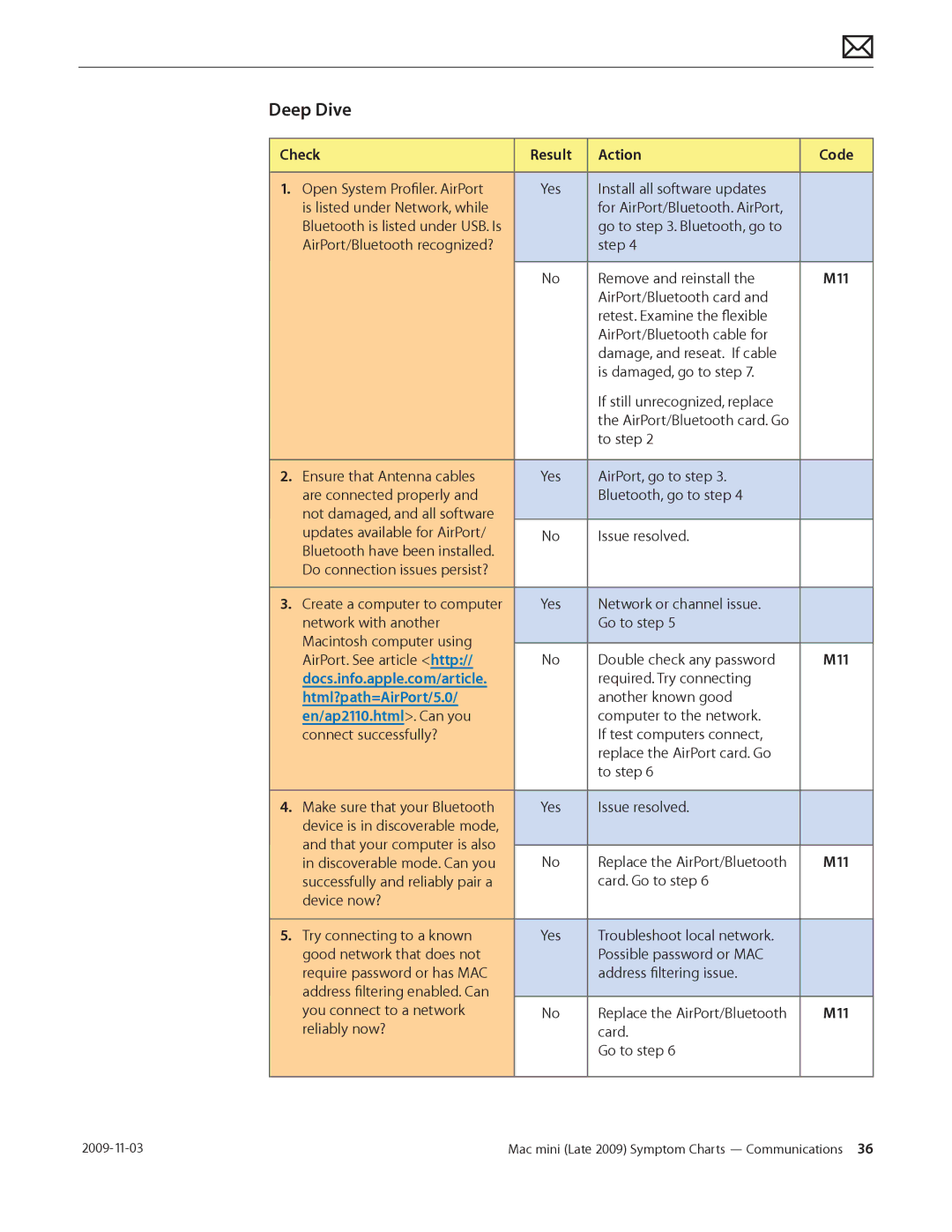Deep Dive
Check | Result | Action | Code | |
|
|
|
|
|
1. | Open System Profiler. AirPort | Yes | Install all software updates |
|
| is listed under Network, while |
| for AirPort/Bluetooth. AirPort, |
|
| Bluetooth is listed under USB. Is |
| go to step 3. Bluetooth, go to |
|
| AirPort/Bluetooth recognized? |
| step 4 |
|
|
|
|
|
|
|
| No | Remove and reinstall the | M11 |
|
|
| AirPort/Bluetooth card and |
|
|
|
| retest. Examine the flexible |
|
|
|
| AirPort/Bluetooth cable for |
|
|
|
| damage, and reseat. If cable |
|
|
|
| is damaged, go to step 7. |
|
|
|
| If still unrecognized, replace |
|
|
|
| the AirPort/Bluetooth card. Go |
|
|
|
| to step 2 |
|
|
|
|
|
|
2. | Ensure that Antenna cables | Yes | AirPort, go to step 3. |
|
| are connected properly and |
| Bluetooth, go to step 4 |
|
| not damaged, and all software |
|
|
|
| updates available for AirPort/ | No | Issue resolved. |
|
| Bluetooth have been installed. |
|
|
|
| Do connection issues persist? |
|
|
|
|
|
|
|
|
3. | Create a computer to computer | Yes | Network or channel issue. |
|
| network with another |
| Go to step 5 |
|
| Macintosh computer using |
|
|
|
| No | Double check any password | M11 | |
| AirPort. See article <http:// | |||
| docs.info.apple.com/article. |
| required. Try connecting |
|
| html?path=AirPort/5.0/ |
| another known good |
|
| en/ap2110.html>. Can you |
| computer to the network. |
|
| connect successfully? |
| If test computers connect, |
|
|
|
| replace the AirPort card. Go |
|
|
|
| to step 6 |
|
|
|
|
|
|
4. | Make sure that your Bluetooth | Yes | Issue resolved. |
|
| device is in discoverable mode, |
|
|
|
| and that your computer is also |
|
|
|
| No | Replace the AirPort/Bluetooth | M11 | |
| in discoverable mode. Can you | |||
| successfully and reliably pair a |
| card. Go to step 6 |
|
| device now? |
|
|
|
|
|
|
|
|
5. | Try connecting to a known | Yes | Troubleshoot local network. |
|
| good network that does not |
| Possible password or MAC |
|
| require password or has MAC |
| address filtering issue. |
|
| address filtering enabled. Can |
|
|
|
| you connect to a network | No | Replace the AirPort/Bluetooth | M11 |
| reliably now? |
| card. |
|
|
|
| Go to step 6 |
|
|
|
|
|
|
Mac mini (Late 2009) Symptom Charts — Communications 36 |