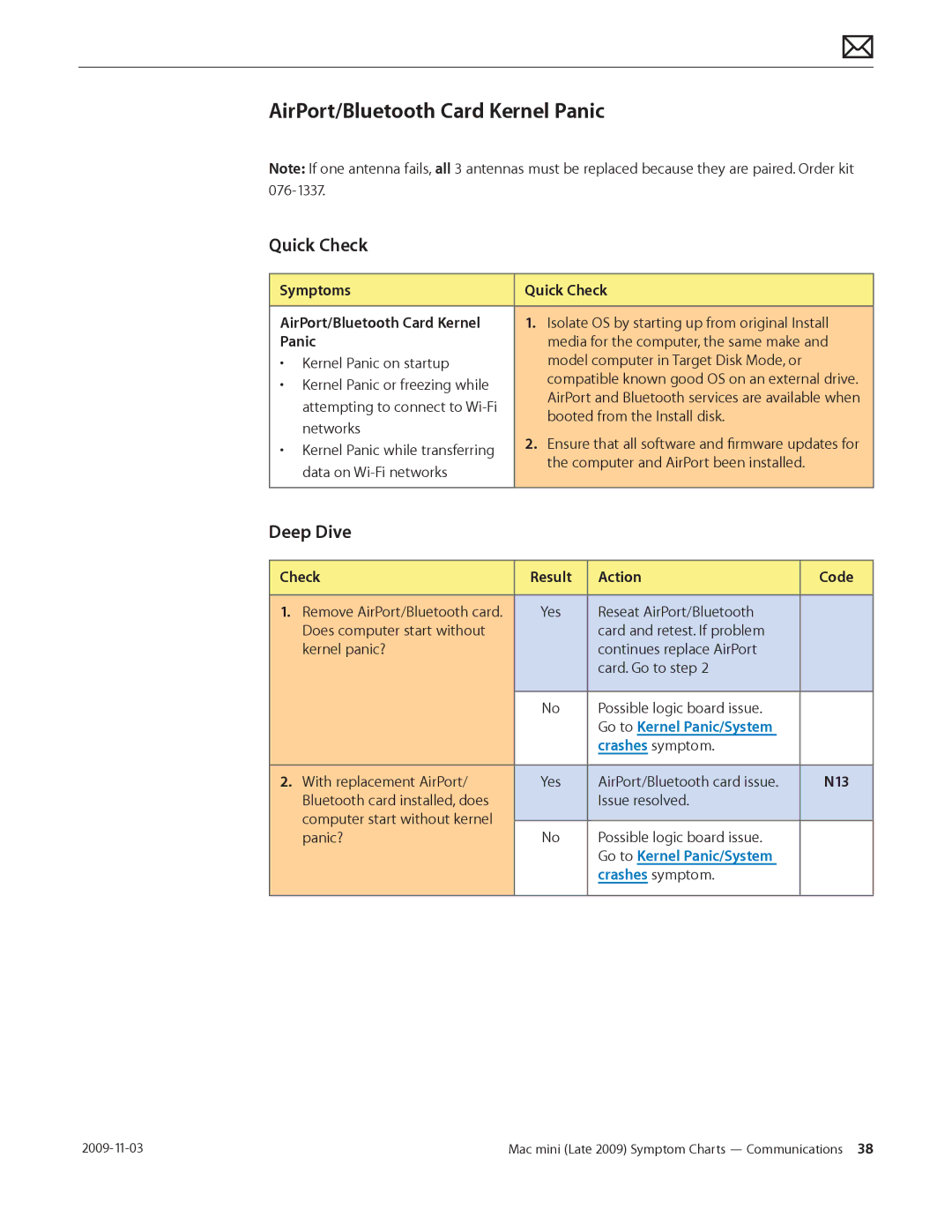AirPort/Bluetooth Card Kernel Panic
Note: If one antenna fails, all 3 antennas must be replaced because they are paired. Order kit
Quick Check
Symptoms | Quick Check | ||
|
|
| |
AirPort/Bluetooth Card Kernel | 1. | Isolate OS by starting up from original Install | |
Panic |
| media for the computer, the same make and | |
• Kernel Panic on startup |
| model computer in Target Disk Mode, or | |
• Kernel Panic or freezing while |
| compatible known good OS on an external drive. | |
| AirPort and Bluetooth services are available when | ||
attempting to connect to |
| ||
| booted from the Install disk. | ||
networks |
| ||
2. | Ensure that all software and firmware updates for | ||
• Kernel Panic while transferring | |||
| the computer and AirPort been installed. | ||
data on |
| ||
|
| ||
|
|
| |
Deep Dive
Check | Result | Action | Code | |
|
|
|
|
|
1. | Remove AirPort/Bluetooth card. | Yes | Reseat AirPort/Bluetooth |
|
| Does computer start without |
| card and retest. If problem |
|
| kernel panic? |
| continues replace AirPort |
|
|
|
| card. Go to step 2 |
|
|
|
|
|
|
|
| No | Possible logic board issue. |
|
|
|
| Go to Kernel Panic/System |
|
|
|
| crashes symptom. |
|
|
|
|
|
|
2. | With replacement AirPort/ | Yes | AirPort/Bluetooth card issue. | N13 |
| Bluetooth card installed, does |
| Issue resolved. |
|
| computer start without kernel |
|
|
|
| No | Possible logic board issue. |
| |
| panic? |
| ||
|
|
| Go to Kernel Panic/System |
|
|
|
| crashes symptom. |
|
|
|
|
|
|
Mac mini (Late 2009) Symptom Charts — Communications 38 |