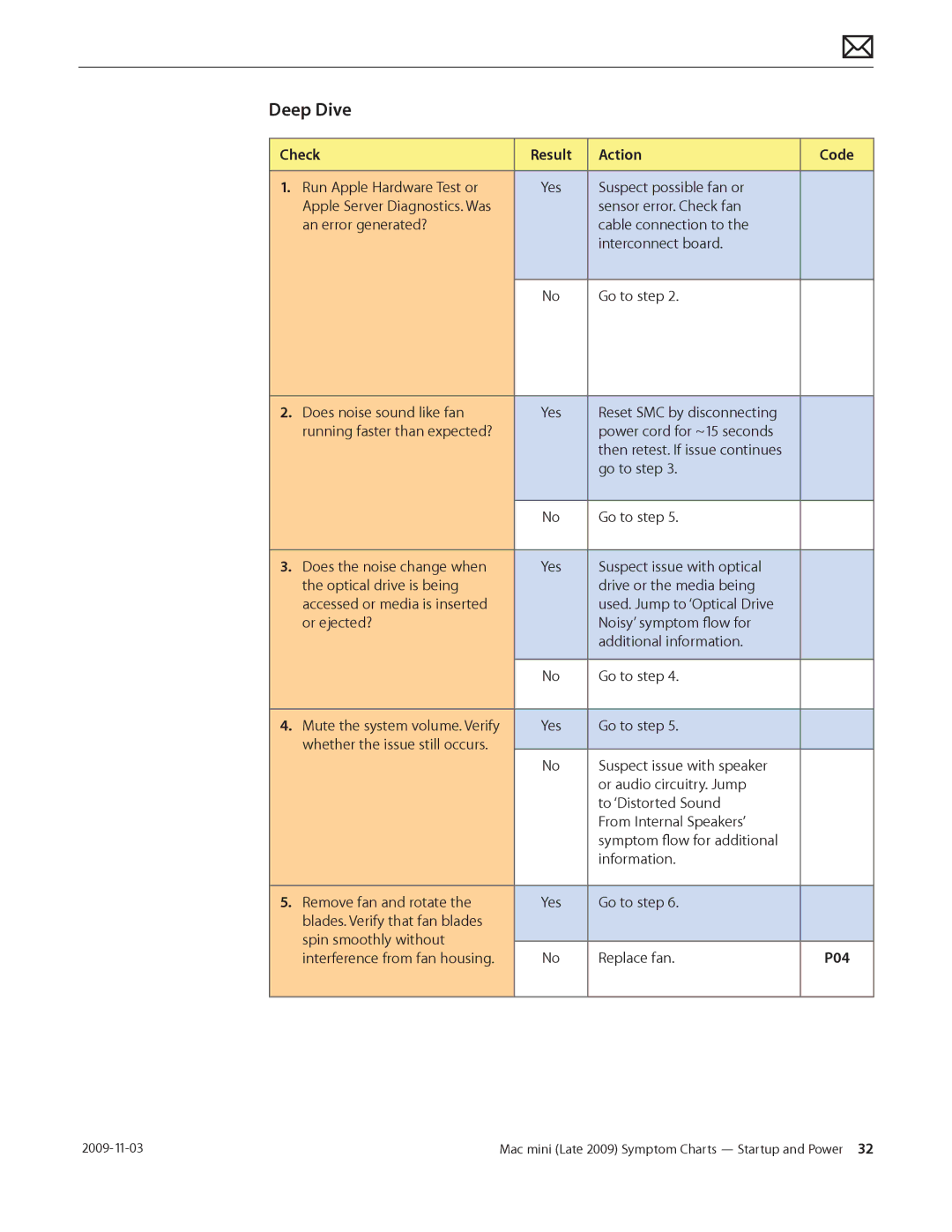Deep Dive
Check | Result | Action | Code |
|
|
|
|
1. Run Apple Hardware Test or | Yes | Suspect possible fan or |
|
Apple Server Diagnostics. Was |
| sensor error. Check fan |
|
an error generated? |
| cable connection to the |
|
|
| interconnect board. |
|
|
|
|
|
| No | Go to step 2. |
|
2. Does noise sound like fan | Yes | Reset SMC by disconnecting |
| |
running faster than expected? |
| power cord for ~15 seconds |
| |
|
| then retest. If issue continues |
| |
|
| go to step 3. |
| |
|
|
|
| |
| No | Go to step 5. |
| |
|
|
|
| |
3. Does the noise change when | Yes | Suspect issue with optical |
| |
the optical drive is being |
| drive or the media being |
| |
accessed or media is inserted |
| used. Jump to ‘Optical Drive |
| |
or ejected? |
| Noisy’ symptom flow for |
| |
|
| additional information. |
| |
|
|
|
| |
| No | Go to step 4. |
| |
|
|
|
| |
4. Mute the system volume. Verify | Yes | Go to step 5. |
| |
whether the issue still occurs. |
|
|
| |
| No | Suspect issue with speaker |
| |
|
| or audio circuitry. Jump |
| |
|
| to ‘Distorted Sound |
| |
|
| From Internal Speakers’ |
| |
|
| symptom flow for additional |
| |
|
| information. |
| |
|
|
|
| |
5. Remove fan and rotate the | Yes | Go to step 6. |
| |
blades. Verify that fan blades |
|
|
| |
spin smoothly without |
|
|
| |
No | Replace fan. | P04 | ||
interference from fan housing. |
Mac mini (Late 2009) Symptom Charts — Startup and Power 32 |