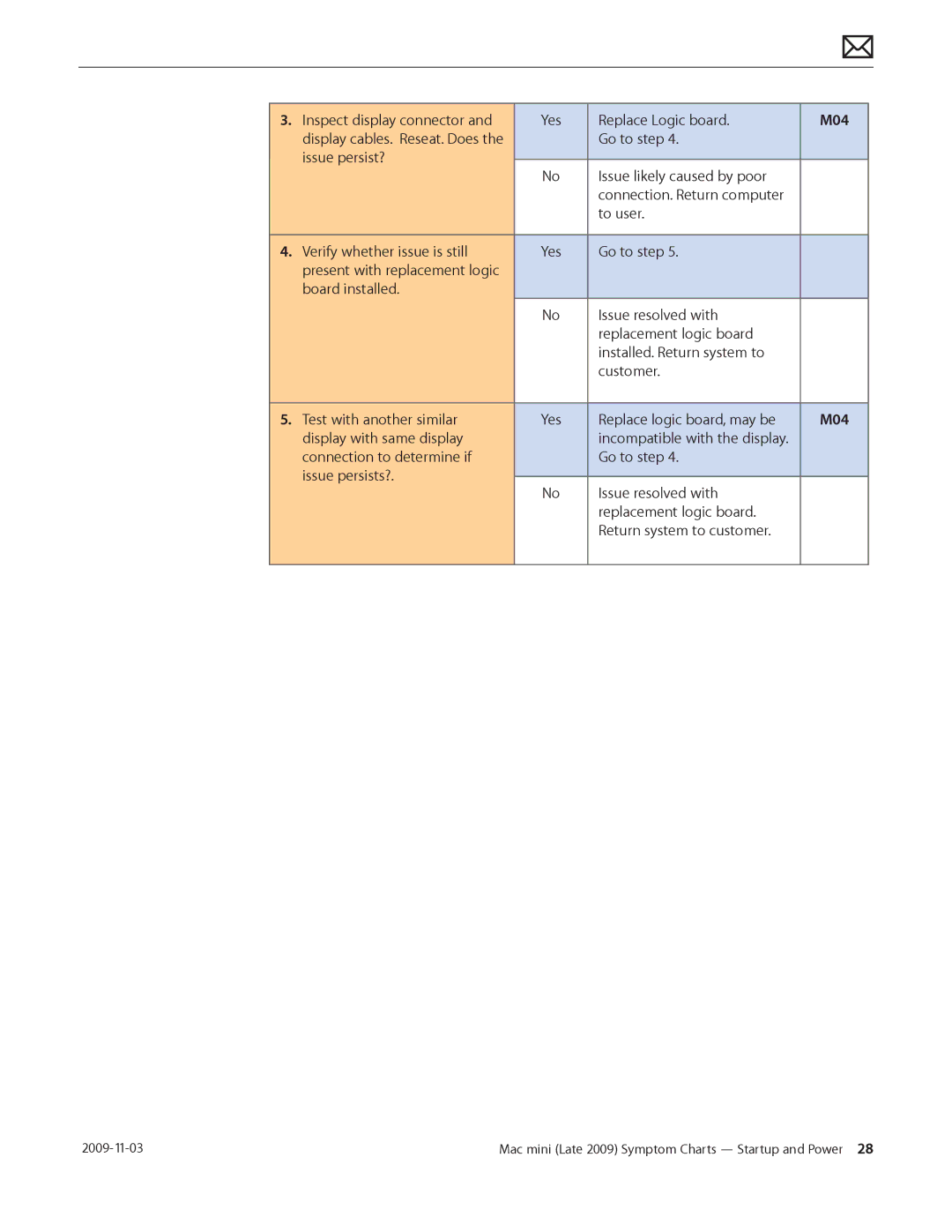3. Inspect display connector and | Yes | Replace Logic board. | M04 |
display cables. Reseat. Does the |
| Go to step 4. |
|
issue persist? |
|
|
|
No | Issue likely caused by poor |
| |
|
| ||
|
| connection. Return computer |
|
|
| to user. |
|
|
|
|
|
4. Verify whether issue is still | Yes | Go to step 5. |
|
present with replacement logic |
|
|
|
board installed. |
|
|
|
| No | Issue resolved with |
|
|
| replacement logic board |
|
|
| installed. Return system to |
|
|
| customer. |
|
|
|
|
|
5. Test with another similar | Yes | Replace logic board, may be | M04 |
display with same display |
| incompatible with the display. |
|
connection to determine if |
| Go to step 4. |
|
issue persists?. |
|
|
|
No | Issue resolved with |
| |
|
| ||
|
| replacement logic board. |
|
|
| Return system to customer. |
|
|
|
|
|
Mac mini (Late 2009) Symptom Charts — Startup and Power 28 |