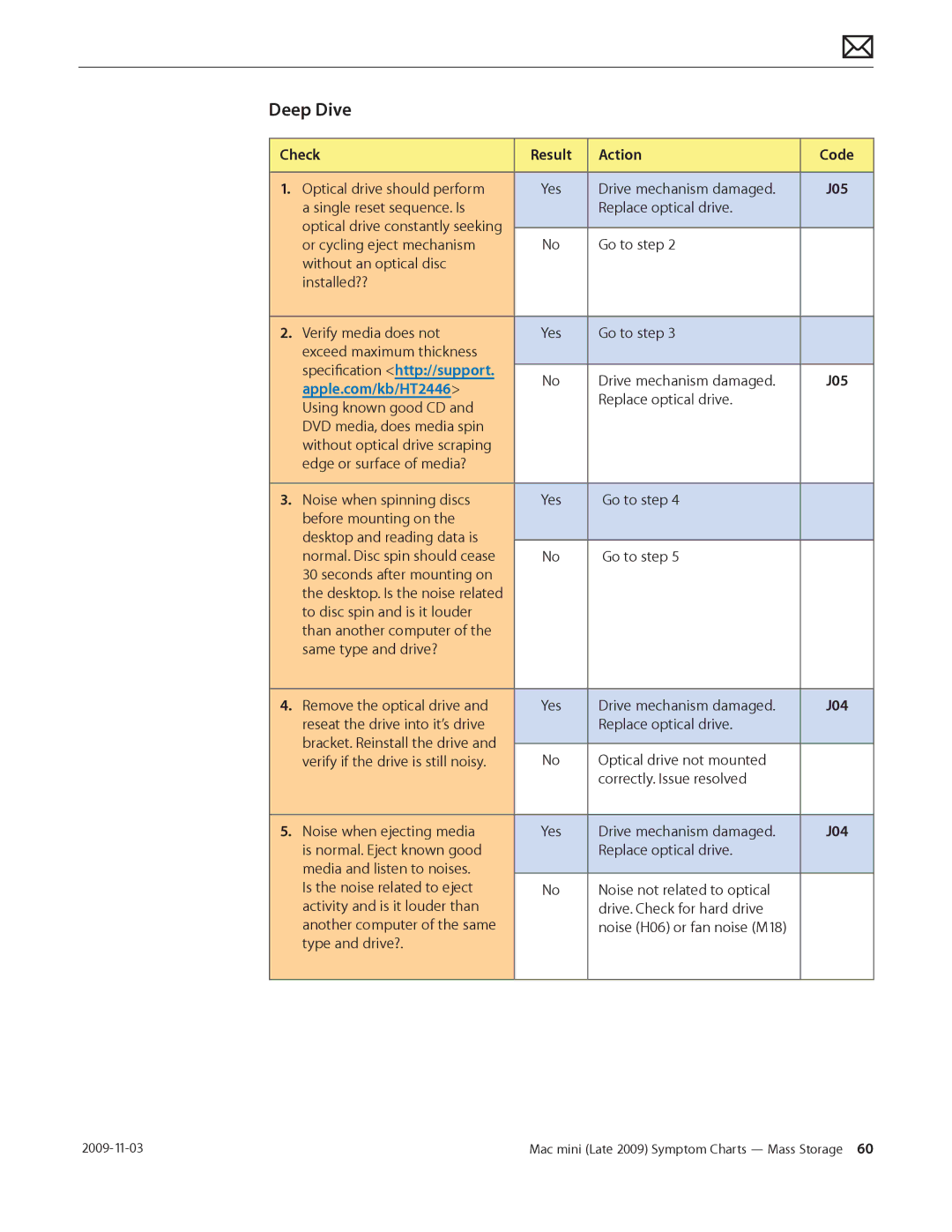Deep Dive
Check | Result | Action | Code | |
|
|
|
|
|
1. | Optical drive should perform | Yes | Drive mechanism damaged. | J05 |
| a single reset sequence. Is |
| Replace optical drive. |
|
| optical drive constantly seeking |
|
|
|
| No | Go to step 2 |
| |
| or cycling eject mechanism |
| ||
| without an optical disc |
|
|
|
| installed?? |
|
|
|
|
|
|
|
|
2. | Verify media does not | Yes | Go to step 3 |
|
| exceed maximum thickness |
|
|
|
| specification <http://support. |
|
|
|
| No | Drive mechanism damaged. | J05 | |
| apple.com/kb/HT2446> | |||
|
| Replace optical drive. |
| |
| Using known good CD and |
|
| |
|
|
|
| |
| DVD media, does media spin |
|
|
|
| without optical drive scraping |
|
|
|
| edge or surface of media? |
|
|
|
|
|
|
|
|
3. | Noise when spinning discs | Yes | Go to step 4 |
|
| before mounting on the |
|
|
|
| desktop and reading data is |
|
|
|
|
|
|
| |
| normal. Disc spin should cease | No | Go to step 5 |
|
| 30 seconds after mounting on |
|
|
|
| the desktop. Is the noise related |
|
|
|
| to disc spin and is it louder |
|
|
|
| than another computer of the |
|
|
|
| same type and drive? |
|
|
|
|
|
|
|
|
4. | Remove the optical drive and | Yes | Drive mechanism damaged. | J04 |
| reseat the drive into it’s drive |
| Replace optical drive. |
|
| bracket. Reinstall the drive and |
|
|
|
| No | Optical drive not mounted |
| |
| verify if the drive is still noisy. |
| ||
|
|
| correctly. Issue resolved |
|
|
|
|
|
|
5. | Noise when ejecting media | Yes | Drive mechanism damaged. | J04 |
| is normal. Eject known good |
| Replace optical drive. |
|
| media and listen to noises. |
|
|
|
| Is the noise related to eject | No | Noise not related to optical |
|
| activity and is it louder than |
| drive. Check for hard drive |
|
| another computer of the same |
| noise (H06) or fan noise (M18) |
|
| type and drive?. |
|
|
|
|
|
|
|
|
Mac mini (Late 2009) Symptom Charts — Mass Storage 60 |