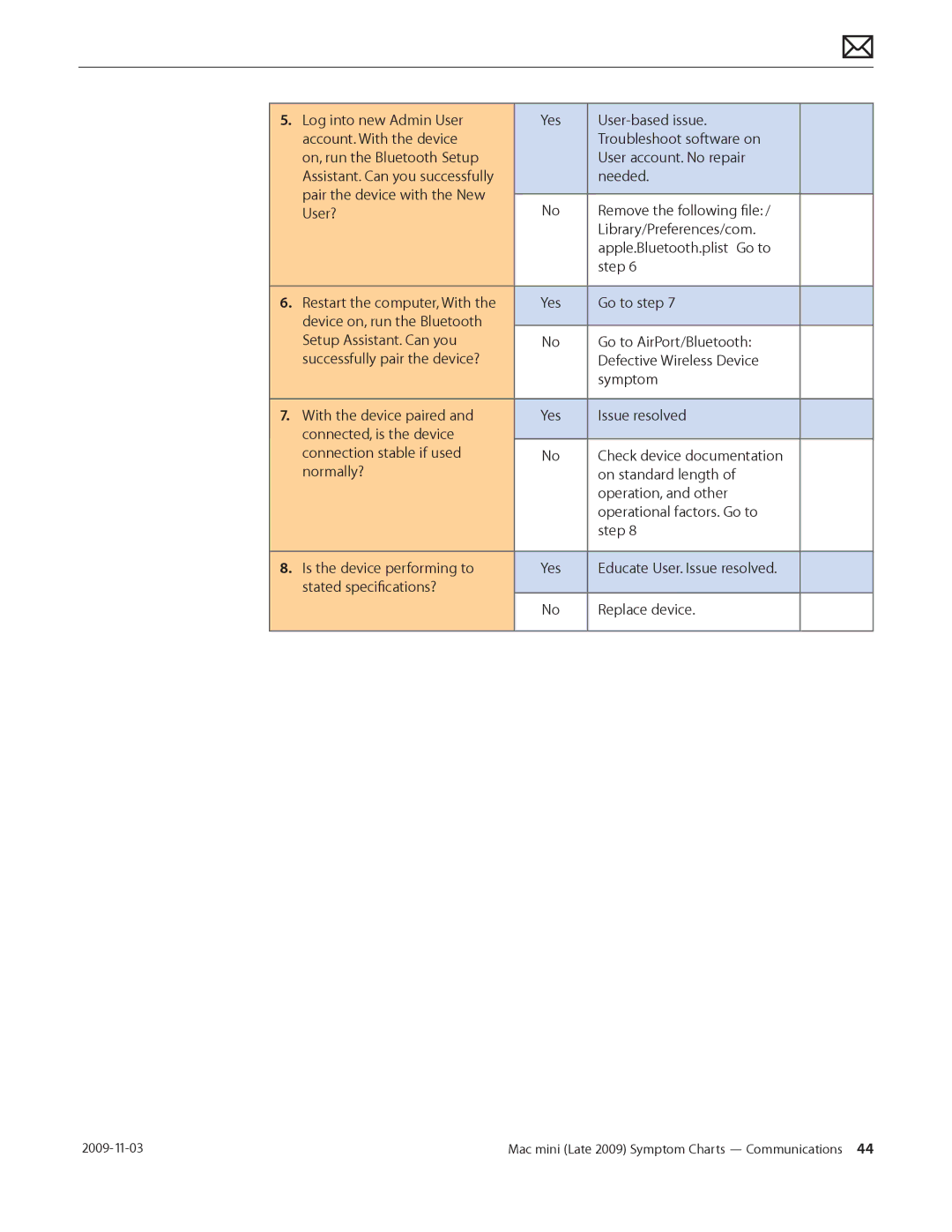5. | Log into new Admin User | Yes |
| |
| account. With the device |
| Troubleshoot software on |
|
| on, run the Bluetooth Setup |
| User account. No repair |
|
| Assistant. Can you successfully |
| needed. |
|
| pair the device with the New |
|
|
|
| No | Remove the following file: / |
| |
| User? |
| ||
|
|
| Library/Preferences/com. |
|
|
|
| apple.Bluetooth.plist Go to |
|
|
|
| step 6 |
|
|
|
|
|
|
6. | Restart the computer, With the | Yes | Go to step 7 |
|
| device on, run the Bluetooth |
|
|
|
|
|
|
| |
| Setup Assistant. Can you | No | Go to AirPort/Bluetooth: |
|
| successfully pair the device? |
| Defective Wireless Device |
|
|
|
| symptom |
|
|
|
|
|
|
7. | With the device paired and | Yes | Issue resolved |
|
| connected, is the device |
|
|
|
| connection stable if used | No | Check device documentation |
|
| normally? |
| on standard length of |
|
|
|
| operation, and other |
|
|
|
| operational factors. Go to |
|
|
|
| step 8 |
|
|
|
|
|
|
8. | Is the device performing to | Yes | Educate User. Issue resolved. |
|
| stated specifications? |
|
|
|
|
| No | Replace device. |
|
|
|
|
|
|
Mac mini (Late 2009) Symptom Charts — Communications 44 |