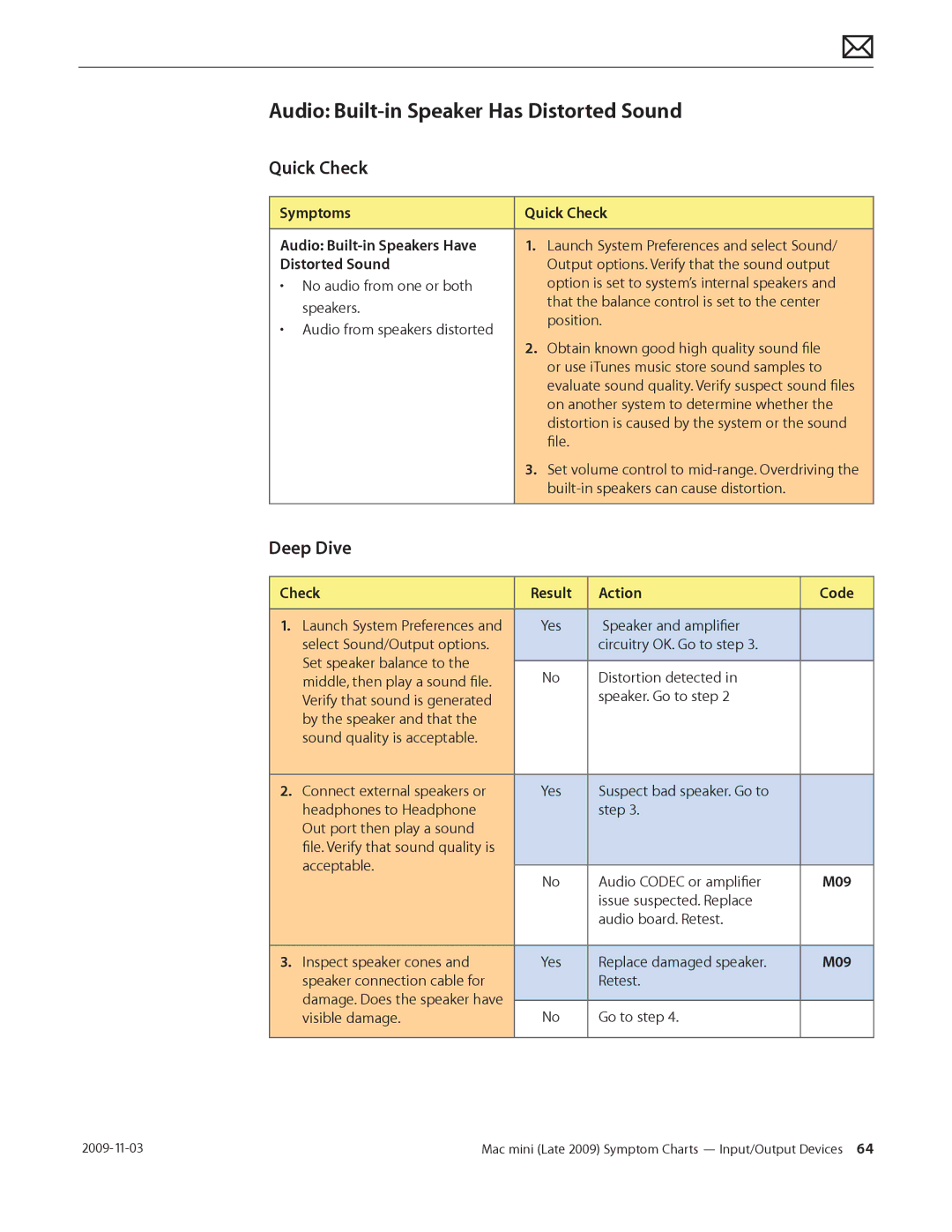Audio: Built-in Speaker Has Distorted Sound
Quick Check
Symptoms | Quick Check | ||
|
|
| |
Audio: | 1. | Launch System Preferences and select Sound/ | |
Distorted Sound |
| Output options. Verify that the sound output | |
• No audio from one or both |
| option is set to system’s internal speakers and | |
speakers. |
| that the balance control is set to the center | |
| position. | ||
• Audio from speakers distorted |
| ||
2. | Obtain known good high quality sound file | ||
| |||
|
| or use iTunes music store sound samples to | |
|
| evaluate sound quality. Verify suspect sound files | |
|
| on another system to determine whether the | |
|
| distortion is caused by the system or the sound | |
|
| file. | |
| 3. | Set volume control to | |
|
| ||
|
|
| |
Deep Dive
Check | Result | Action | Code | |
|
|
|
|
|
1. | Launch System Preferences and | Yes | Speaker and amplifier |
|
| select Sound/Output options. |
| circuitry OK. Go to step 3. |
|
| Set speaker balance to the |
|
|
|
| No | Distortion detected in |
| |
| middle, then play a sound file. |
| ||
| Verify that sound is generated |
| speaker. Go to step 2 |
|
| by the speaker and that the |
|
|
|
| sound quality is acceptable. |
|
|
|
|
|
|
|
|
2. | Connect external speakers or | Yes | Suspect bad speaker. Go to |
|
| headphones to Headphone |
| step 3. |
|
| Out port then play a sound |
|
|
|
| file. Verify that sound quality is |
|
|
|
| acceptable. |
|
|
|
| No | Audio CODEC or amplifier | M09 | |
|
| |||
|
|
| issue suspected. Replace |
|
|
|
| audio board. Retest. |
|
|
|
|
|
|
3. | Inspect speaker cones and | Yes | Replace damaged speaker. | M09 |
| speaker connection cable for |
| Retest. |
|
| damage. Does the speaker have |
|
|
|
| No | Go to step 4. |
| |
| visible damage. |
| ||
|
|
|
|
|
Mac mini (Late 2009) Symptom Charts — Input/Output Devices 64 |