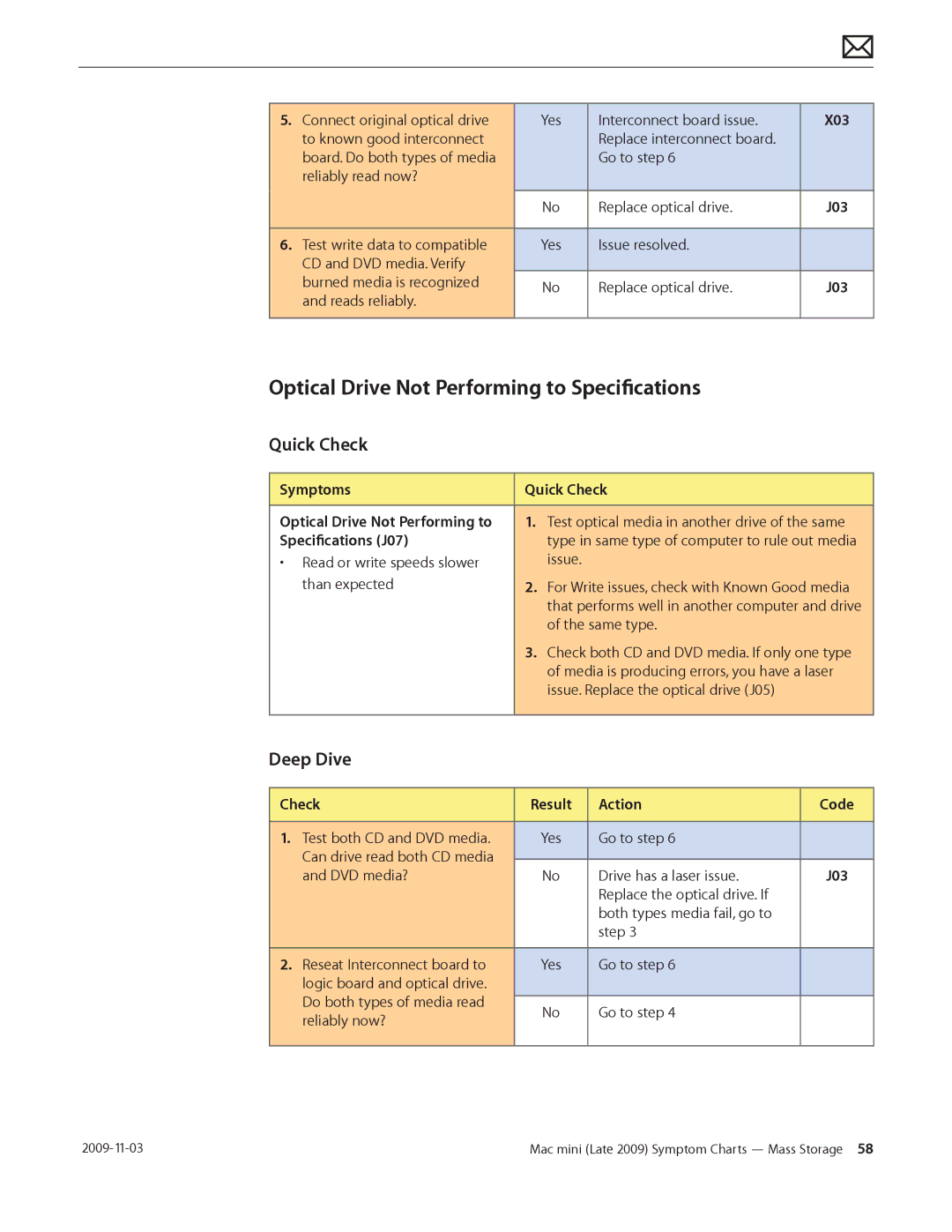5. Connect original optical drive | Yes | Interconnect board issue. | X03 | |
to known good interconnect |
| Replace interconnect board. |
| |
board. Do both types of media |
| Go to step 6 |
| |
reliably read now? |
|
|
| |
|
|
|
| |
| No | Replace optical drive. | J03 | |
|
|
|
| |
6. Test write data to compatible | Yes | Issue resolved. |
| |
CD and DVD media. Verify |
|
|
| |
burned media is recognized | No | Replace optical drive. | J03 | |
and reads reliably. | ||||
|
|
| ||
|
|
|
|
Optical Drive Not Performing to Specifications
Quick Check
Symptoms | Quick Check | |
|
|
|
Optical Drive Not Performing to | 1. | Test optical media in another drive of the same |
Specifications (J07) |
| type in same type of computer to rule out media |
• Read or write speeds slower |
| issue. |
than expected | 2. | For Write issues, check with Known Good media |
|
| that performs well in another computer and drive |
|
| of the same type. |
| 3. | Check both CD and DVD media. If only one type |
|
| of media is producing errors, you have a laser |
|
| issue. Replace the optical drive (J05) |
|
|
|
Deep Dive
Check | Result | Action | Code | |
|
|
|
|
|
1. | Test both CD and DVD media. | Yes | Go to step 6 |
|
| Can drive read both CD media |
|
|
|
|
|
|
| |
| and DVD media? | No | Drive has a laser issue. | J03 |
|
|
| Replace the optical drive. If |
|
|
|
| both types media fail, go to |
|
|
|
| step 3 |
|
|
|
|
|
|
2. | Reseat Interconnect board to | Yes | Go to step 6 |
|
| logic board and optical drive. |
|
|
|
| Do both types of media read |
|
|
|
| No | Go to step 4 |
| |
| reliably now? |
| ||
|
|
|
| |
|
|
|
|
|
Mac mini (Late 2009) Symptom Charts — Mass Storage 58 |