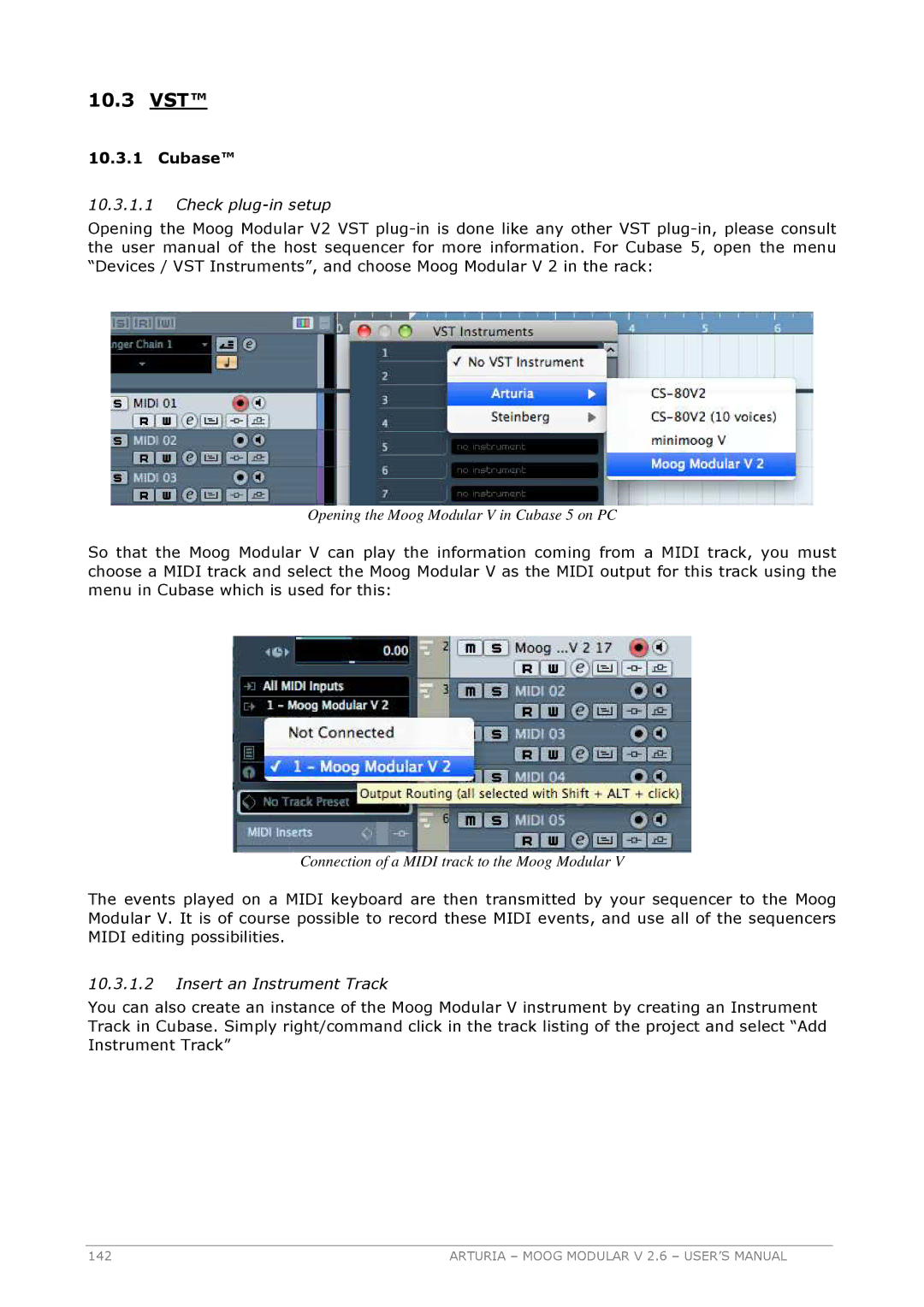10.3VST™
10.3.1 Cubase™
10.3.1.1Check plug-in setup
Opening the Moog Modular V2 VST
Opening the Moog Modular V in Cubase 5 on PC
So that the Moog Modular V can play the information coming from a MIDI track, you must choose a MIDI track and select the Moog Modular V as the MIDI output for this track using the menu in Cubase which is used for this:
Connection of a MIDI track to the Moog Modular V
The events played on a MIDI keyboard are then transmitted by your sequencer to the Moog Modular V. It is of course possible to record these MIDI events, and use all of the sequencers MIDI editing possibilities.
10.3.1.2Insert an Instrument Track
You can also create an instance of the Moog Modular V instrument by creating an Instrument Track in Cubase. Simply right/command click in the track listing of the project and select “Add Instrument Track”
142 | ARTURIA – MOOG MODULAR V 2.6 – USER’S MANUAL |