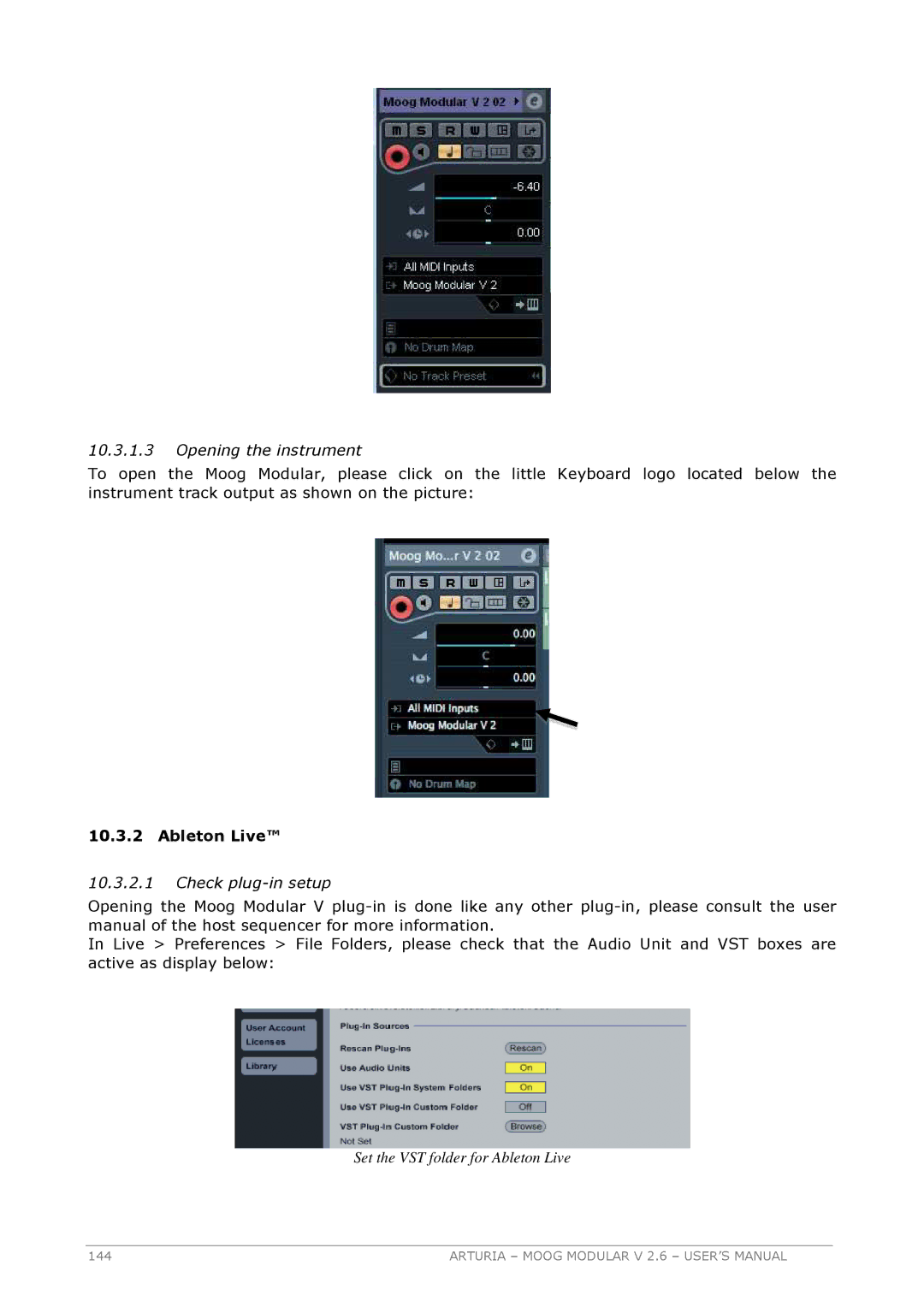10.3.1.3Opening the instrument
To open the Moog Modular, please click on the little Keyboard logo located below the instrument track output as shown on the picture:
10.3.2 Ableton Live™
10.3.2.1Check plug-in setup
Opening the Moog Modular V
In Live > Preferences > File Folders, please check that the Audio Unit and VST boxes are active as display below:
Set the VST folder for Ableton Live
144 | ARTURIA – MOOG MODULAR V 2.6 – USER’S MANUAL |