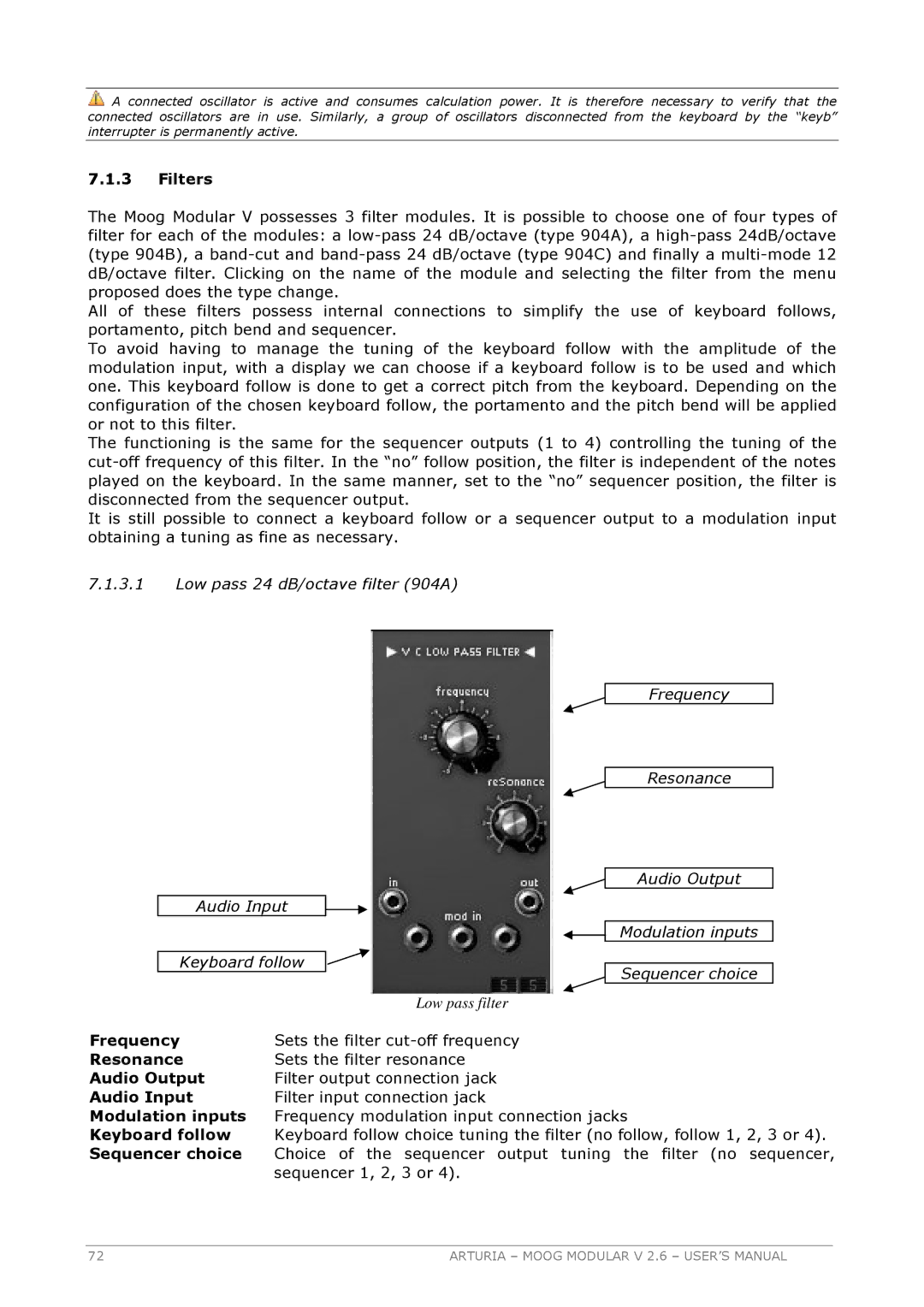![]() A connected oscillator is active and consumes calculation power. It is therefore necessary to verify that the connected oscillators are in use. Similarly, a group of oscillators disconnected from the keyboard by the “keyb” interrupter is permanently active.
A connected oscillator is active and consumes calculation power. It is therefore necessary to verify that the connected oscillators are in use. Similarly, a group of oscillators disconnected from the keyboard by the “keyb” interrupter is permanently active.
7.1.3Filters
The Moog Modular V possesses 3 filter modules. It is possible to choose one of four types of filter for each of the modules: a
All of these filters possess internal connections to simplify the use of keyboard follows, portamento, pitch bend and sequencer.
To avoid having to manage the tuning of the keyboard follow with the amplitude of the modulation input, with a display we can choose if a keyboard follow is to be used and which one. This keyboard follow is done to get a correct pitch from the keyboard. Depending on the configuration of the chosen keyboard follow, the portamento and the pitch bend will be applied or not to this filter.
The functioning is the same for the sequencer outputs (1 to 4) controlling the tuning of the
It is still possible to connect a keyboard follow or a sequencer output to a modulation input obtaining a tuning as fine as necessary.
7.1.3.1Low pass 24 dB/octave filter (904A)
Frequency
Resonance
Audio Output
Audio Input
![]() Modulation inputs
Modulation inputs
Keyboard follow
Low pass filter
Sequencer choice
Frequency | Sets the filter |
Resonance | Sets the filter resonance |
Audio Output | Filter output connection jack |
Audio Input | Filter input connection jack |
Modulation inputs | Frequency modulation input connection jacks |
Keyboard follow | Keyboard follow choice tuning the filter (no follow, follow 1, 2, 3 or 4). |
Sequencer choice | Choice of the sequencer output tuning the filter (no sequencer, |
| sequencer 1, 2, 3 or 4). |
72 | ARTURIA – MOOG MODULAR V 2.6 – USER’S MANUAL |