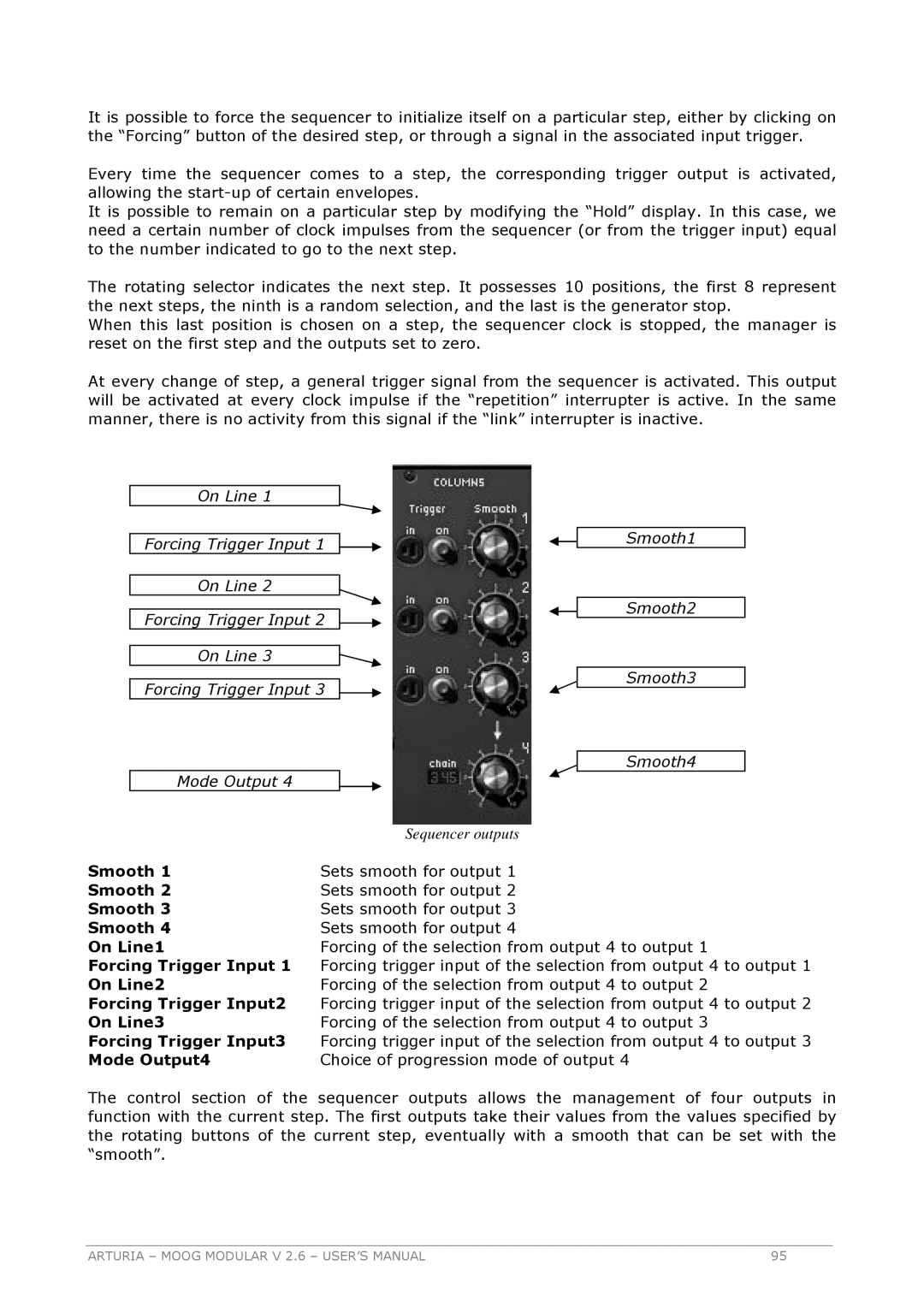It is possible to force the sequencer to initialize itself on a particular step, either by clicking on the “Forcing” button of the desired step, or through a signal in the associated input trigger.
Every time the sequencer comes to a step, the corresponding trigger output is activated, allowing the
It is possible to remain on a particular step by modifying the “Hold” display. In this case, we need a certain number of clock impulses from the sequencer (or from the trigger input) equal to the number indicated to go to the next step.
The rotating selector indicates the next step. It possesses 10 positions, the first 8 represent the next steps, the ninth is a random selection, and the last is the generator stop.
When this last position is chosen on a step, the sequencer clock is stopped, the manager is reset on the first step and the outputs set to zero.
At every change of step, a general trigger signal from the sequencer is activated. This output will be activated at every clock impulse if the “repetition” interrupter is active. In the same manner, there is no activity from this signal if the “link” interrupter is inactive.
On Line 1
Forcing Trigger Input 1
On Line 2
Forcing Trigger Input 2
On Line 3
Forcing Trigger Input 3
Mode Output 4
Sequencer outputs
Smooth1
Smooth2
Smooth3
Smooth4
Smooth 1 | Sets smooth for output 1 |
Smooth 2 | Sets smooth for output 2 |
Smooth 3 | Sets smooth for output 3 |
Smooth 4 | Sets smooth for output 4 |
On Line1 | Forcing of the selection from output 4 to output 1 |
Forcing Trigger Input 1 | Forcing trigger input of the selection from output 4 to output 1 |
On Line2 | Forcing of the selection from output 4 to output 2 |
Forcing Trigger Input2 | Forcing trigger input of the selection from output 4 to output 2 |
On Line3 | Forcing of the selection from output 4 to output 3 |
Forcing Trigger Input3 | Forcing trigger input of the selection from output 4 to output 3 |
Mode Output4 | Choice of progression mode of output 4 |
The control section of the sequencer outputs allows the management of four outputs in function with the current step. The first outputs take their values from the values specified by the rotating buttons of the current step, eventually with a smooth that can be set with the “smooth”.
ARTURIA – MOOG MODULAR V 2.6 – USER’S MANUAL | 95 |