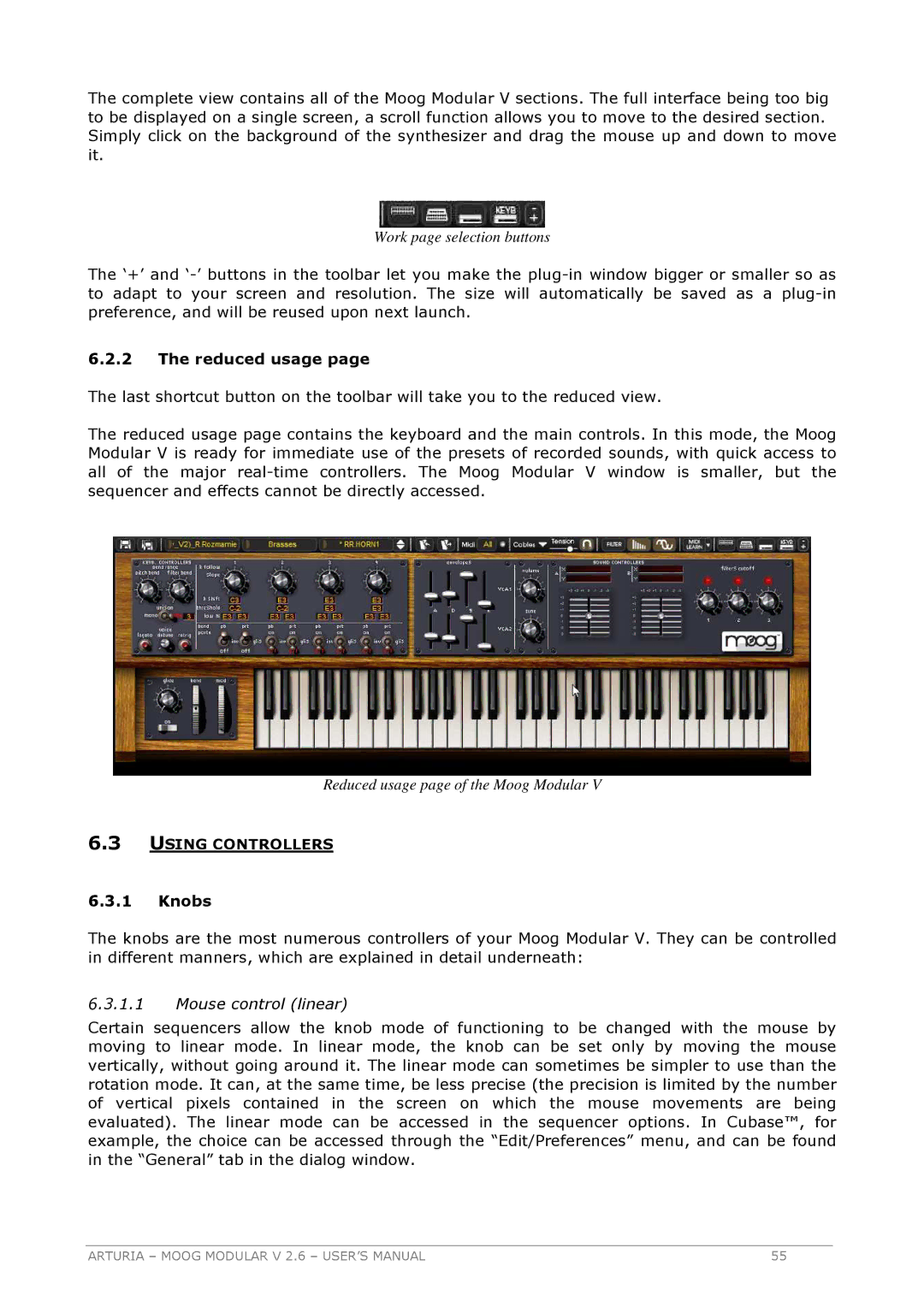The complete view contains all of the Moog Modular V sections. The full interface being too big to be displayed on a single screen, a scroll function allows you to move to the desired section. Simply click on the background of the synthesizer and drag the mouse up and down to move it.
Work page selection buttons
The ‘+’ and
6.2.2The reduced usage page
The last shortcut button on the toolbar will take you to the reduced view.
The reduced usage page contains the keyboard and the main controls. In this mode, the Moog Modular V is ready for immediate use of the presets of recorded sounds, with quick access to all of the major
Reduced usage page of the Moog Modular V
6.3USING CONTROLLERS
6.3.1Knobs
The knobs are the most numerous controllers of your Moog Modular V. They can be controlled in different manners, which are explained in detail underneath:
6.3.1.1Mouse control (linear)
Certain sequencers allow the knob mode of functioning to be changed with the mouse by moving to linear mode. In linear mode, the knob can be set only by moving the mouse vertically, without going around it. The linear mode can sometimes be simpler to use than the rotation mode. It can, at the same time, be less precise (the precision is limited by the number of vertical pixels contained in the screen on which the mouse movements are being evaluated). The linear mode can be accessed in the sequencer options. In Cubase™, for example, the choice can be accessed through the “Edit/Preferences” menu, and can be found in the “General” tab in the dialog window.
ARTURIA – MOOG MODULAR V 2.6 – USER’S MANUAL | 55 |