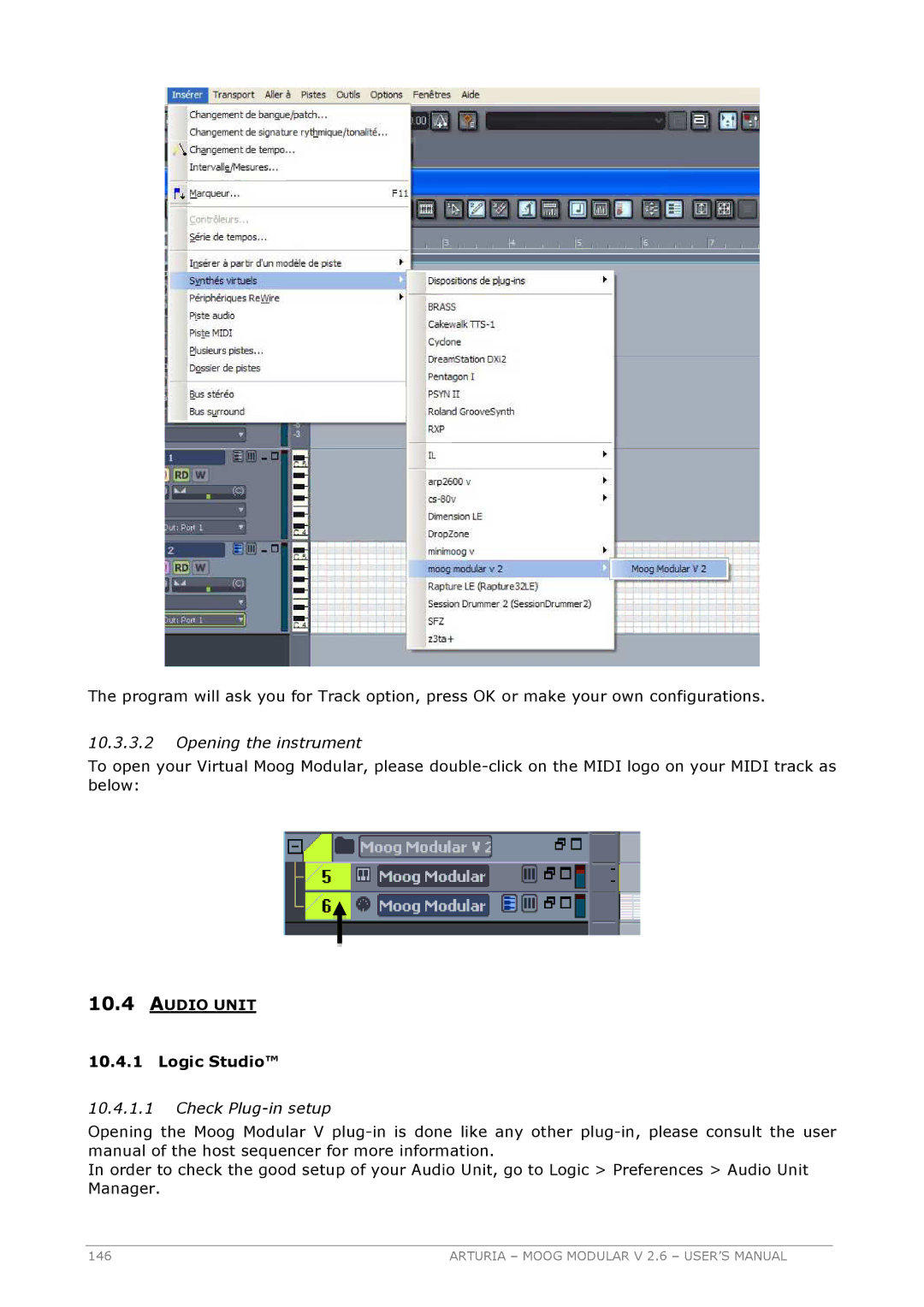The program will ask you for Track option, press OK or make your own configurations.
10.3.3.2Opening the instrument
To open your Virtual Moog Modular, please
10.4AUDIO UNIT
10.4.1 Logic Studio™
10.4.1.1Check Plug-in setup
Opening the Moog Modular V
In order to check the good setup of your Audio Unit, go to Logic > Preferences > Audio Unit Manager.
146 | ARTURIA – MOOG MODULAR V 2.6 – USER’S MANUAL |