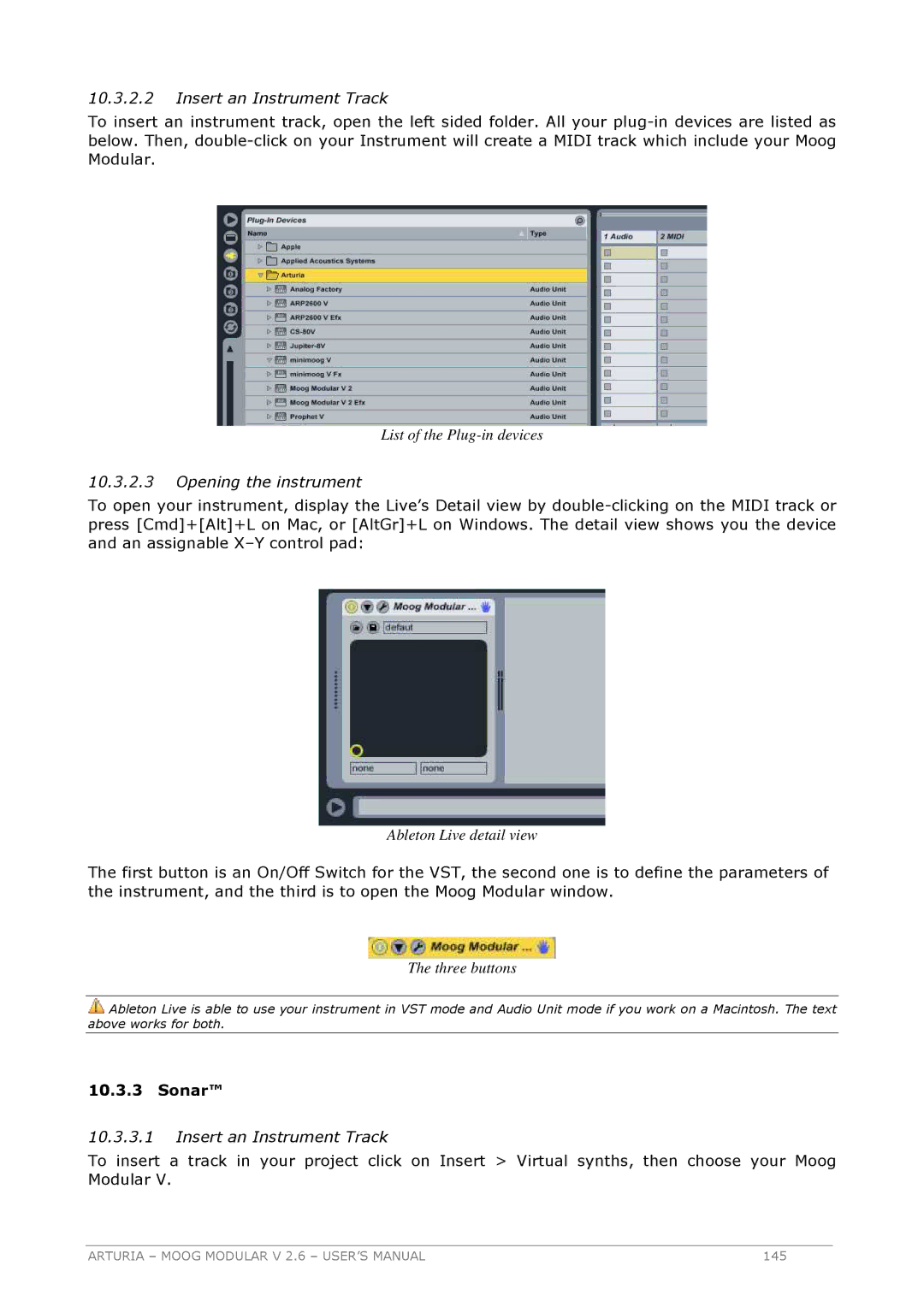10.3.2.2Insert an Instrument Track
To insert an instrument track, open the left sided folder. All your
List of the
10.3.2.3Opening the instrument
To open your instrument, display the Live’s Detail view by
Ableton Live detail view
The first button is an On/Off Switch for the VST, the second one is to define the parameters of the instrument, and the third is to open the Moog Modular window.
The three buttons
![]() Ableton Live is able to use your instrument in VST mode and Audio Unit mode if you work on a Macintosh. The text above works for both.
Ableton Live is able to use your instrument in VST mode and Audio Unit mode if you work on a Macintosh. The text above works for both.
10.3.3 Sonar™
10.3.3.1Insert an Instrument Track
To insert a track in your project click on Insert > Virtual synths, then choose your Moog Modular V.
ARTURIA – MOOG MODULAR V 2.6 – USER’S MANUAL | 145 |