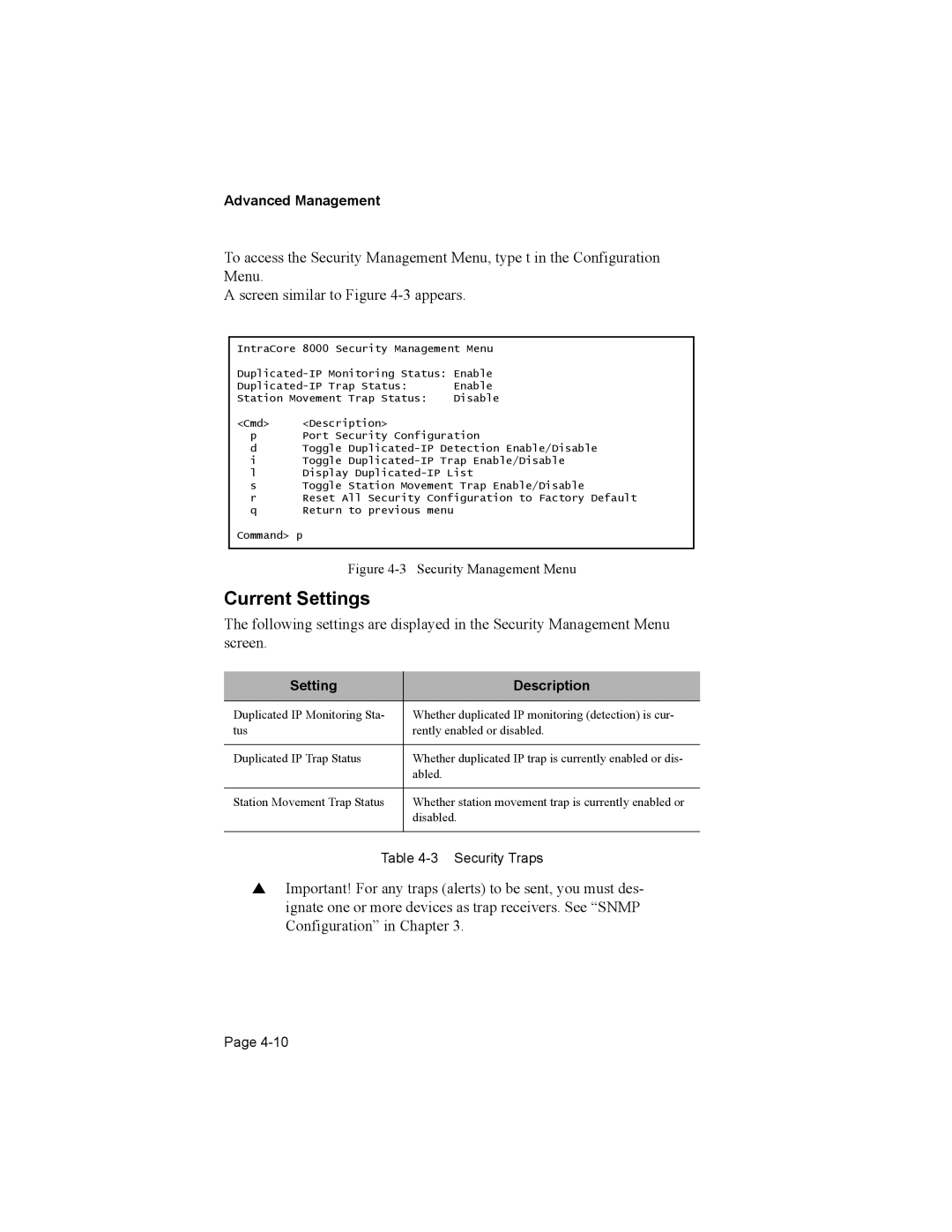Advanced Management
To access the Security Management Menu, type t in the Configuration Menu.
A screen similar to Figure
IntraCore 8000 Security Management Menu
Station Movement Trap Status: Disable
<Cmd> | <Description> |
|
p | Port Security | Configuration |
dToggle
i Toggle
l Display
s Toggle Station Movement Trap Enable/Disable
r Reset All Security Configuration to Factory Default
q Return to previous menu
Command> p
Figure 4-3 Security Management Menu
Current Settings
The following settings are displayed in the Security Management Menu screen.
Setting | Description |
|
|
Duplicated IP Monitoring Sta- | Whether duplicated IP monitoring (detection) is cur- |
tus | rently enabled or disabled. |
|
|
Duplicated IP Trap Status | Whether duplicated IP trap is currently enabled or dis- |
| abled. |
|
|
Station Movement Trap Status | Whether station movement trap is currently enabled or |
| disabled. |
|
|
Table 4-3 Security Traps
IImportant! For any traps (alerts) to be sent, you must des- ignate one or more devices as trap receivers. See “SNMP Configuration” in Chapter 3.
Page