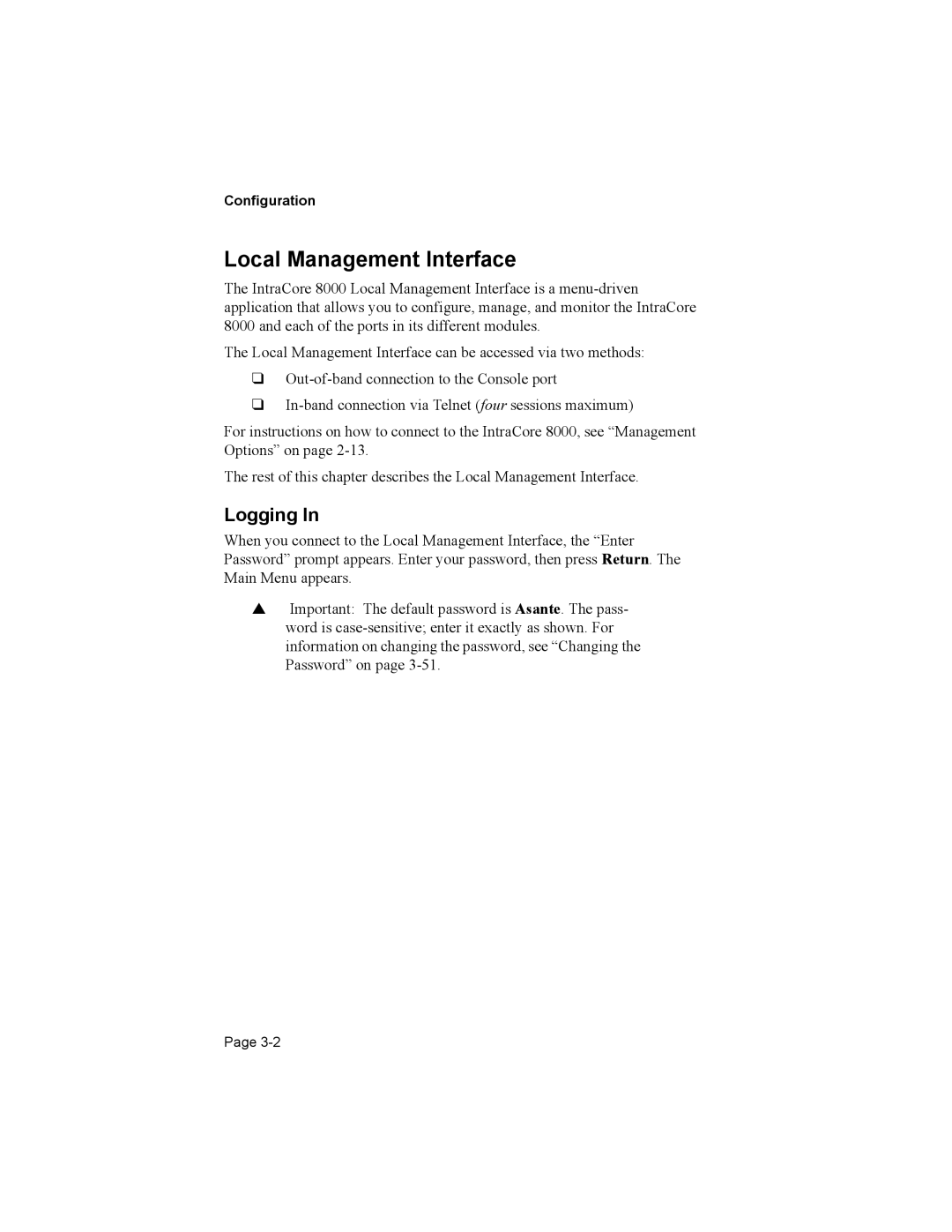Configuration
Local Management Interface
The IntraCore 8000 Local Management Interface is a
The Local Management Interface can be accessed via two methods:
G
G
For instructions on how to connect to the IntraCore 8000, see “Management Options” on page
The rest of this chapter describes the Local Management Interface.
Logging In
When you connect to the Local Management Interface, the “Enter Password” prompt appears. Enter your password, then press Return. The Main Menu appears.
IImportant: The default password is Asante. The pass- word is
Page