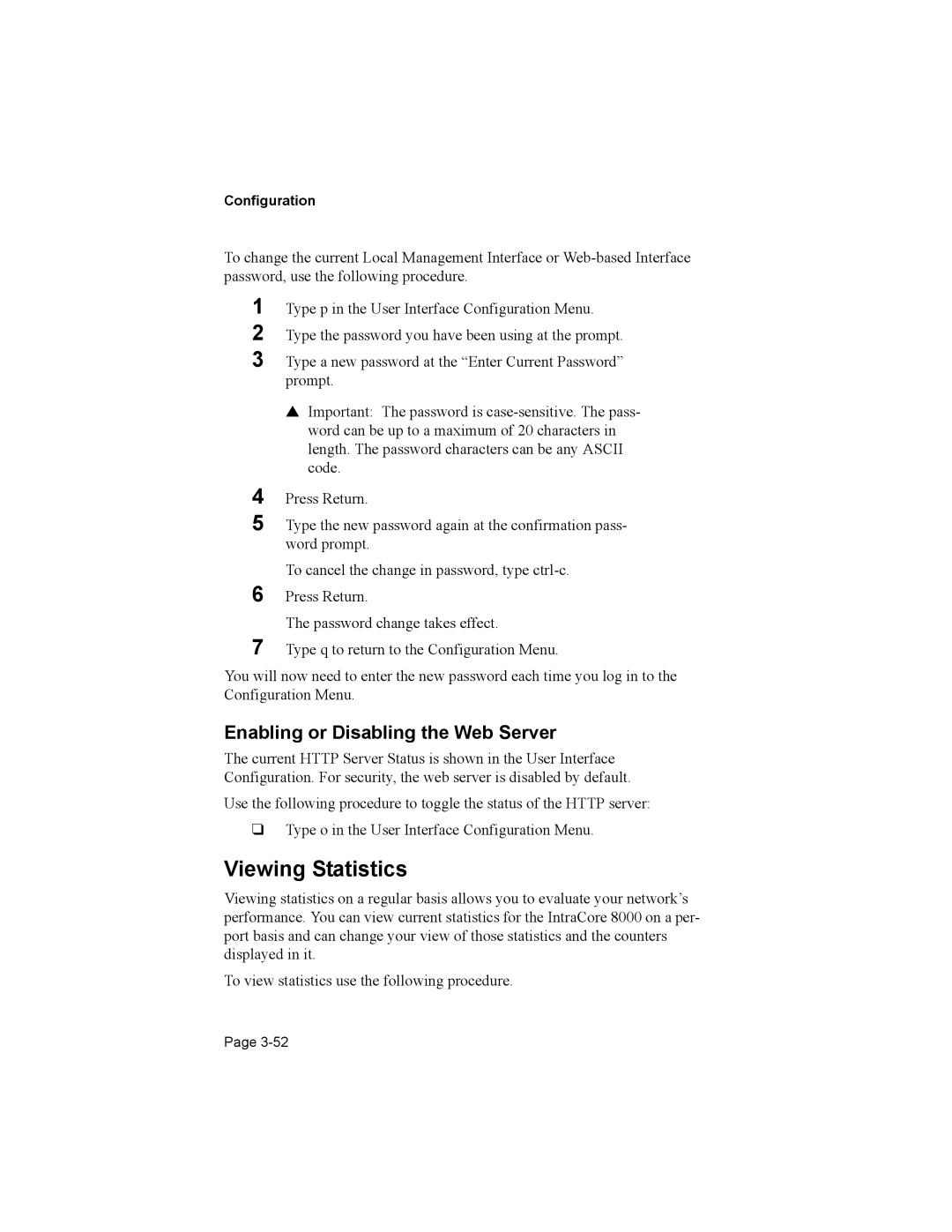You will now need to enter the new password each time you log in to the Configuration Menu.
Enabling or Disabling the Web Server
The current HTTP Server Status is shown in the User Interface Configuration. For security, the web server is disabled by default.
Use the following procedure to toggle the status of the HTTP server: G Type o in the User Interface Configuration Menu.
Viewing Statistics
Viewing statistics on a regular basis allows you to evaluate your network’s performance. You can view current statistics for the IntraCore 8000 on a per- port basis and can change your view of those statistics and the counters displayed in it.
To view statistics use the following procedure.
Page 3-52
Type q to return to the Configuration Menu.
7
Press Return.
The password change takes effect.
6
I Important: The password is case-sensitive. The pass- word can be up to a maximum of 20 characters in length. The password characters can be any ASCII code.
4 Press Return.
5 Type the new password again at the confirmation pass- word prompt.
To cancel the change in password, type ctrl-c.
Type the password you have been using at the prompt.
Type p in the User Interface Configuration Menu.
1
2
3 Type a new password at the “Enter Current Password” prompt.
Configuration
To change the current Local Management Interface or Web-based Interface password, use the following procedure.