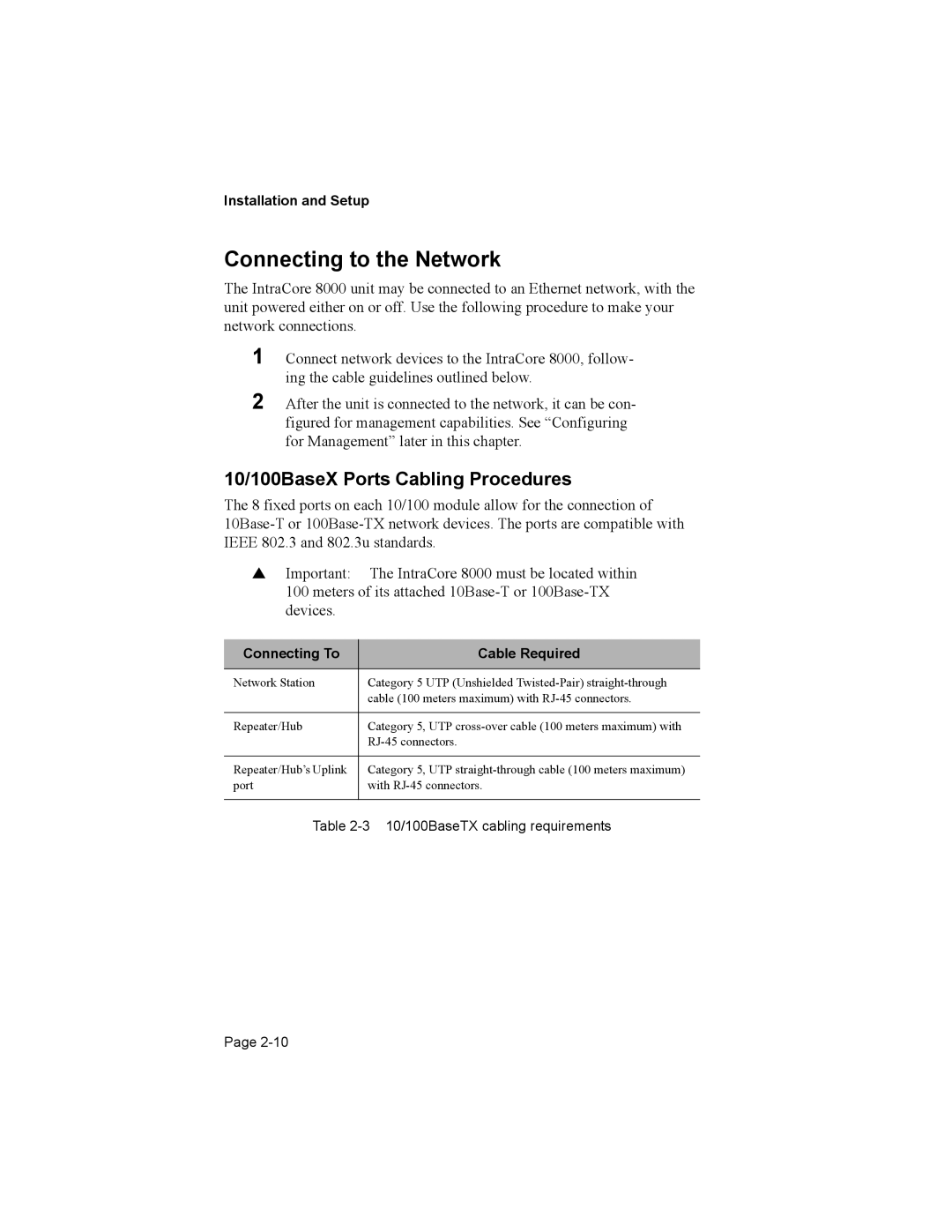Installation and Setup
Connecting to the Network
The IntraCore 8000 unit may be connected to an Ethernet network, with the unit powered either on or off. Use the following procedure to make your network connections.
1 Connect network devices to the IntraCore 8000, follow- ing the cable guidelines outlined below.
2 After the unit is connected to the network, it can be con- figured for management capabilities. See “Configuring for Management” later in this chapter.
10/100BaseX Ports Cabling Procedures
The 8 fixed ports on each 10/100 module allow for the connection of
IImportant: The IntraCore 8000 must be located within 100 meters of its attached
Connecting To | Cable Required |
|
|
Network Station | Category 5 UTP (Unshielded |
| cable (100 meters maximum) with |
|
|
Repeater/Hub | Category 5, UTP |
| |
|
|
Repeater/Hub’s Uplink | Category 5, UTP |
port | with |
|
|
Table
Page