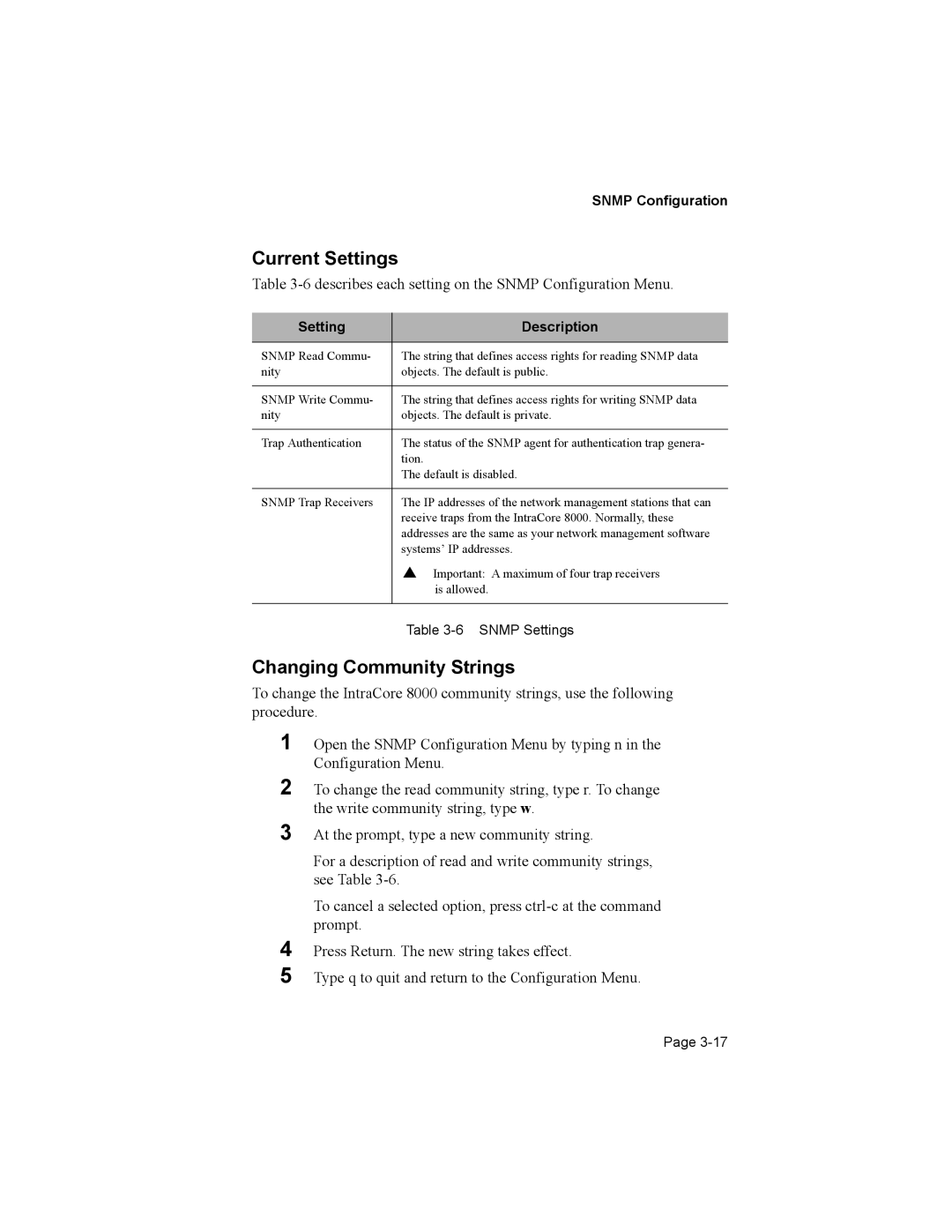SNMP Configuration
Current Settings
Table 3-6 describes each setting on the SNMP Configuration Menu.
Setting | Description |
|
|
SNMP Read Commu- | The string that defines access rights for reading SNMP data |
nity | objects. The default is public. |
|
|
SNMP Write Commu- | The string that defines access rights for writing SNMP data |
nity | objects. The default is private. |
|
|
Trap Authentication | The status of the SNMP agent for authentication trap genera- |
| tion. |
| The default is disabled. |
|
|
SNMP Trap Receivers | The IP addresses of the network management stations that can |
| receive traps from the IntraCore 8000. Normally, these |
| addresses are the same as your network management software |
| systems’ IP addresses. |
| I Important: A maximum of four trap receivers |
| is allowed. |
|
|
| Table |
Changing Community Strings
To change the IntraCore 8000 community strings, use the following procedure.
1 Open the SNMP Configuration Menu by typing n in the Configuration Menu.
2 To change the read community string, type r. To change the write community string, type w.
3
4
5
At the prompt, type a new community string.
For a description of read and write community strings, see Table
To cancel a selected option, press
Press Return. The new string takes effect.
Type q to quit and return to the Configuration Menu.
Page