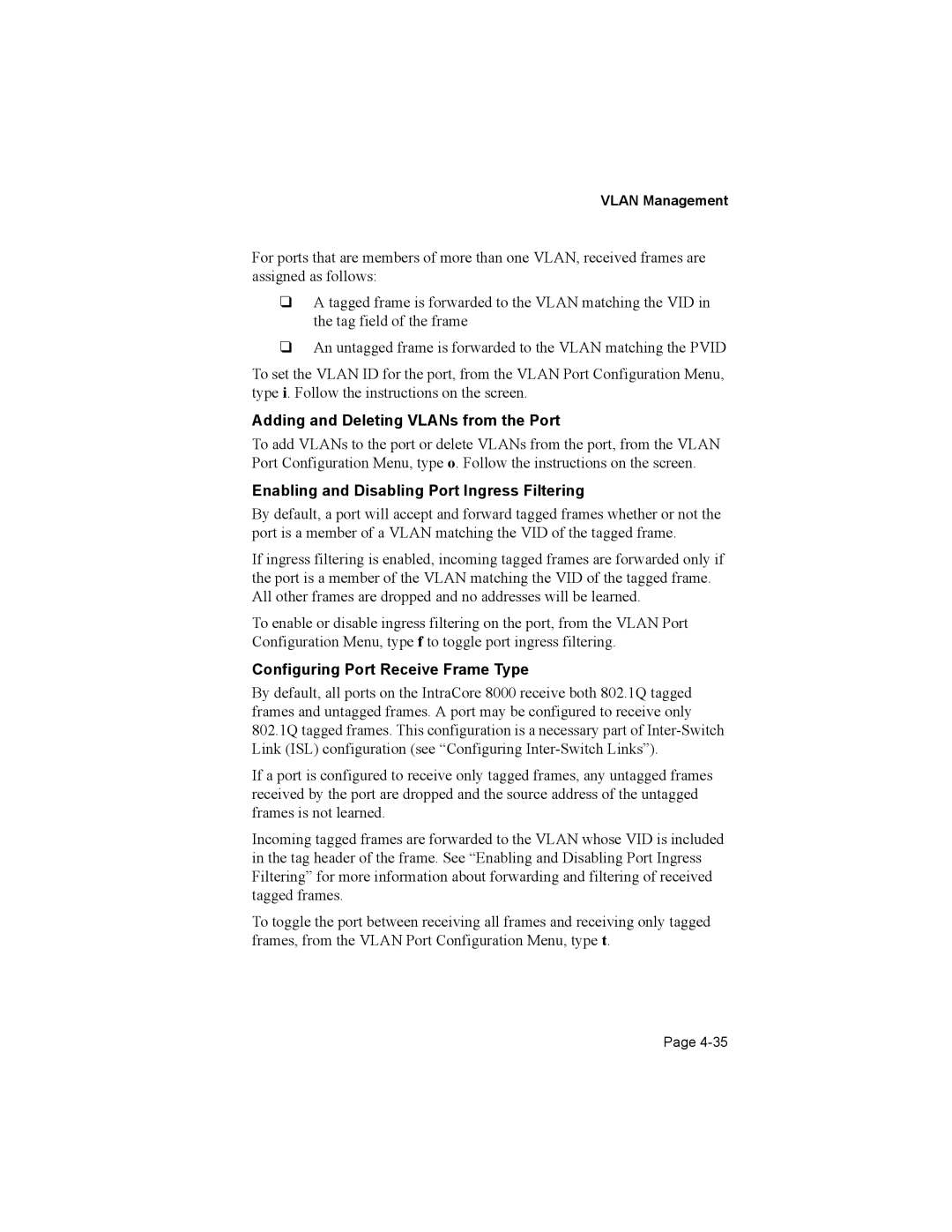VLAN Management
For ports that are members of more than one VLAN, received frames are assigned as follows:
GA tagged frame is forwarded to the VLAN matching the VID in the tag field of the frame
GAn untagged frame is forwarded to the VLAN matching the PVID
To set the VLAN ID for the port, from the VLAN Port Configuration Menu, type i. Follow the instructions on the screen.
Adding and Deleting VLANs from the Port
To add VLANs to the port or delete VLANs from the port, from the VLAN Port Configuration Menu, type o. Follow the instructions on the screen.
Enabling and Disabling Port Ingress Filtering
By default, a port will accept and forward tagged frames whether or not the port is a member of a VLAN matching the VID of the tagged frame.
If ingress filtering is enabled, incoming tagged frames are forwarded only if the port is a member of the VLAN matching the VID of the tagged frame. All other frames are dropped and no addresses will be learned.
To enable or disable ingress filtering on the port, from the VLAN Port Configuration Menu, type f to toggle port ingress filtering.
Configuring Port Receive Frame Type
By default, all ports on the IntraCore 8000 receive both 802.1Q tagged frames and untagged frames. A port may be configured to receive only 802.1Q tagged frames. This configuration is a necessary part of
If a port is configured to receive only tagged frames, any untagged frames received by the port are dropped and the source address of the untagged frames is not learned.
Incoming tagged frames are forwarded to the VLAN whose VID is included in the tag header of the frame. See “Enabling and Disabling Port Ingress Filtering” for more information about forwarding and filtering of received tagged frames.
To toggle the port between receiving all frames and receiving only tagged frames, from the VLAN Port Configuration Menu, type t.
Page